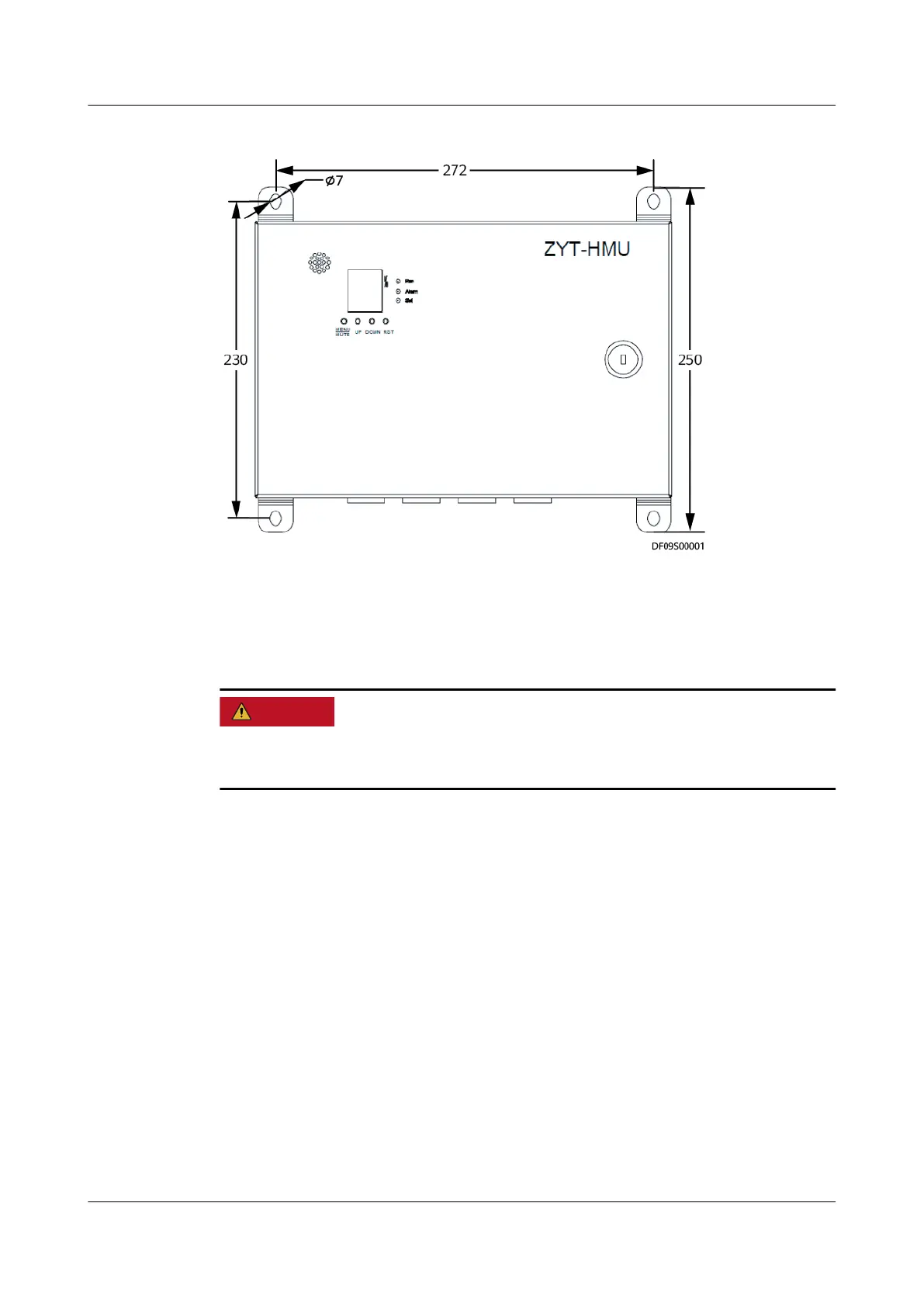Figure 3-21 Installing a hydrogen detection system (unit: mm)
Step 2 According to the silk screen and Figure 3-22, connect the ground cable to (1),
input power cable to (2), fan cables to (3), and hydrogen sensor cables to (4).
Step 3 Prepare one end of a network cable according to Table 3-1, and connect the cable
to (7).
Pay attention to the negative and positive polarities of the power supply. If the
polarities are connected incorrectly, the device may be burned.
iMaster NetEco
Device Installation and Commissioning Guide (Data
Center) 3 Installing Devices
Issue 02 (2021-05-12) Copyright © Huawei Technologies Co., Ltd. 31