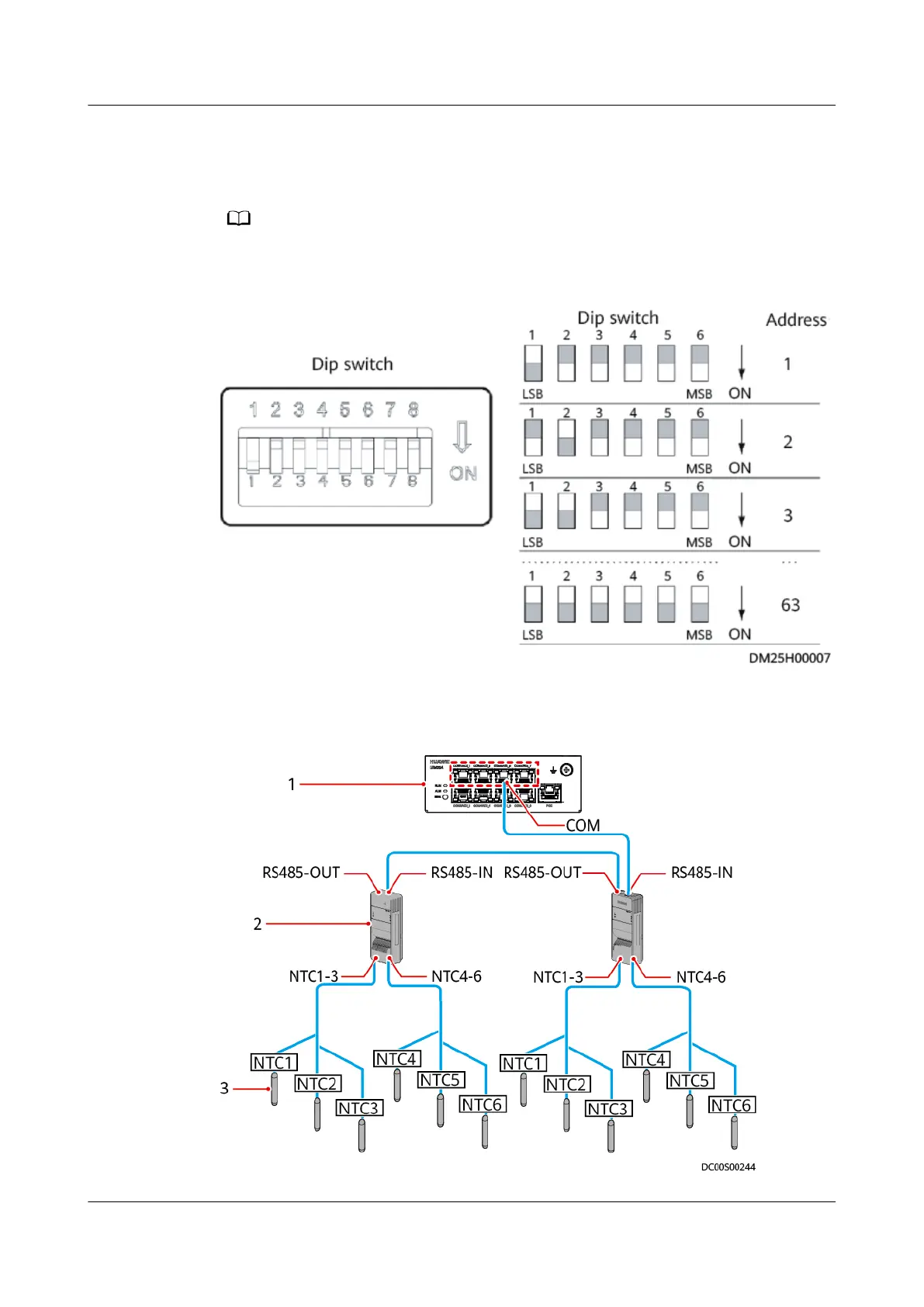address is set in binary coding format in the range of 1–63. The rst bit is the least
signicant, and the sixth bit is the most signicant. ON indicates 1 and OFF
indicates 0. The address range is 1–63.
The numbers indicate the DIP switch settings of the T/H sensors.
Figure 3-26 DIP switch settings for T/H sensors
Step 3 Connect the communications cables to the T/H sensors.
Figure 3-27 Cable connections to T/H sensors
iMaster NetEco
Device Installation and Commissioning Guide (Data
Center) 3 Installing Devices
Issue 02 (2021-05-12) Copyright © Huawei Technologies Co., Ltd. 36