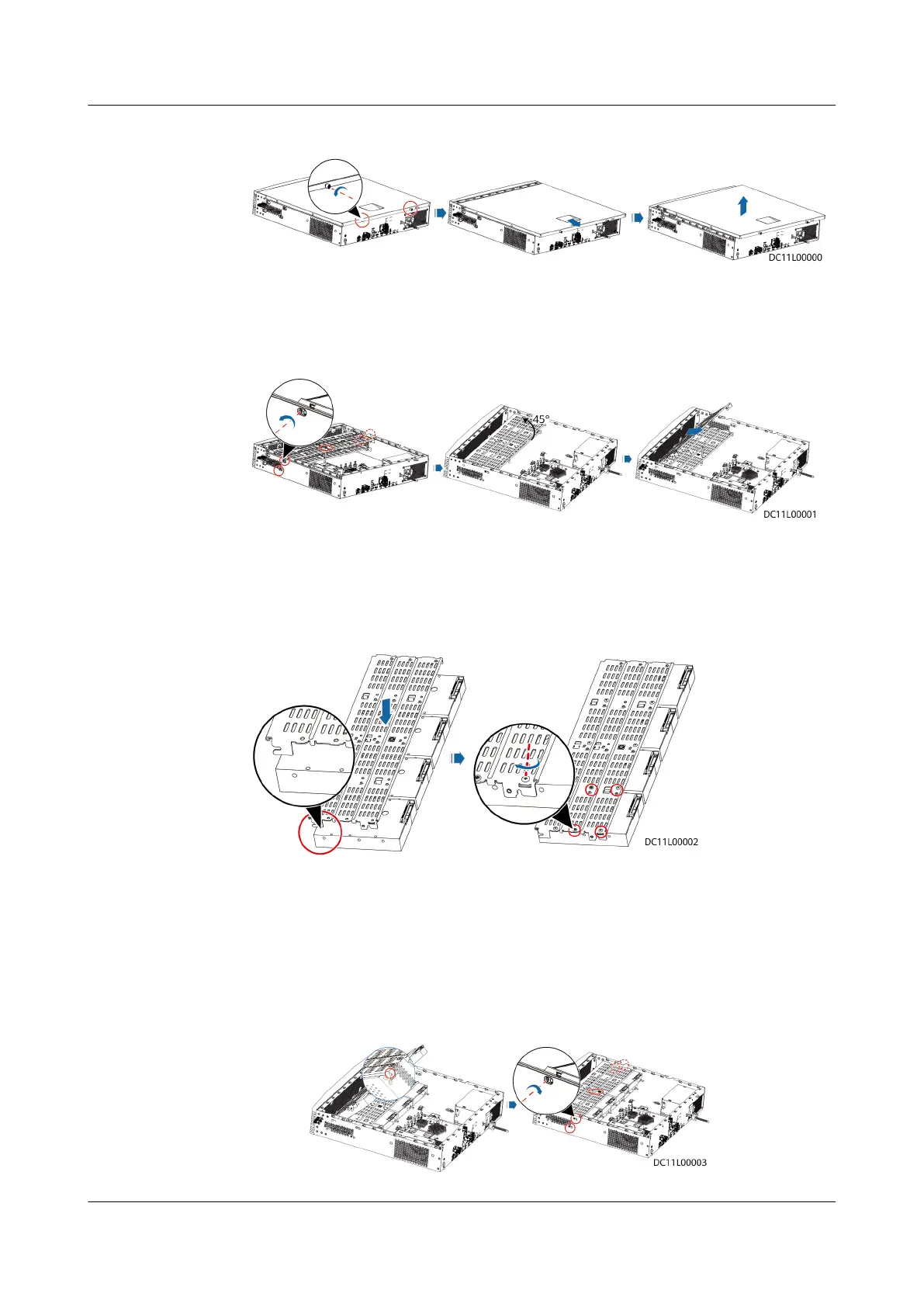Figure 3-38 Removing the chassis cover
2. Remove two black screws on each side of the chassis and the silvery white
one on top of the hard disk tray, raise the hard disk tray by 45 degrees, and
take out the upper and then lower layers of hard disk tray.
Figure 3-39 Removing the hard disk tray
3. Place the hard disks with ports facing upwards and align the screw holes on
the hard disk tray with the hard disks and fasten the screws. Before the
installation, ensure that the fastener of the hard disk tray is on a
dierent
side from the hard disk port, as shown in the lower left gure.
Figure 3-40 Installing hard disks
4. Insert the hard disk tray back at 45 degrees with the opening of its locking
buckle facing downwards, hold the screw in the red-framed part to lower the
hard disk tray until it is level, and fasten the black screws on the left and right
sides and the white screw on the top.
Figure 3-41 Fastening the screw on the panel and the screws on the hard disk
tray
iMaster NetEco
Device Installation and Commissioning Guide (Data
Center) 3 Installing Devices
Issue 02 (2021-05-12) Copyright © Huawei Technologies Co., Ltd. 43