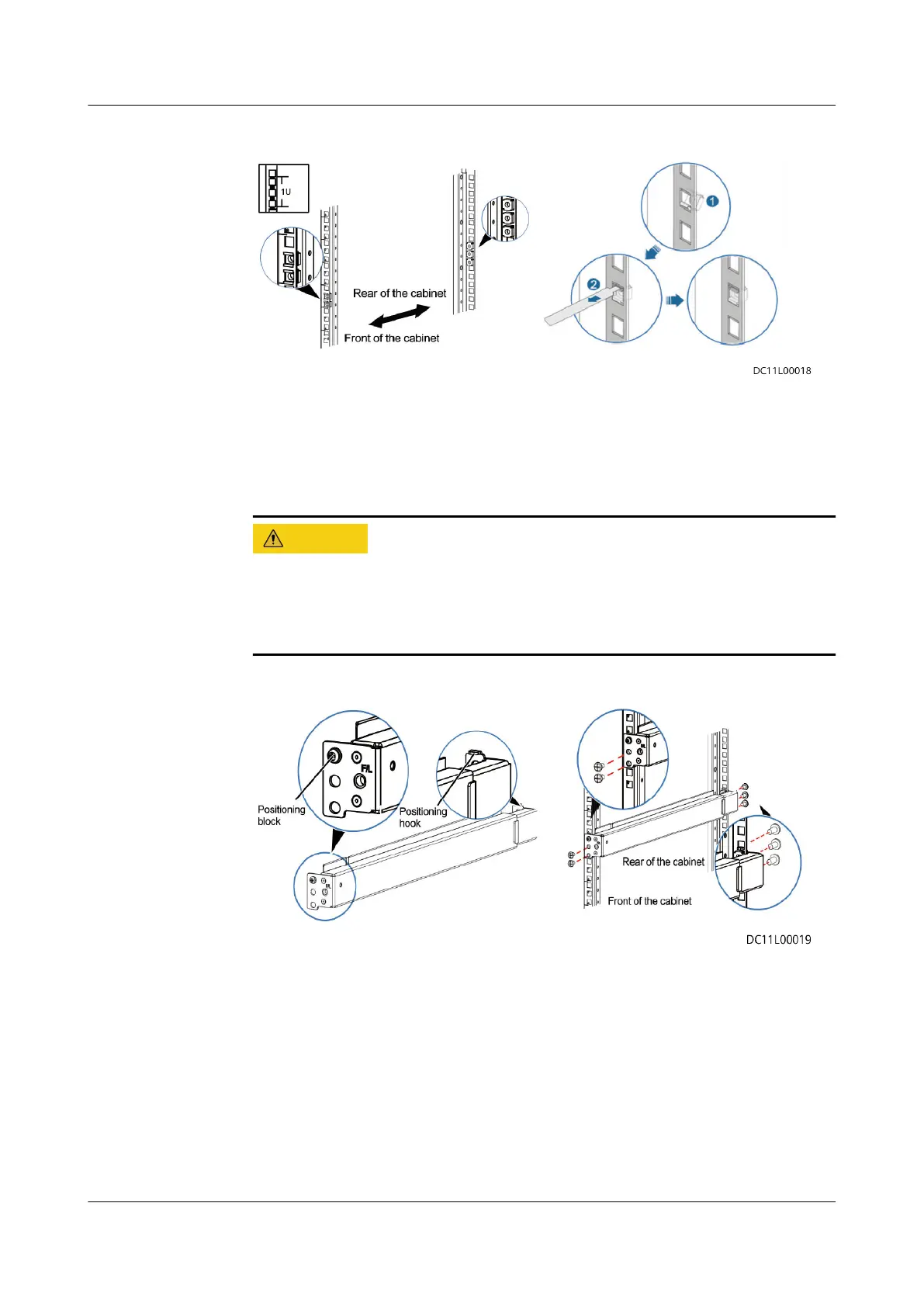Figure 3-44 Installing a cage nut
2. Install guide rails. Horizontally place a guide rail to the installation location
through the positioning block at the front of the guide rail and the
positioning hook at the rear of the guide rail. Fasten four M6 screws (two on
each side) to
x the front end and six M6 screws (three on each side) to x
the rear end, as shown in the lower right gure.
Before installing a guide rail, check the (F/L, F/R) labels on the guide rail to
identify whether it is for the left or right and which part is the front or rear.
F/L indicates the front end of the left guide rail, and F/R indicates the front
end of the right guide rail.
Figure 3-45 Installing a guide rail
3. Install a ller panel for guide rails. Fasten the M6 screws to install the ller
panel for the guide rails.
iMaster NetEco
Device Installation and Commissioning Guide (Data
Center) 3 Installing Devices
Issue 02 (2021-05-12) Copyright © Huawei Technologies Co., Ltd. 45