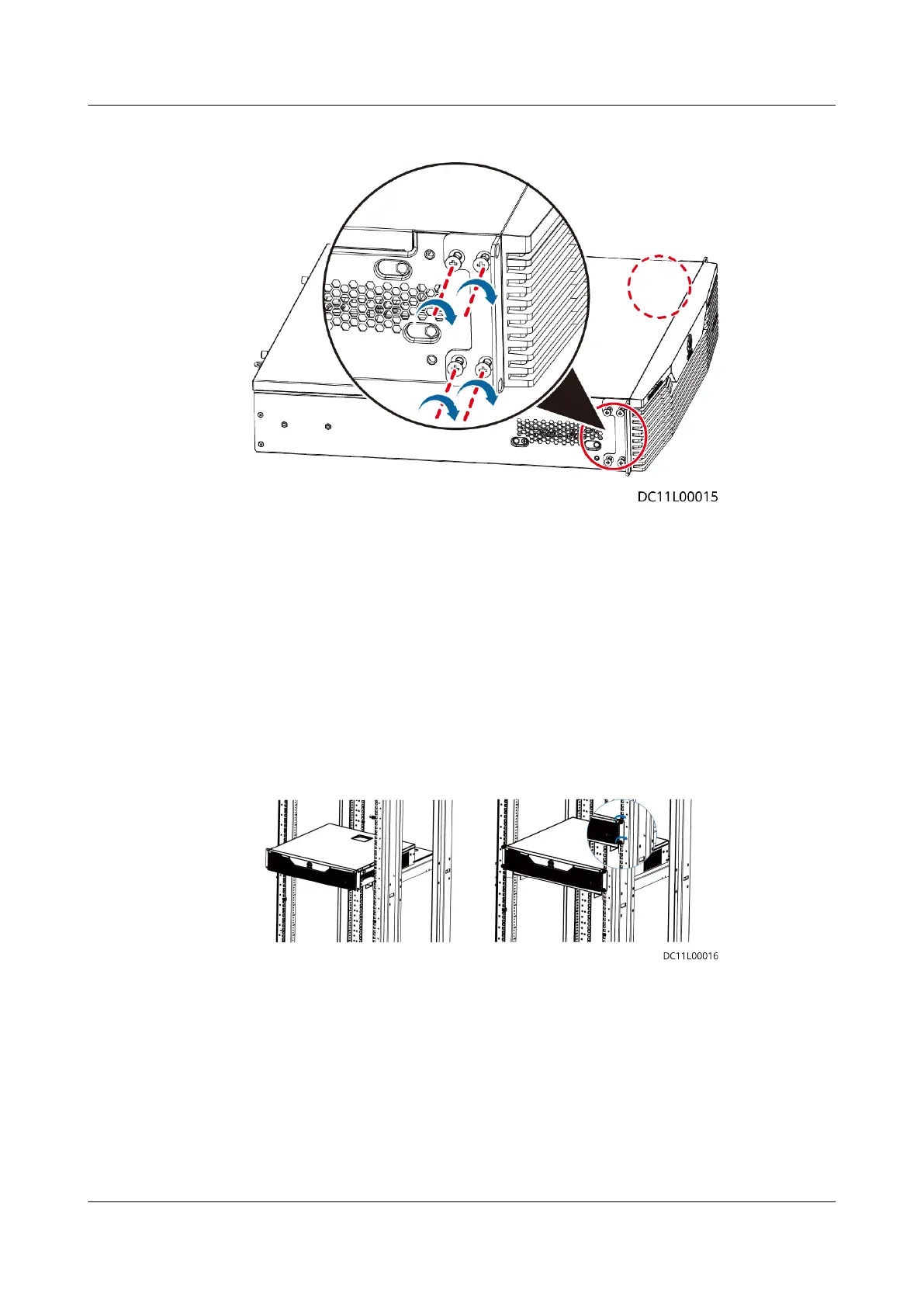Figure 3-48 Installing mounting ears
6. Install the IVS1800 in the cabinet.
1. Lift the device from both sides and carefully position it at the front of the
cabinet.
2. Lift the device slightly above the guide rails, gently place it on the guide
rails, and then slide it into the cabinet until the mounting ears of the subrack
contact the mounting bars at the front of the cabinet.
7. Thread M6 screws (prepared by the customer) through two slotted holes on
each mounting ear. Fasten the M6 screws using a Phillips screwdriver to
x
the mounting ears on the front mounting bars of the cabinet, as shown in the
lower right gure.
Figure 3-49 Securing the device
Step 3 Power on the device.
1. Turn on the power switch.
2. Check the indicators on the front panel of the device for its running status.
----End
iMaster NetEco
Device Installation and Commissioning Guide (Data
Center) 3 Installing Devices
Issue 02 (2021-05-12) Copyright © Huawei Technologies Co., Ltd. 47