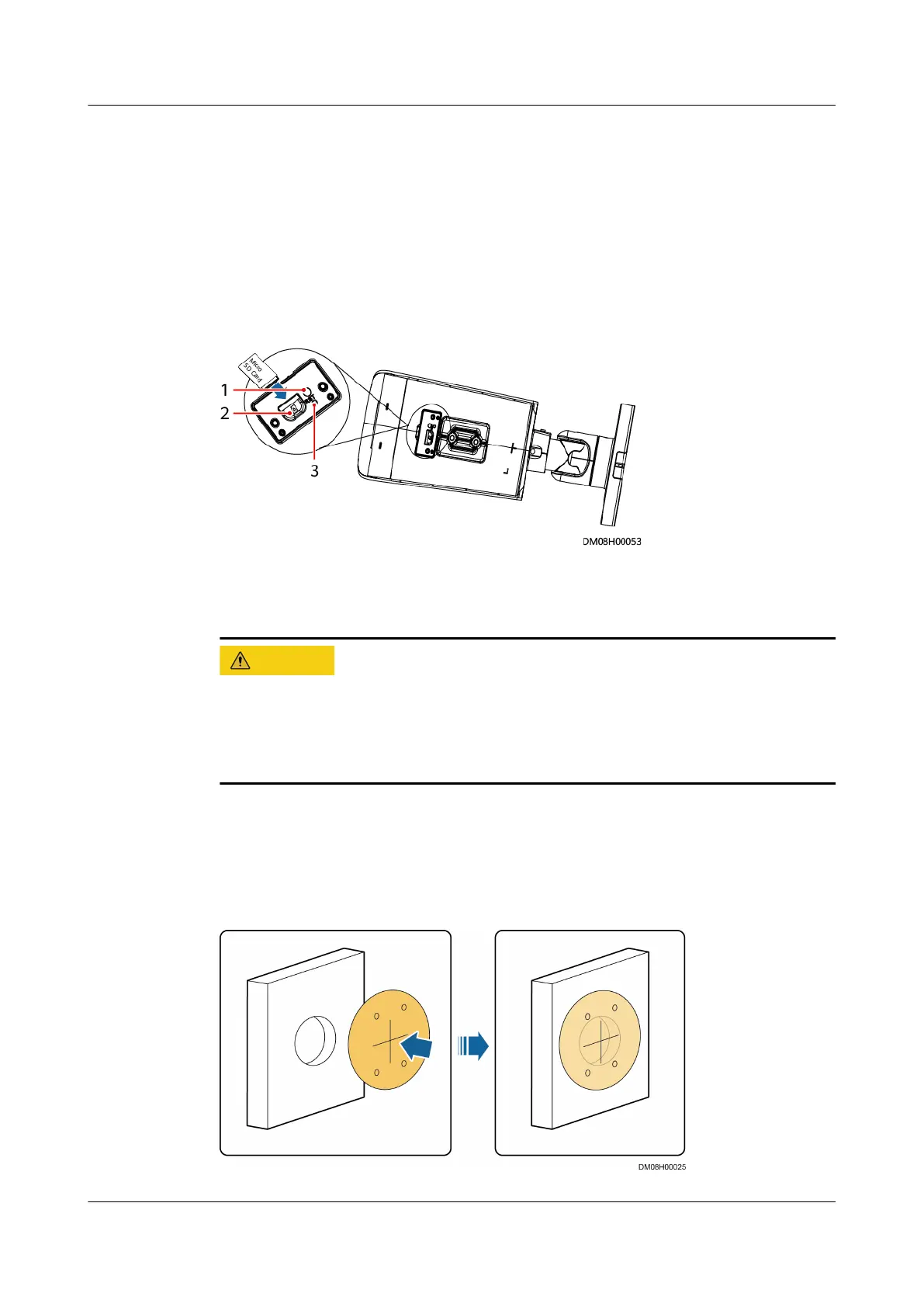Procedure
Step 1 Use a Phillips screwdriver to remove the bottom cover of the camera and insert
the SD card. For details about the SD card insertion direction, see the marks on
the maintenance window. After the installation is complete, tighten the bottom
cover to a torque of 0.49 N·m.
Figure 3-55 Installing an SD card
(1) Reset button (2) SD card slot (3) System running status
indicator
● If the camera cannot connect to the platform for a long time or is not
connected to the platform, you are advised to disable the video buering
function of the camera to increase the service life of the SD card.
● Do not remove the window protective lm before the installation is complete.
Step 2 Check the diameter of the cable outlet on the wall to ensure that the tails can be
routed through the cable outlet. Paste the drilling sticker in the camera
installation position. Ensure that the center of the sticker overlaps the center of
the cable outlet on the wall.
Figure 3-56 Determining the camera installation position
iMaster NetEco
Device Installation and Commissioning Guide (Data
Center) 3 Installing Devices
Issue 02 (2021-05-12) Copyright © Huawei Technologies Co., Ltd. 51