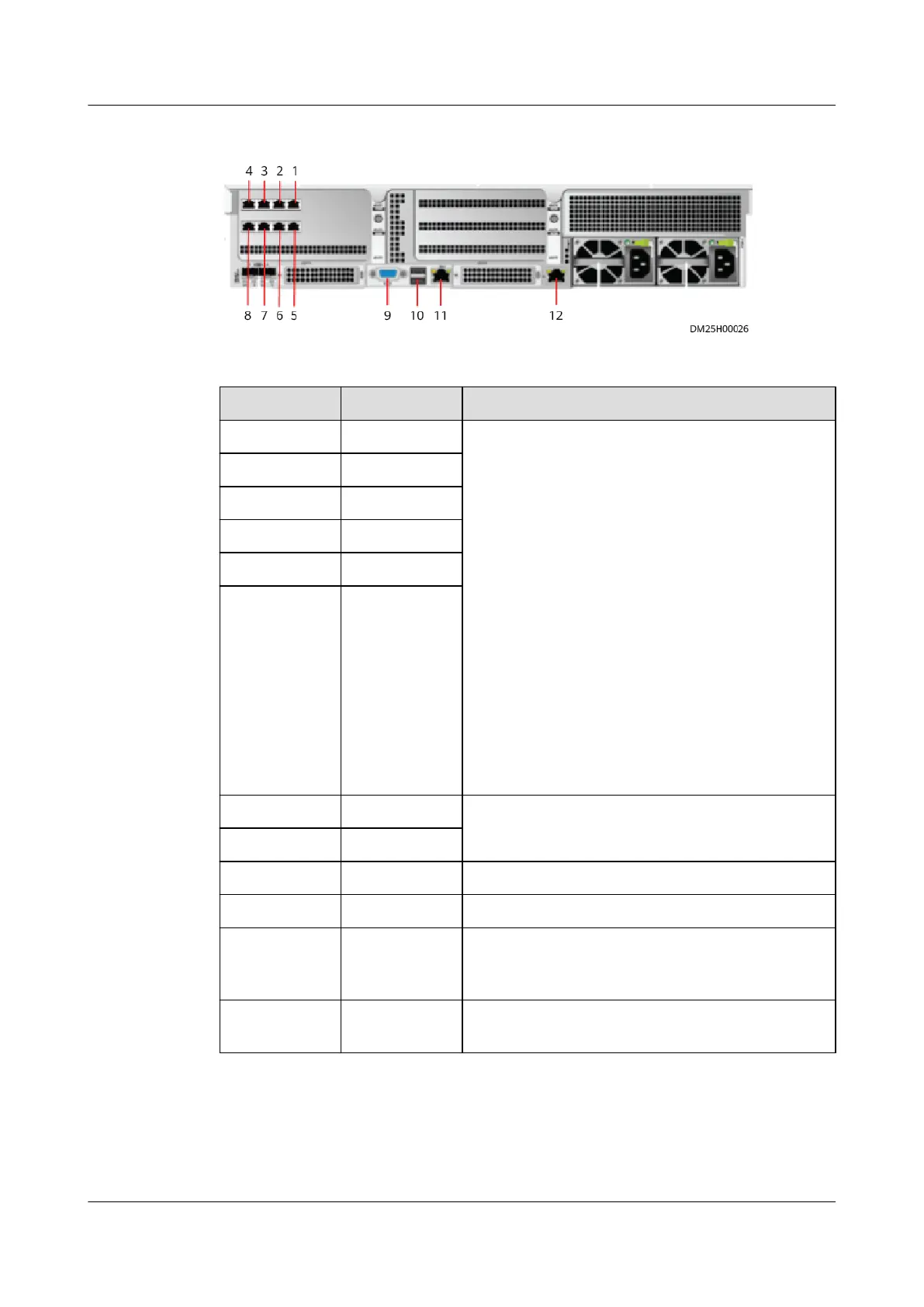Figure 4-2 Ports on the 2288X V5 server
Table 4-2 2288X V5 server port description
No. Port Type Description
1 eth0 GE port Used for connecting to the LAN switch.
● Scenario where the southbound and
northbound networks are not isolated:
Connect eth0 and eth1, which are
congured as bond0 by default, to provide
southbound and northbound services.
Connect eth2 and eth3, which are
congured as bond1 by default, to provide
southbound 2 services.
● Scenario where the southbound and
northbound networks are isolated: Connect
eth0 and eth1, which are
congured as
bond0 by default, to provide northbound
services. Connect eth2 and eth3, which are
congured as bond1 by default, to provide
southbound services. Connect eth4 and eth5,
which are
congured as bond2 by default, to
provide southbound 2 services.
2 eth1 GE port
3 eth2 GE port
4 eth3 GE port
5 eth4 GE port
6 eth5 GE port
7 eth6 GE port Reserved.
8 eth7 GE port
9 VGA port Used for connecting to a monitor.
10 USB port Used for connecting to an external device.
11 iBMC remote
management
port
Used for connecting to a PC to manage the
2288X V5 server.
12 Server serial
port
Used for connecting to an SMS modem or for
commissioning.
iMaster NetEco
Device Installation and Commissioning Guide (Data
Center) 4 Connecting Monitoring Cables to Devices
Issue 02 (2021-05-12) Copyright © Huawei Technologies Co., Ltd. 69