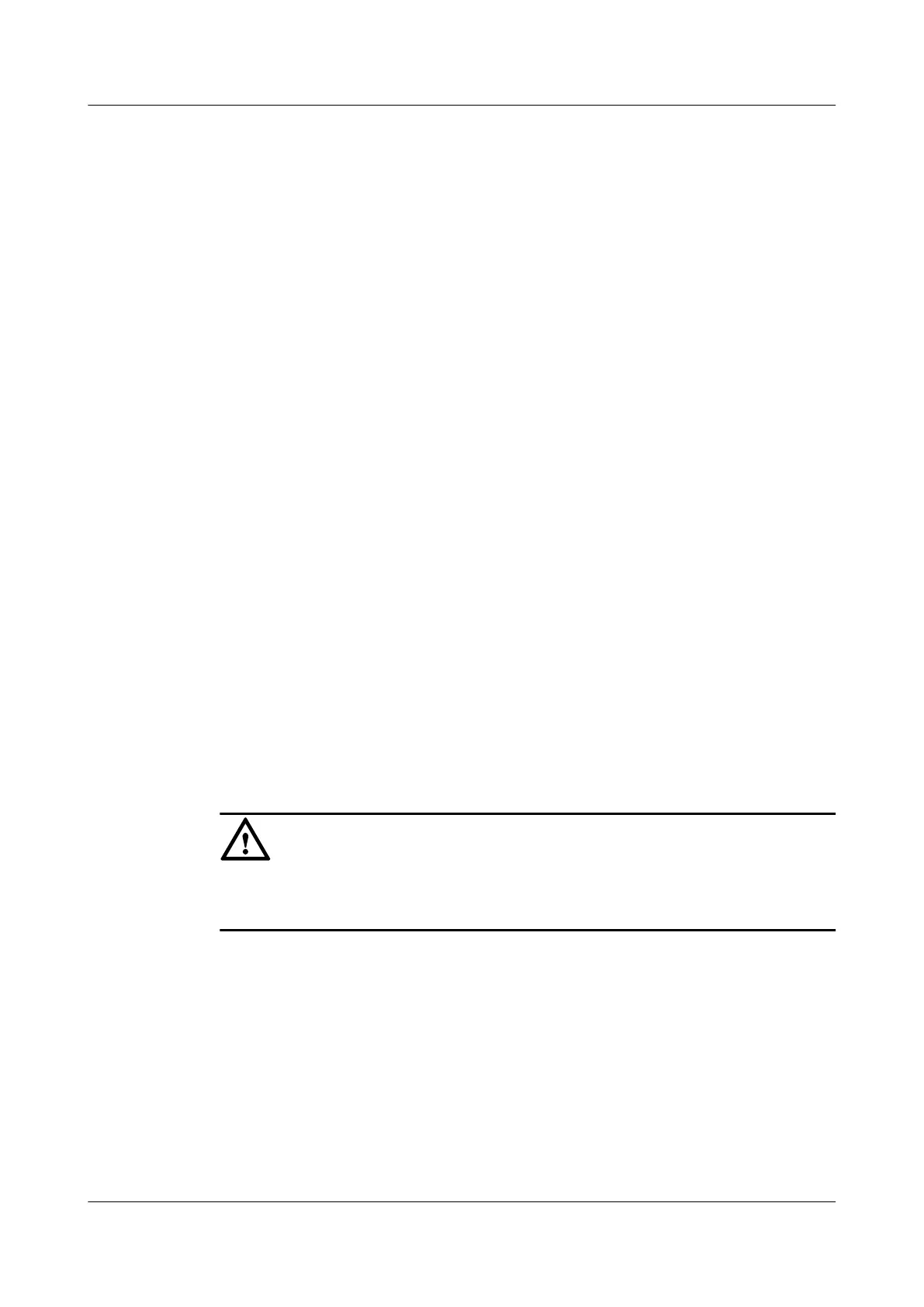1.21.5 Checking the Configuration
After the constant interface index feature is configured, you can view the configuration.
Prerequisite
The configurations of the Constant Interface Index Feature are complete.
Procedure
Step 1 Run the display constant-ifindex configuration command to view the status and configuration
information about the constant interface index feature.
----End
Example
Run the display constant-ifindex configuration command to view the status and configuration
information about the constant interface index feature.
<Quidway> display constant-ifindex configuration
ifindex constant : Enable
ifindex max-number : 65535
current ifindex subinterface mode : sparse-mode
next ifindex subinterface mode : sparse-mode
current ifindex allocation : no multi-chassis
1.22 Maintaining SNMP
When an SNMP operation fault occurs, you can run the debugging command in the user view
to locate the fault and analyze its cause.
Context
CAUTION
Debugging affects the performance of the system. So, after debugging, run the undo debugging
all command to disable it immediately.
When an SNMP fault occurs, run the following debugging command in the user view to debug
and locate the fault.
For the description about the debugging commands, refer to the Quidway S9300 Terabit Routing
Switch Debugging Reference.
Procedure
Step 1 Run the debugging snmp-agent { event | header | inform | packet | process | trap } command
to enable SNMP debugging.
----End
Quidway S9300 Terabit Routing Switch
Configuration Guide - Network Management 1 SNMP Configuration
Issue 03 (2010-09-20) Huawei Proprietary and Confidential
Copyright © Huawei Technologies Co., Ltd.
1-73
