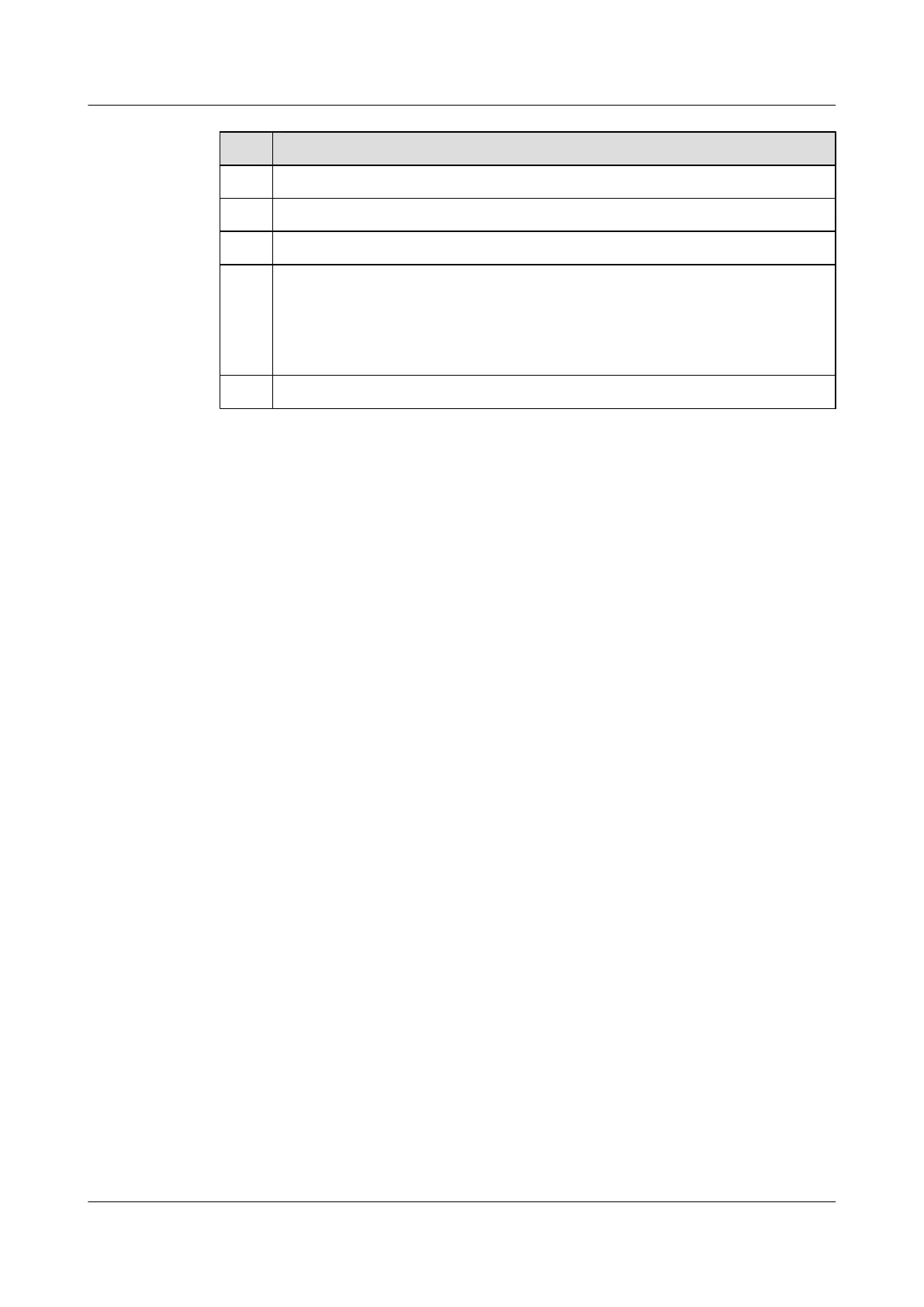No. Data
2 OID of the statistics object
3 Start index of the statistics object
4 Number of the statistics object instances
5
l (Optional) Statistics collection interval
l (Optional) Statistics uploading interval
l (Optional) Period for reserving the statistics file
l (Optional) Maximum times to re-upload the file
6 Universal Resource Locator (URL) address
1.16.2 Enabling Batch Statistics Collection
To create a statistics file, you must enable the performance batch collection function.
Context
Do as follows on the switch.
Procedure
Step 1 Run:
system-view
The system view is displayed.
Step 2 Run:
bulk-stat enable
The batch statistics collection function is enabled.
----End
1.16.3 Creating a Statistics File
Data collected by the performance batch collection function are saved in the statistics file.
Context
Do as follows on the switch.
Procedure
Step 1 Run:
system-view
The system view is displayed.
1 SNMP Configuration
Quidway S9300 Terabit Routing Switch
Configuration Guide - Network Management
1-50 Huawei Proprietary and Confidential
Copyright © Huawei Technologies Co., Ltd.
Issue 03 (2010-09-20)
