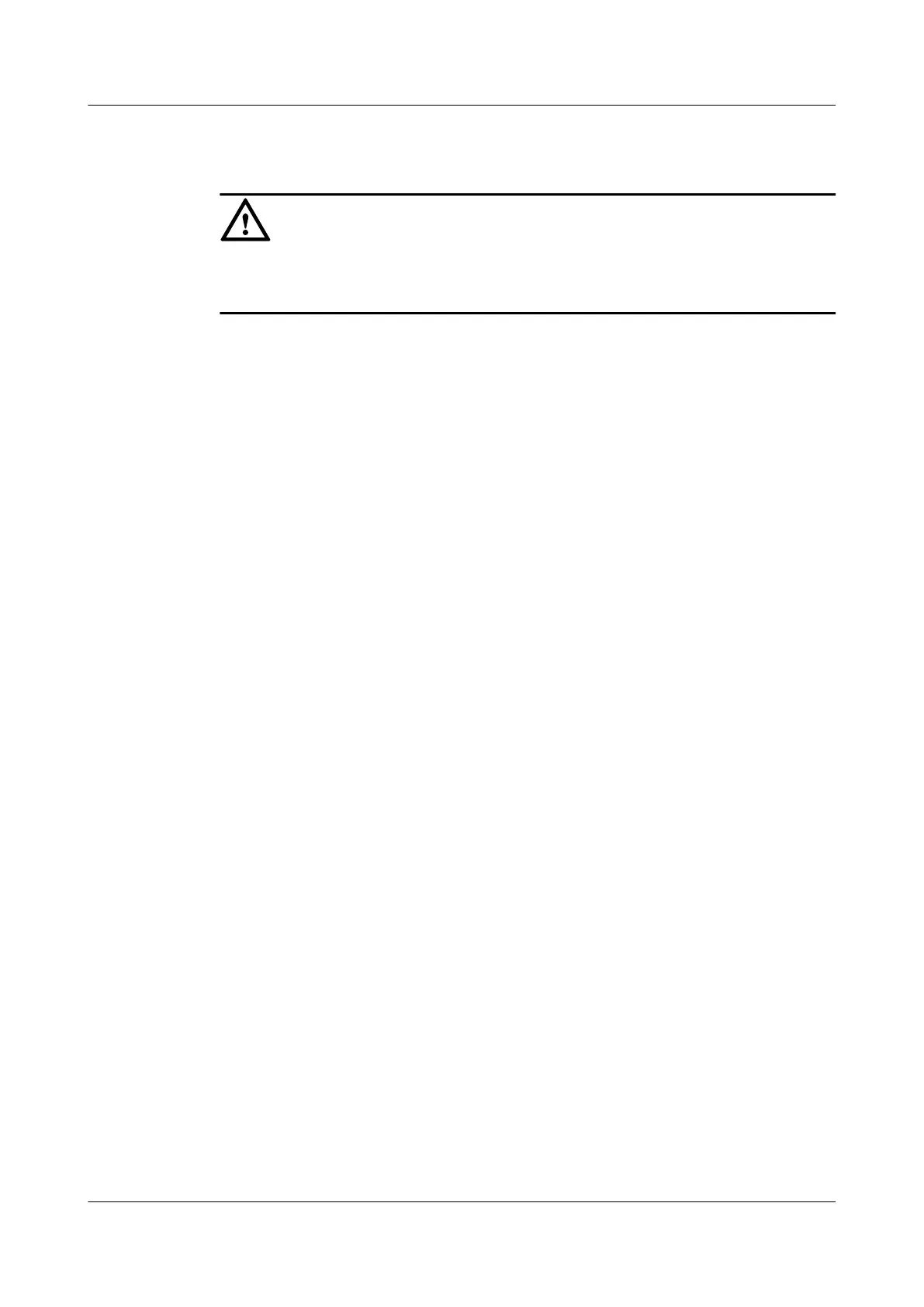Context
CAUTION
Debugging affects the performance of the system. So, after debugging, run the undo debugging
all command to disable it immediately.
Run the following debugging commands in the user view to debug NTP and locate the fault.
For the description about the debugging commands, refer to the Quidway S9300 Terabit Routing
Switch Debugging Reference.
Procedure
Step 1 Run the debugging ntp-service { access | adjustment | all | authentication | event | filter |
packet | parameter | refclock | selection | synchronization | validity } to enable NTP
debugging.
----End
3.6 Configuration Examples
This section provides several configuration examples of NTP.
3.6.1 Example for Configuring NTP Authentication in Unicast Client/Server Mode
3.6.2 Example for Configuring the Common NTP Peer Mode
3.6.3 Example for Configuring NTP Authentication in Broadcast Mode
3.6.4 Example for Configuring the Common NTP Multicast Mode
3.6.1 Example for Configuring NTP Authentication in Unicast
Client/Server Mode
Networking Requirements
Figure 3-2 shows the diagram of NTP.
l Switch A functions as a unicast NTP server. The clock of Switch A is the master clock with
the stratum being 2.
l Switch B functions as a unicast NTP client. Its clock needs to be synchronized with the
clock of Switch A.
l Switch C and Switch D function as NTP clients of Switch B.
l NTP authentication needs to be enabled.
Quidway S9300 Terabit Routing Switch
Configuration Guide - Network Management 3 NTP Configuration
Issue 03 (2010-09-20) Huawei Proprietary and Confidential
Copyright © Huawei Technologies Co., Ltd.
3-21
