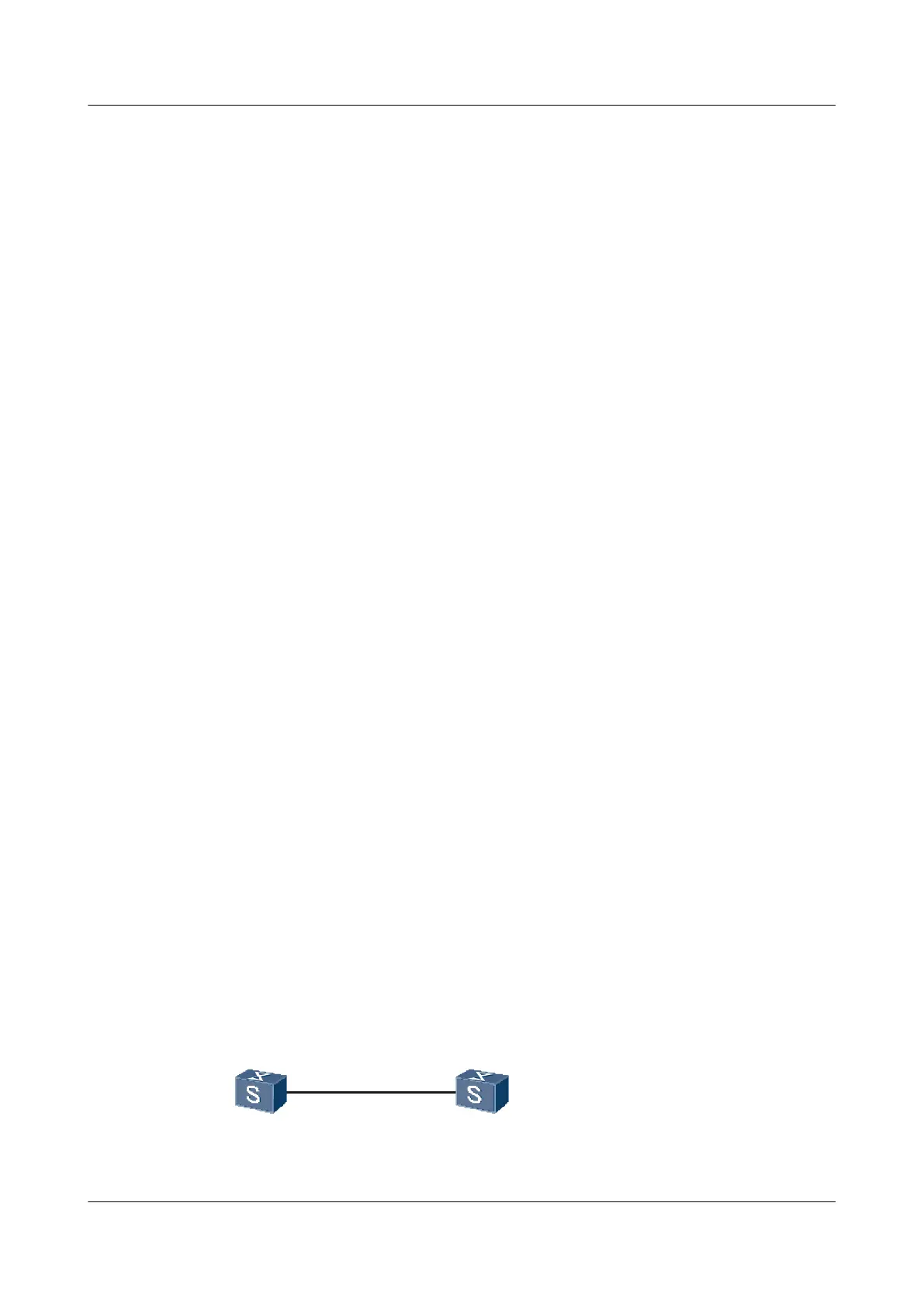nqa-jitter tag-version 2
nqa event 10 log-trap
nqa test-instance admin icmpjitter
test-type icmpjitter
destination-address ipv4 11.1.1.20
frequency 5
start now
alarm 10 lost-packet-ratio 2 rising-threshold 100 10 falling-threshold 10 10
#
snmp-agent
snmp-agent local-engineid 000007DB7F00000100000B31
snmp-agent sys-info version v2c v3
snmp-agent target-host trap address udp-domain 11.1.2.8 params securityname
alarm v2c
snmp-agent trap enable feature-name NQA trap-name nqaRisingAlarmNotification
snmp-agent trap enable feature-name NQA trap-name nqaFaillingAlarmNotification
#
user-interface con 0
user-interface vty 0 4
user-interface vty 16 20
#
aps fast-interval 0
#
return
l Configuration file of Switch B
#
sysname SwitchB
vlan batch 10
#
interface Vlanif10
ip address 11.1.1.20 255.255.255.0
#
interface GigabitEthernet1/0/0
port hybrid pvid vlan 10
port hybrid untagged vlan 10
#
return
6.37.30 Example for Configuring NQA Upper/Lower Alarm
Threshold and Test Instance Linkage
This part provides examples for configuring the association of NQA test instances to dynamically
monitor faults on the network.
Networking Requirements
As shown in Figure 6-32, an NQA Jitter is required to monitor the packet loss ratio between
Switch A and Switch B. If the packet loss ratio in the test result exceeds the threshold, the linking
test instance is triggered to test whether Switch B is reachable.
Figure 6-32 Networking diagram of configuring the NQA alarm threshold and test instance
linkage
SwitchA
SwitchB
GE1/0/0
VLANIF10
11.1.1.1/24
GE1/0/0
VLANIF10
11.1.1.2/24
6 NQA Configuration
Quidway S9300 Terabit Routing Switch
Configuration Guide - Network Management
6-238 Huawei Proprietary and Confidential
Copyright © Huawei Technologies Co., Ltd.
Issue 03 (2010-09-20)
