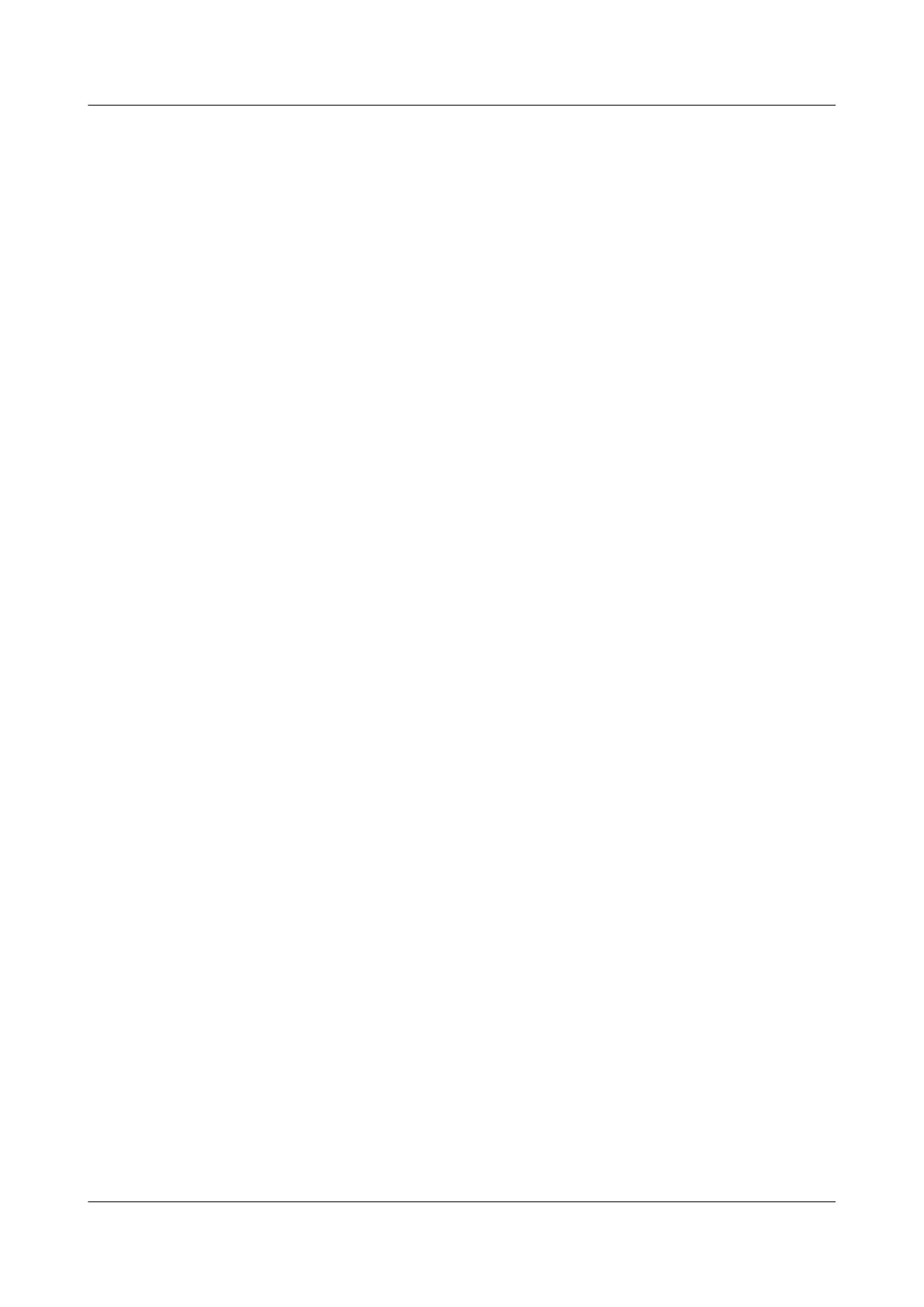#
return
l Configuration file of Switch B
#
sysname SwitchB
#
vlan batch 110 120
#
interface Vlanif110
ip address 10.1.1.2 255.255.255.0
#
interface Vlanif120
ip address 10.2.1.1 255.255.255.0
#
interface GigabitEthernet1/0/0
port hybrid pvid vlan 110
port hybrid untagged vlan 110
#
interface GigabitEthernet2/0/0
port hybrid pvid vlan 120
port hybrid untagged vlan 120
#
return
l Configuration file of Switch C
#
sysname SwitchC
#
vlan batch 120
#
interface Vlanif120
ip address 10.2.1.2 255.255.255.0
#
interface GigabitEthernet1/0/0
port hybrid pvid vlan 120
port hybrid untagged vlan 120
#
ip route-static 10.1.1.0 255.255.255.0 10.2.1.1
#
return
6.37.27 Example for Configuring the Test of Sending NQA
Threshold Traps to the NMS
Networking Requirements
As shown in Figure 6-29, the trap threshold are configured and the function of sending trap
messages is enabled when a Jitter test is configured. After the Jitter test is complete, Switch A
sends a trap message to the NMS when the interval for transmitting the test packet from
Switch A to Switch C or from Switch C to Switch A exceeds the configured unidirectional
transmission threshold, or when the RTT of the test packet exceeds the configured bidirectional
transmission threshold. Network administrators can view the cause of a trap in the trap message
received by the NMS.
6 NQA Configuration
Quidway S9300 Terabit Routing Switch
Configuration Guide - Network Management
6-228 Huawei Proprietary and Confidential
Copyright © Huawei Technologies Co., Ltd.
Issue 03 (2010-09-20)
