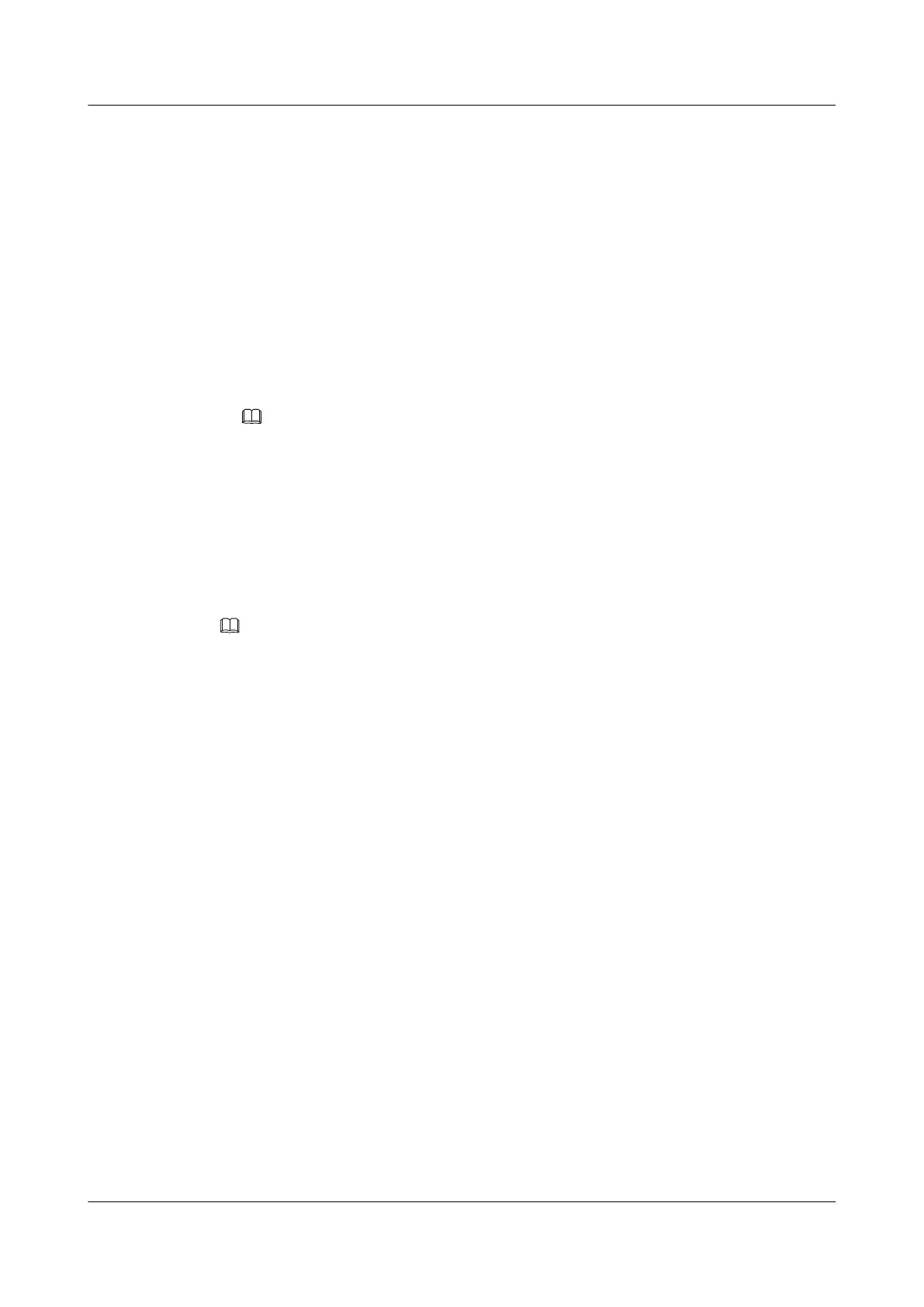The FTP operation type is set to Put.
By default, the FTP operation type is Get.
Step 7 Run:
ftp-username name
The FTP user name is configured.
Step 8 Run:
ftp-password password
The FTP password used during the login is configured.
Step 9 Perform the following as required to upload the file.
l To upload the file with a specified name, run the ftp-filename file-name command.
NOTE
l If no file path is specified, the system searches for the file in the current path. If the specified file
name does not exist, a file is created according to the specified file name, and the size of the file is
set to 1 MB.
l The file name cannot contain characters such as ~, *, /, \, ', ", but the file path can contain these
characters.
l The file name can contain the extension name but cannot contain the extension name only, such
as .txt.
l To upload the file with a specified size, run the ftp-filesize size command. The client then
automatically creates a file name "nqa-ftp-test.txt" to upload.
NOTE
During the FTP test, select a file with a relatively small size. If the file is large, the test may fail because
of timeout.
Step 10 Run:
start
The NQA test is started.
Select the start mode as required because the start command has several forms.
l To perform the NQA test immediately, run the start now [ end { at [ yyyy/mm/dd ]
hh:mm:ss | delay { seconds second | hh:mm:ss } | lifetime { seconds second | hh:mm:ss } } ]
command.
The test instance is started immediately.
l To perform the NQA test at the specified time, run the start at [ yyyy/mm/dd ] hh:mm:ss
[ end { at [ yyyy/mm/dd ] hh:mm:ss | delay { seconds second | hh:mm:ss } | lifetime
{ seconds second | hh:mm:ss } } ] command.
The test instance is started at a specified time.
l To perform the NQA test after a certain delay period, run the start delay { seconds second
| hh:mm:ss } [ end { at [ yyyy/mm/dd ] hh:mm:ss | delay { seconds second | hh:mm:ss } |
lifetime { seconds second | hh:mm:ss } } ] command.
The test instance is started after a certain delay.
----End
6.7.3 Checking the Configuration
After configuring the FTP upload test, you can view the test result.
Quidway S9300 Terabit Routing Switch
Configuration Guide - Network Management 6 NQA Configuration
Issue 03 (2010-09-20) Huawei Proprietary and Confidential
Copyright © Huawei Technologies Co., Ltd.
6-17
