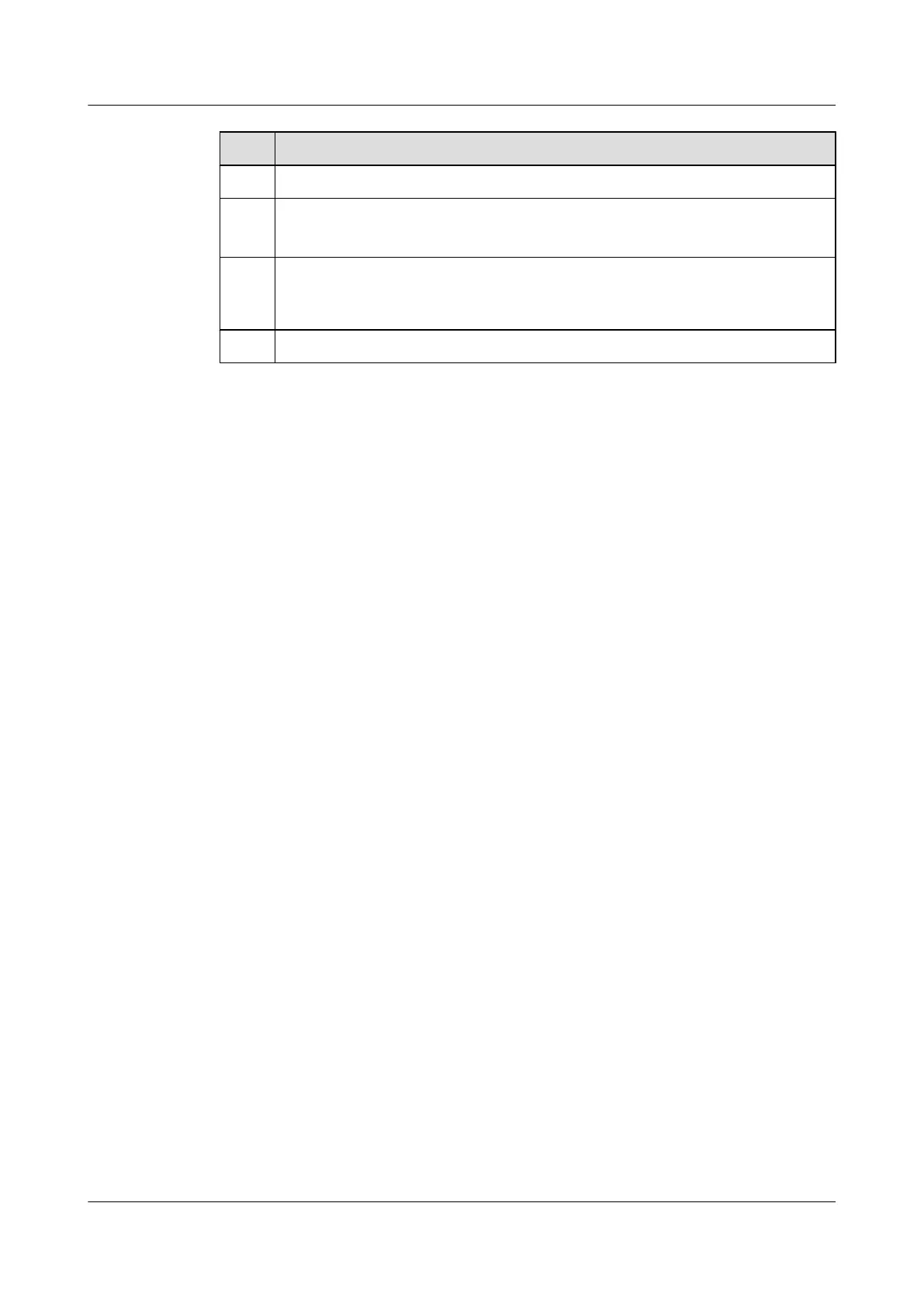No. Data
1 Administrator name and test name
2
l For the LSP tunnel: destination IP address and mask of the LSP Ping test
l For the MPLS TE tunnel: interface number of the TE tunnel
3 (Optional) Parameters of the LSP Jitter test, including the response mode of the Echo
packet, packet size, TTL, LSP EXP value, padding character, timeout period of the
packet, probe times, and test interval
4 Start mode and end mode of the test
6.17.2 Configuring the LSP Jitter Test Parameters for the LDP
Tunnel
This part describes how to set parameters for an LDP LSP jitter test.
Context
Do as follows on the ingress of an LSP tunnel:
Procedure
Step 1 Run:
system-view
The system view is displayed.
Step 2 Run:
nqa test-instance admin-name test-name
An NQA test instance is created and the test instance view is displayed.
Step 3 Run:
test-type lspjitter
The test type is set to LSP Jitter.
Step 4 Run:
lsp-type ipv4
The tunnel type is set to be the LSP tunnel.
Step 5 Run:
destination-address ipv4 ip-address { lsp-masklen masklen | lsp-loopback loopback-
address }*
The destination IP address of the LSP Jitter test is configured.
Step 6 (Optional) Perform the following as required to configure other parameters for the LSP Jitter
test:
l To configure the response mode of the Echo packet, run the lsp-replymode { no-reply |
udp | udp-via-vpls | udp-router-alert | level-control-channel } command.
Quidway S9300 Terabit Routing Switch
Configuration Guide - Network Management 6 NQA Configuration
Issue 03 (2010-09-20) Huawei Proprietary and Confidential
Copyright © Huawei Technologies Co., Ltd.
6-53
