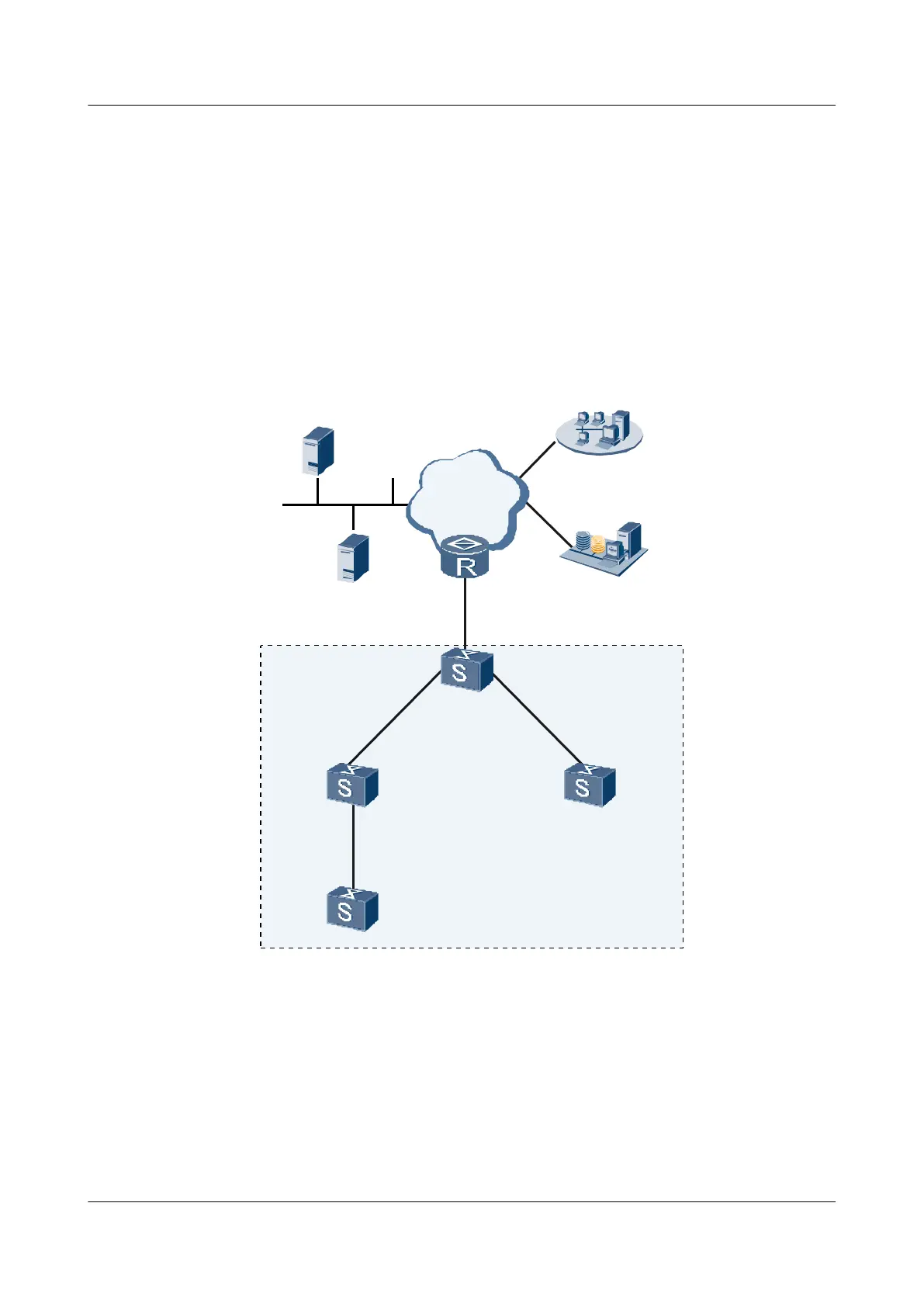8.5.7 Example for Configuring the Batch Restart Function for an
HGMP Cluster
Networking Requirements
As shown in Figure 8-9, all the Layer 2 switches belong to the same cluster. Administrator-1 is
the administrator switch of the cluster and other switches are member switches. The member ID
of Member-2 is 2 and the member ID of Member-3 is 3.
Member switches Member-2 and Member-3 are required to be restarted.
Figure 8-9 Networking diagram of configuring the batch restart function for an HGMP cluster
IP/MPLS
core
......
FTP Server
2.0.0.1/8
SFTP Server
2.0.0.2/8
NM station
3.0.0.1/8
Log station
4.0.0.1/8
Administrator-1
10.0.0.1/8
Member-1
Member-2
Member-3
10.0.0.4/8
GE1/0/1 GE1/0/2
GE1/0/1
GE1/0/2
GE1/0/1
GE1/0/1
Cluster
GE1/0/3
GE1/0/1
1.0.0.2/8
Device
MAC Address Device MAC Address
Administrator-1 0001-0001-0001 Member-1 0002-0002-0002
Member-2 0003-0003-0003 Member-3 0004-0004-0004
Configuration Roadmap
The configuration roadmap is as follows:
Quidway S9300 Terabit Routing Switch
Configuration Guide - Network Management 8 HGMP Configuration
Issue 03 (2010-09-20) Huawei Proprietary and Confidential
Copyright © Huawei Technologies Co., Ltd.
8-95
