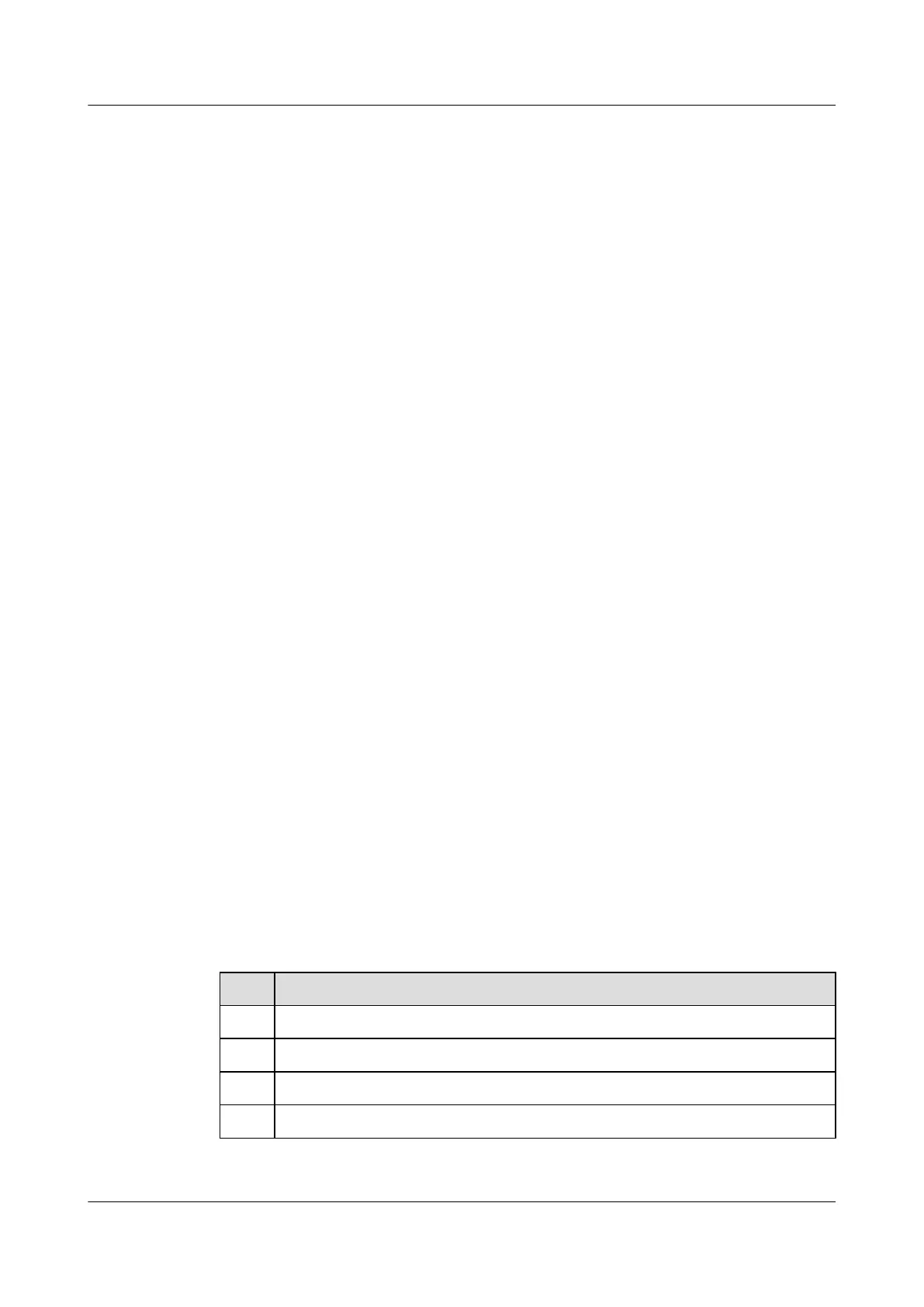DNSServerTimeout:0 TCPConnectTimeout:0 TransactionTimeout: 0
Lost packet ratio:0%
6.9 Configuring the DNS Test
This section describes how to configure a Domain Name System (DNS) test to check the DNS
resolution speed.
6.9.1 Establishing the Configuration Task
Before configuring a DNS test, familiarize yourself with the applicable environment, complete
the pre-configuration tasks, and obtain the required data. This can help you complete the
configuration task quickly and accurately.
6.9.2 Configuring the DNS Test Parameters
This part describes how to set DNS test parameters.
6.9.3 Checking the Configuration
After configuring the DNS test, you can view the test result.
6.9.1 Establishing the Configuration Task
Before configuring a DNS test, familiarize yourself with the applicable environment, complete
the pre-configuration tasks, and obtain the required data. This can help you complete the
configuration task quickly and accurately.
Applicable Environment
The DNS test is performed to obtain the speed at which the specified domain name is resolved
to an IP address.
Pre-configuration Tasks
Before configuring the DNS test, complete the following tasks:
l Configuring the DNS server
l Configuring routes between the NQA client and the DNS server
Data Preparation
To configure the DNS test, you need the following data.
No.
Data
1 Administrator name and test name
2 IP address of the DNS server
3 Host name to be resolved
4 Start mode and end mode of the test
6 NQA Configuration
Quidway S9300 Terabit Routing Switch
Configuration Guide - Network Management
6-22 Huawei Proprietary and Confidential
Copyright © Huawei Technologies Co., Ltd.
Issue 03 (2010-09-20)
