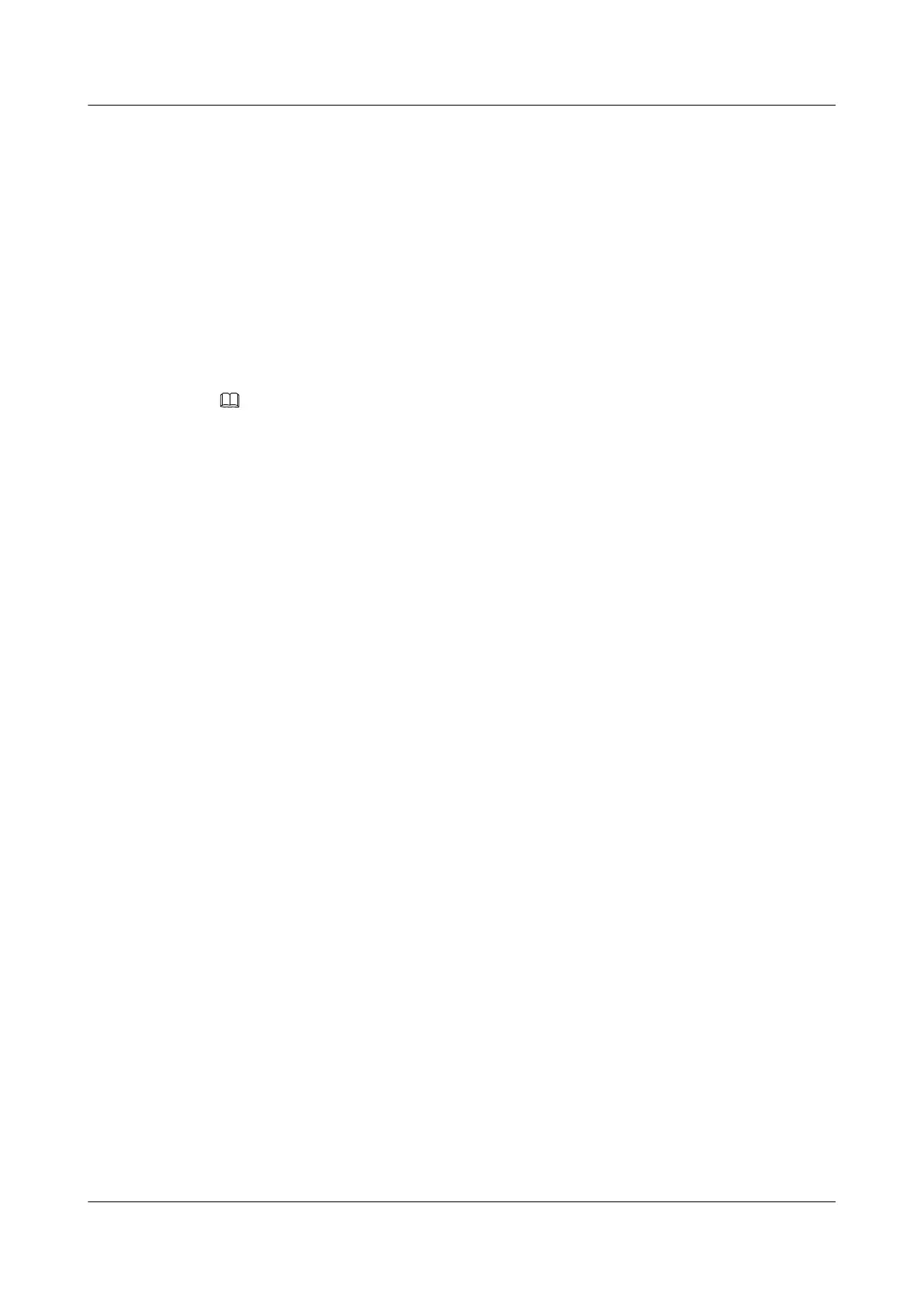l Community name
Procedure
Step 1 Configure IP addresses of the interfaces. The configuration procedure is not mentioned here.
Step 2 Enable the SNMP function.
# Enter the system view and enable the SNMP function.
<Quidway> system-view
[Quidway] sysname Switch
[Switch] snmp-agent
Step 3 Set the version of SNMP.
NOTE
By default, the SNMP version is SNMPv3.
# Set the version of SNMP to v1.
[Switch] snmp-agent sys-info version v1
Step 4 Set the SNMP community name.
# Set the name of SNMP read community.
[Switch] snmp-agent community read public
# Set the name of SNMP write community.
[Switch] snmp-agent community write private
Step 5 Verify the configuration.
# Display the configured community names.
[Switch] display snmp-agent community
Community name:public
Group name:public
Storage-type: nonVolatile
Community name:private
Group name:private
Storage-type: nonVolatile
----End
Configuration Files
The configuration file on the Switch is as follows:
#
sysname Switch
#
vlan batch 100
#
interface Vlanif100
ip address 1.1.1.2 255.255.255.0
#
interface GigabitEthernet1/0/0
port hybrid pvid vlan 100
port hybrid untagged vlan 100
#
snmp-agent
snmp-agent local-engineid 000007DB7F00000100003598
Quidway S9300 Terabit Routing Switch
Configuration Guide - Network Management 1 SNMP Configuration
Issue 03 (2010-09-20) Huawei Proprietary and Confidential
Copyright © Huawei Technologies Co., Ltd.
1-75
