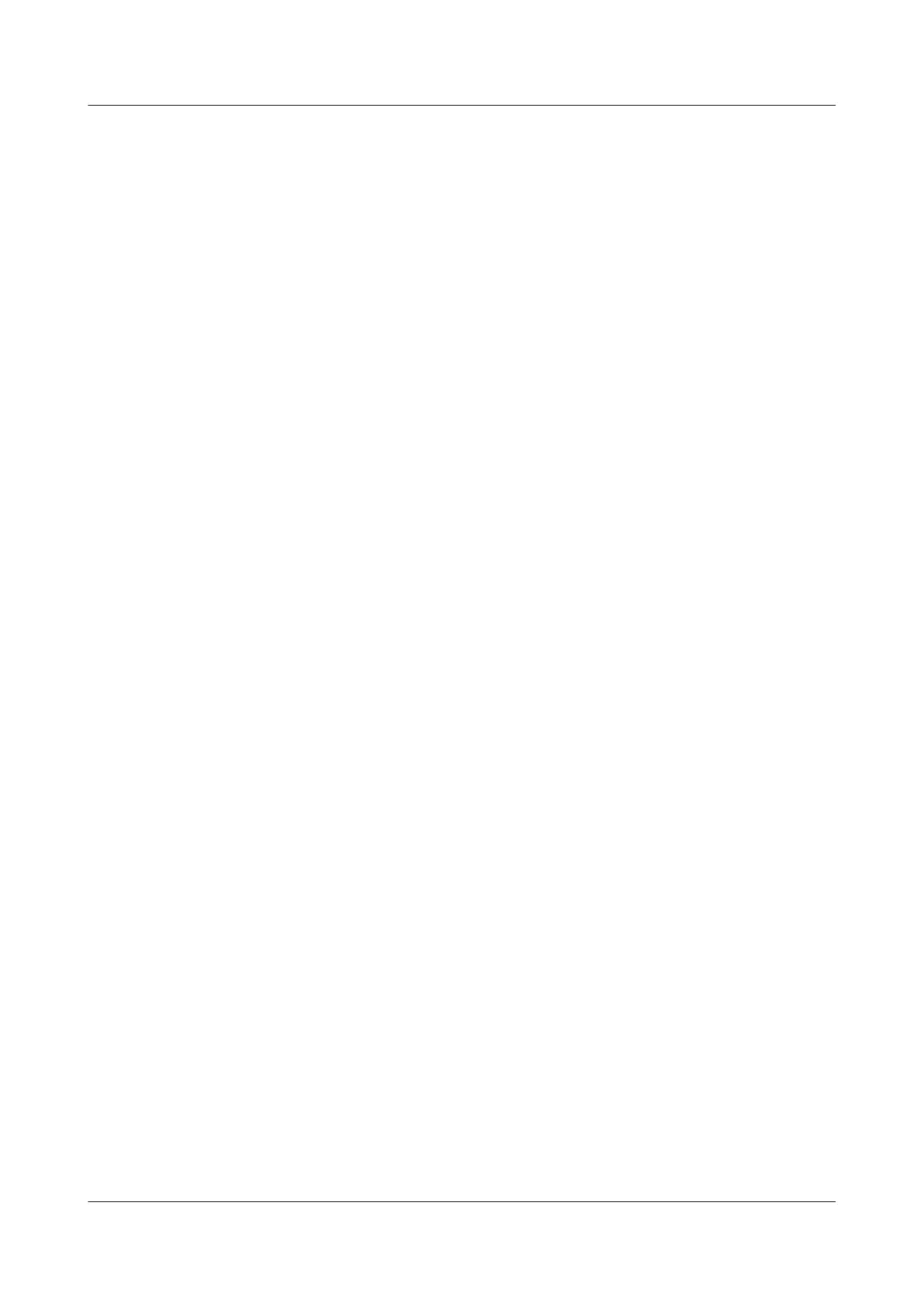l IP address of each interface
l IDs of VLANs to which the interfaces belong
l Stratum count of the NTP master clock
l Authentication key and key ID
Procedure
Step 1 Configure the IP addresses of the Switches and ensure that the routes between them are
reachable.The configuration procedure is not mentioned.
Step 2 Configure the IP addresses of the Switches.
Configure the IP address of each interface according to Figure 3-4.
# Configure the IP address of the VLANIF interface on Switch C.
<SwitchC> system-view
[SwitchC] vlan 10
[SwitchC-Vlan10] quit
[SwitchC] interface gigabitethernet 1/0/0
[SwitchC-GigabitEthernet1/0/0] port hybrid pvid vlan 10
[SwitchC-GigabitEthernet1/0/0] port hybrid untagged vlan 10
[SwitchC-GigabitEthernet1/0/0] quit
[SwitchC] interface vlanif 10
[SwitchC-Vlanif10]ip address 3.0.1.31 24
[SwitchC-Vlanif10]quit
# Configure the IP address of the VLANIF interface on Switch D.
<SwitchD> system-view
[SwitchD] vlan 10
[SwitchD-Vlan10] quit
[SwitchD] interface gigabitethernet 1/0/0
[SwitchD-GigabitEthernet1/0/0] port hybrid pvid vlan 10
[SwitchD-GigabitEthernet1/0/0] port hybrid untagged vlan 10
[SwitchD-GigabitEthernet1/0/0] quit
[SwitchD] interface vlanif 10
[SwitchD-Vlanif10] ip address 3.0.1.32 24
[SwitchD-Vlanif10] quit
# Configure the IP address of the VLANIF interface on Switch F.
<SwitchF> system-view
[SwitchF] vlan 10
[SwitchF-Vlan10] quit
[SwitchF] interface gigabitethernet 2/0/0
[SwitchF-GigabitEthernet2/0/0] port hybrid pvid vlan 10
[SwitchF-GigabitEthernet2/0/0] port hybrid untagged vlan 10
[SwitchF-GigabitEthernet2/0/0] quit
[SwitchF] interface vlanif 10
[SwitchF-Vlanif10] ip address 3.0.1.2 24
[SwitchF-Vlanif10] quit
[SwitchF] vlan 20
[SwitchF-Vlan20] quit
[SwitchF] interface gigabitethernet 1/0/0
[SwitchF-GigabitEthernet1/0/0] port hybrid pvid vlan 20
[SwitchF-GigabitEthernet1/0/0] port hybrid untagged vlan 20
[SwitchF-GigabitEthernet1/0/0] quit
[SwitchF] interface vlanif 20
[SwitchF-vlanif20] ip address 1.0.1.2 24
[SwitchF-vlanif20] quit
# Configure the IP address of the VLANIF interface on Switch A.
<SwitchA> system-view
[SwitchA] vlan 20
3 NTP Configuration
Quidway S9300 Terabit Routing Switch
Configuration Guide - Network Management
3-30 Huawei Proprietary and Confidential
Copyright © Huawei Technologies Co., Ltd.
Issue 03 (2010-09-20)
