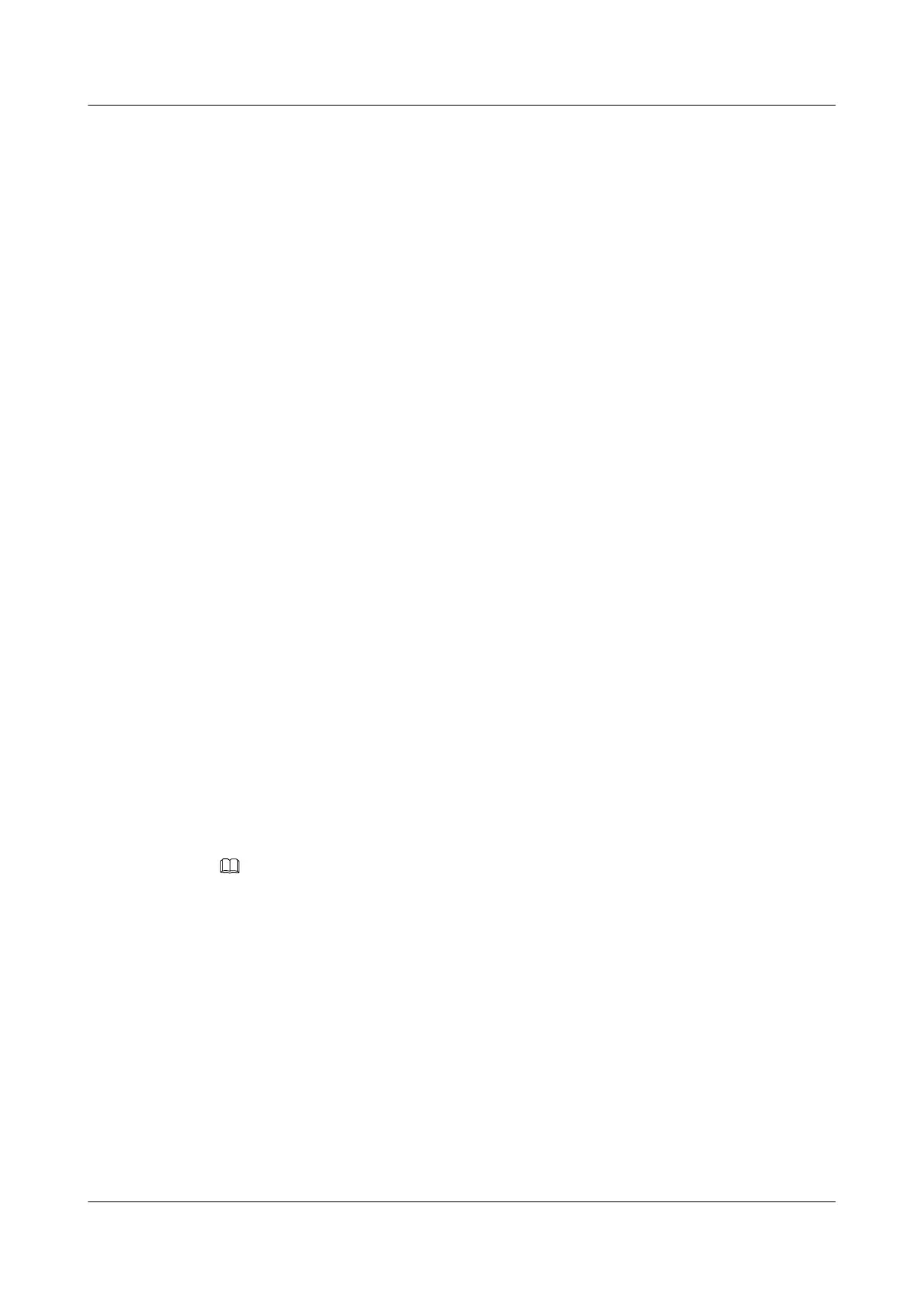Data Preparation
To complete the configuration, you need the following data:
l IP address of each interface
l Address and port number of the NSC and source address contained in the packets
Procedure
Step 1 Set the IP addresses for the interfaces of Switch A and Switch B, as shown in Figure 7-2. The
configuration procedure is not mentioned here.
Step 2 Enable the NetStream function to collect traffic statistics on outbound and inbound interfaces
of Switch B.
# Enable the NetStream function to collect traffic statistics on the outbound interface of Switch
B.
<Quidway> system-view
[Qudiway] sysname SwitchB
[SwitchB] interface gigabitethernet 1/0/0
[SwitchB-GigabitEthernet1/0/0] ip netstream outbound
# Enable the NetStream function to collect traffic statistics on the inbound interface of Switch
B.
[SwitchB] ip netstream inbound
Step 3 Configure Switch B to export traffic statistics to the NSC and set the source address of the
exported packets.
Configure Switch B to export traffic statistics to the NSC.
[SwitchB] ip netstream export host 10.2.1.2 6000
Set the source address of the traffic statistics exported by SwitchB.
[SwitchB] ip netstream export source 10.2.1.1
Step 4 Set the aging mode and aging time of the original traffic.
# Set the inactive aging time of the original traffic to 100 seconds.
[SwitchB] ip netstream timeout inactive 100
NOTE
Do not run the reset ip netstream cache command within 100 seconds; otherwise, no statistics are sent to
the NSC.
# Configure the original traffic to age according to the FIN flag in the TCP packet header.
[SwitchB] ip netstream tcp-flag enable
Step 5 Verify the configuration.
# After successful configurations, run the display netstream all command in the user view of
Switch B to check the configurations.
<SwitchB> display netstream all
system
ip netstream export host 10.2.1.2 6000
ip netstream export source 10.2.1.1
ip netstream timeout inactive 100
ip netstream tcp-flag enable
slot 0
Quidway S9300 Terabit Routing Switch
Configuration Guide - Network Management 7 NetStream Configuration
Issue 03 (2010-09-20) Huawei Proprietary and Confidential
Copyright © Huawei Technologies Co., Ltd.
7-23
