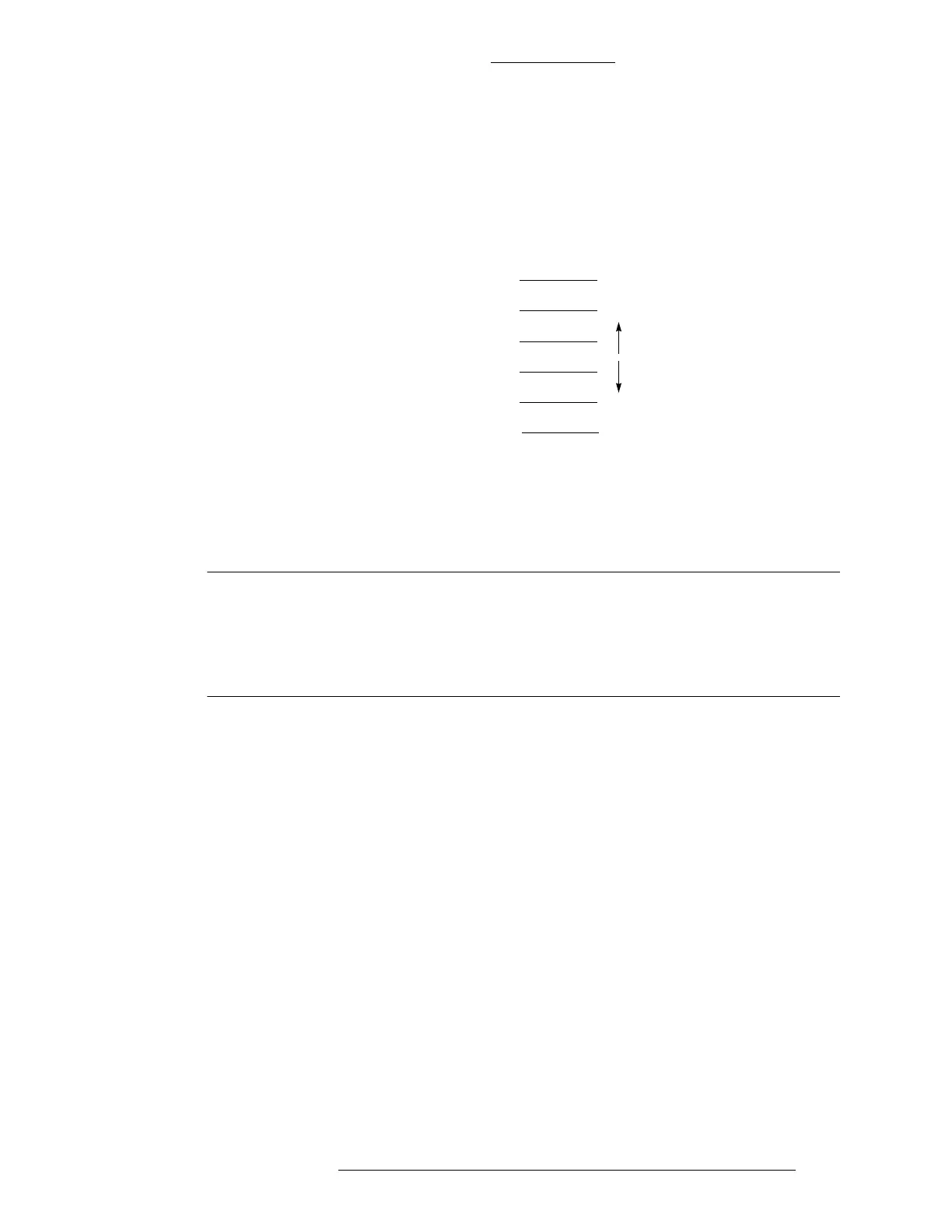CK721-A Installation and Operation S300 Expansion Enclosures
24-10349-8 Rev. B 3-51
This document contains confidential and proprietary information of Johnson Controls, Inc.
© 2012 Johnson Controls, Inc.
Calibrating Four-State Alarm Inputs
After power-up, the supervised inputs must be calibrated. To calibrate:
1. Place all inputs in their secure co
ndition (150 Ohm state).
Figure 3-34: Four-State Alarm Conditions
2. Adjust the associated trim potentiometer (R3 throug
h R10) to the center-most
position until the LED turns green.
Secure
Alarm High
Alarm Low
Short
Open
5V
2.5V @ 150
0V
3. If the LED remains red during the adjustment, verify that proper
configuration has been used for either the NO or NC switch.
NOTE
The four-state zones actually have five detected states. The two alarms
above and below the secure state are combined into one alarm state.
When programming the system, this allows both normally open and
normally closed switches to reflect a secure condition by adjusting the
hardware, rather than configuring the switch status (NO or NC).