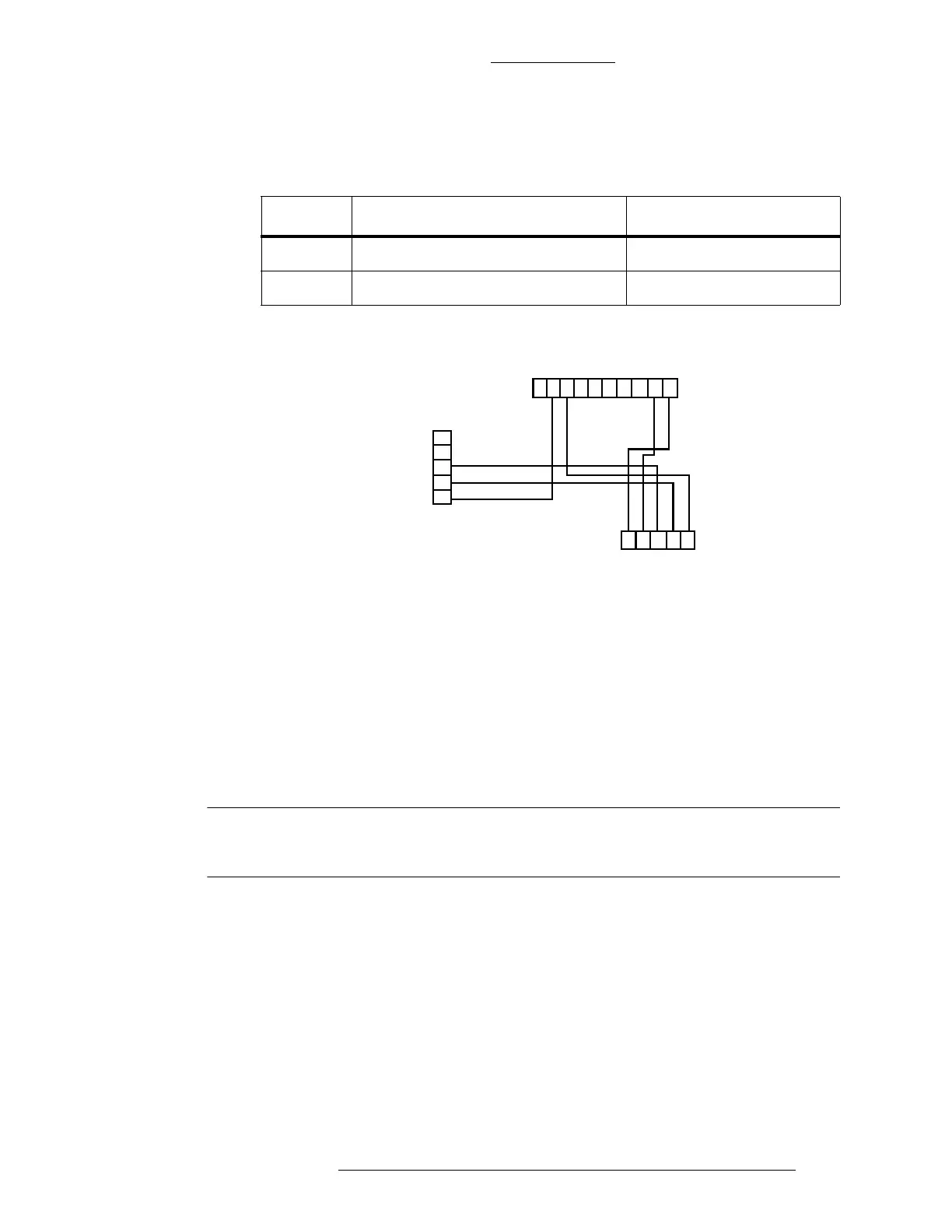Figure 3-17: Wiring Diagram for Cable Connectors
To conn
ect the power supply:
1. Connect the three-wire connector to J8
for a reader module, J3 for an I16
module, or J4 for all other input/output modules.
2. Connect the 10-pin connector to J4 on the power supply.
CK721-A Installation and Operation S300 Expansion Enclosures
24-10349-8 Rev. B 3-19
This document contains confidential and proprietary information of Johnson Controls, Inc.
© 2012 Johnson Controls, Inc.
The power supply used in both the S300 expansion enclosures contains the
following fuses:
3. Connect the five-wire connecto
r to J2, J3 or J7 on the next module.
IMPORTANT
Do not remove or connect the 10-pin connector or the five wire connectors
before powering down the S300 expansion enclosure.
S300 Enclosure Power Consumption
Below are the raw data tables reflecting the power loads for the various electronic
modules available for installation in S300 expansion enclosures. The tables are
categorized to provide basic guidelines for the major power consumption devices on
each electronics module. For loading calculations the worst case numbers should be
used. When calculating the total current loading for a given enclosure you must
account for all external loads, primarily readers, beyond the published requirements
of the module. In some cases these numbers can be reduced when specific features
of a module are not in use (for example, output and supervised inputs).
Table 3-5: Fuse Functions and Ratings
Fuse Function Rating
F1 Maximum battery discharge rate. 5A, 3AG, 250 V, Slo-Blo
F2 Maximum battery charge rate. 1A, 3AG, 250 V, Slo-Blo
1
2
3
4
5
1
23
4
5
10
9
87
6
54
3
2
1
GRN
GRN
WHT
WHT
BLK
BLK
BLK
BLK
RED
YEL
RED
YEL
GND
GND
GND
5V
12V
GND
12V
5V
DATA+
DATA-
DATA+
DATA-
