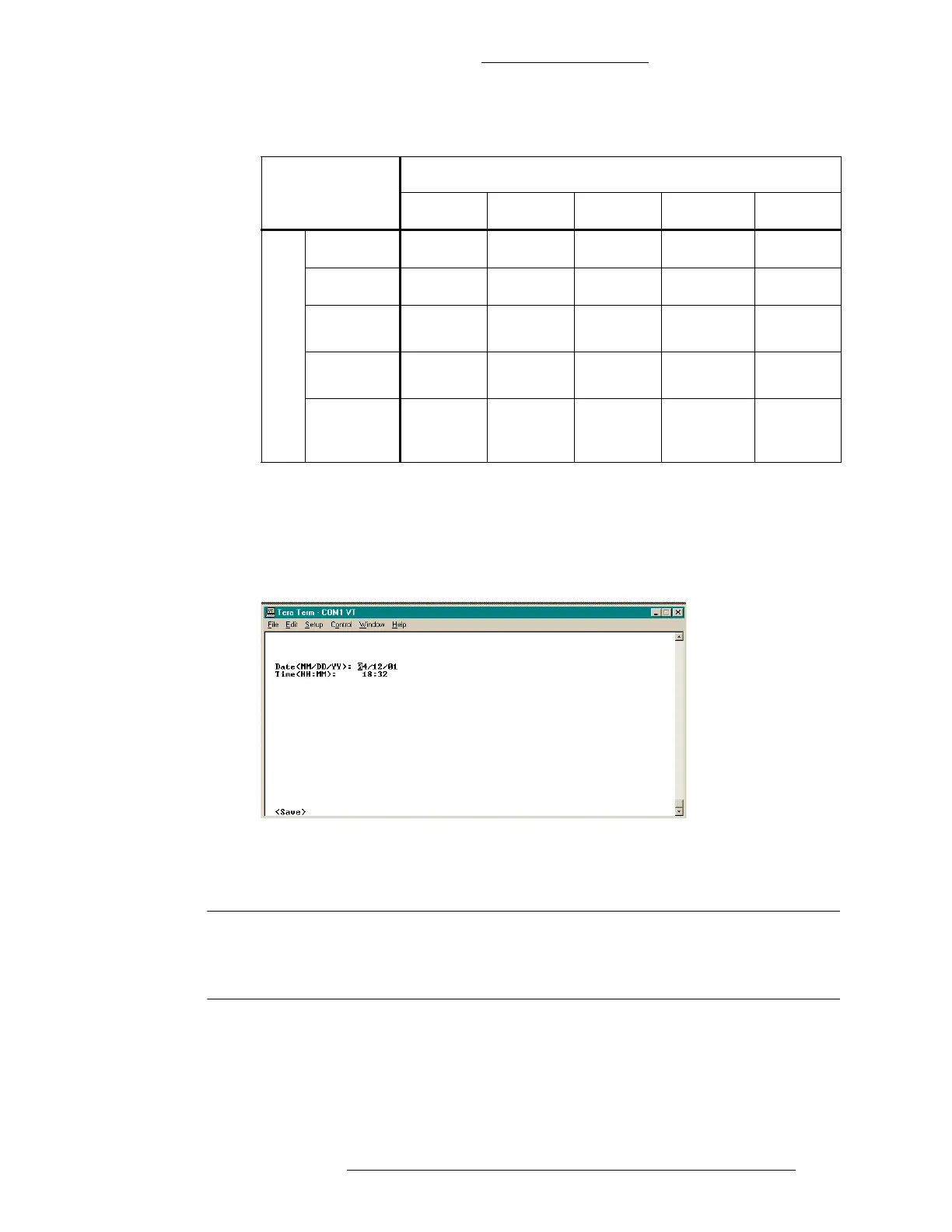Table 4-34: Results of Command Override on a Selection
Programmed as:
Set Reset SlowFlash QuickFlash Timed
Commanded as:
Set
Set Reset SlowFlash QuickFlash (nothing)
Reset
Reset Reset Reset Reset Reset
SlowFlash
SlowFlash SlowFlash SlowFlash SlowFlash SlowFlash
(Timed)
QuickFlash
QuickFlash QuickFlash QuickFlash QuickFlash QuickFlash
Timed)
Timed
Timed (to
the Set
state)
Timed (to
the Set
state)
Timed (to
the Set
state)
Timed (to the
Set state)
Timed (to
the Set
state)
CK721-A Installation and Operation CK721-A User Interface
24-10349-8 Rev. B 4-85
This document contains confidential and proprietary information of Johnson Controls, Inc.
© 2012 Johnson Controls, Inc.
Change Date
To set the CK721-A realtime clock, select Change Date from the CK721-A Main
menu. The following screen is displayed.
Enter the date in month/day/year format as shown above. Enter the time in 24-hour
format as shown above.
NOTE
This screen is only used when the CK721-A panel is the operating
standalone. If the CK721-A panel is communicating with a server, then the
server time will be downloaded and overwrite the settings made here.