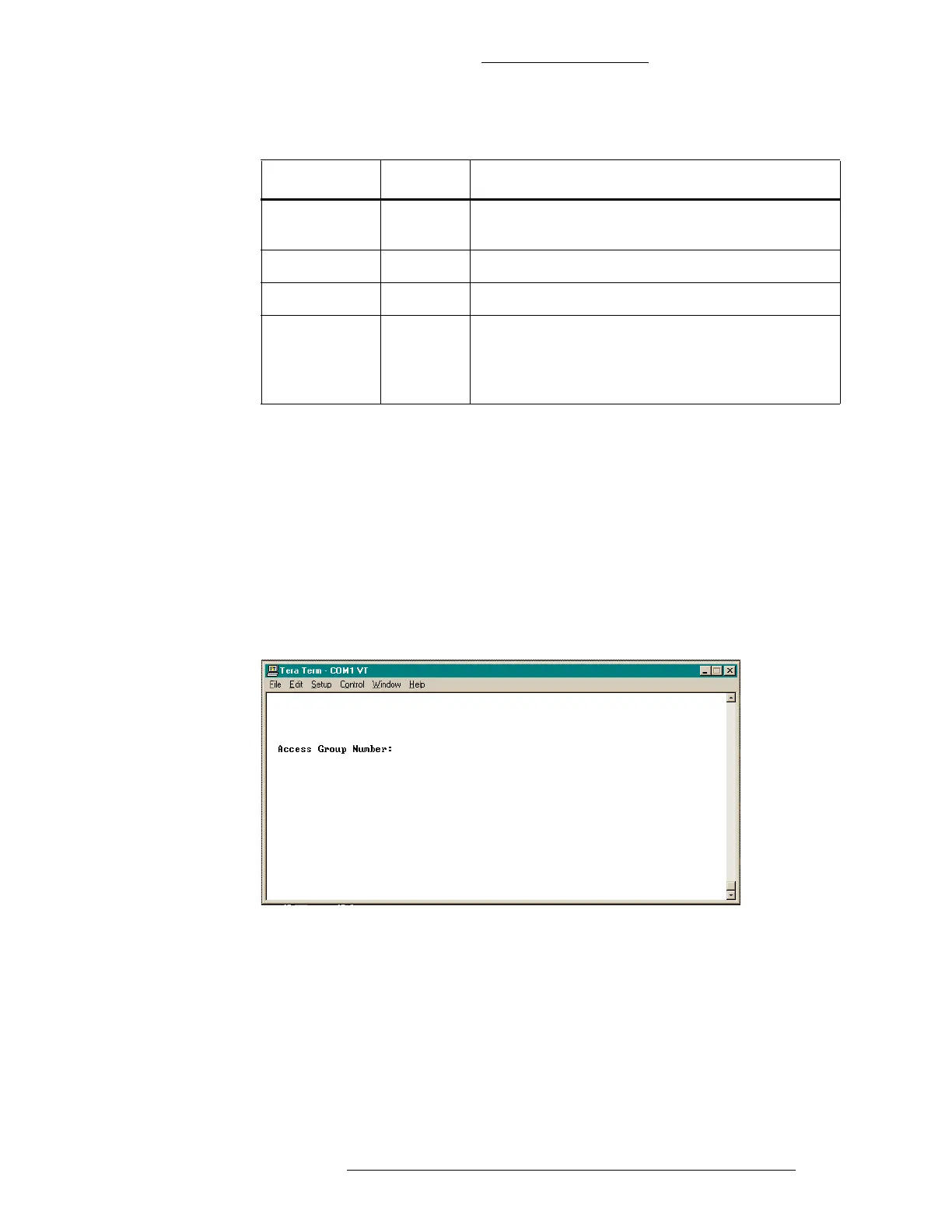Table 4-16: Holiday Screen, 1 Page Only
Field Type Description
Holiday Month User Def. Enter a value where 1 equals January and 12 is
December
.
Holiday Day User Def. Enter day of the holiday between 1 and 31.
Holiday Year User Def. Type in the appropriate year.
Holiday Type User Def. Type in 1, 2, or 3 for a holiday type. The type is
th
en
defined as part of a time zone, described later
in this chapter and in more depth in the P2000
Software User Manual.
CK721-A Installation and Operation CK721-A User Interface
24-10349-8 Rev. B 4-61
This document contains confidential and proprietary information of Johnson Controls, Inc.
© 2012 Johnson Controls, Inc.
Access Group
Reader terminals with like access patterns can be formed into Access Groups.
Reader terminals are assigned to Access Groups as Y (yes), meaning that when
enabled, all badges assigned to this group have access privileges (based also on time
zone checking, facility code, and so forth), at the particular reader (s).
To enable or disable particular reader termin
als in
an Access Group, select Access
Group from the CK721-A Main menu. You can add an access group number as 1 or
greater, or select a previously defined group to edit.
When you add or edit an access group, a list of previously defined terminals will
appear.