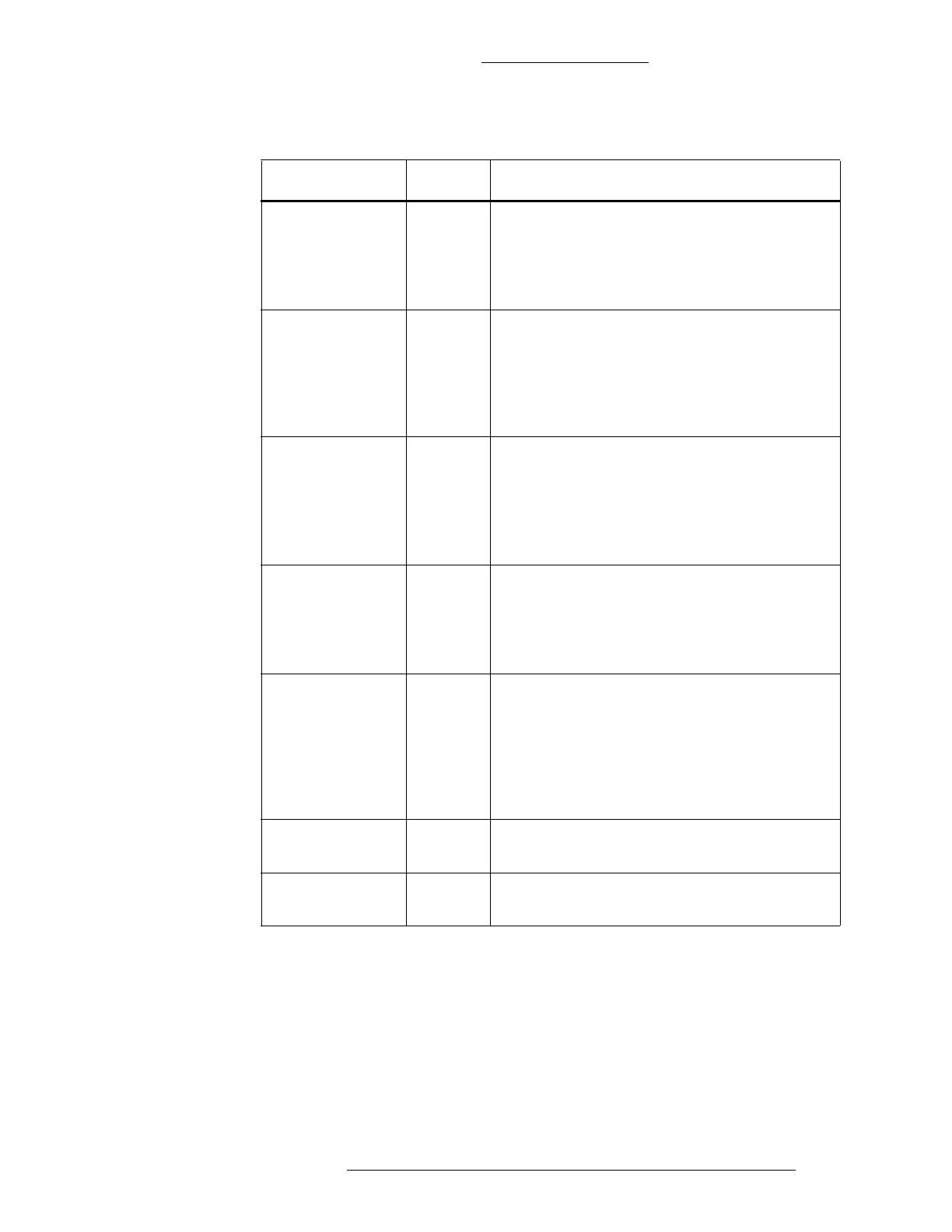Table 4-20: Panel Soft Alarm, 1 Page Only
Field Type Description
Panel Tamper
(22)
To
ggle The enclosure has been opened or closed. If
enabled (Y), this type of soft alarm will be
reported on the specified point. Enable Set
Panel Relay (Y) to activate the CK721-A’s alarm
relay.
PIN Code Retry
(19
)
To
ggle The set number of PIN retry attempts (3) has
been exceeded. If enabled (Y), this type of soft
alarm will be reported on the specified point.
Enable Set Panel Relay (Y) to activate the
CK721-A’s alarm relay. In this case the panel's
Alarm Latch Output flag should be set (Y).
Forced Door (18) To g g le A reader-controlled door is open without an
access r
e
quest. If enabled (Y), this type of soft
alarm will be reported on the specified point.
Enable Set Panel Relay (Y) to activate the
CK721-A’s alarm relay. Forced Door must be
enabled.
Door Held Open
(sof
t alar
m 24)
Function
Only
This element does not appear in this screen, but
corresponds to soft alarm 24, which is set up
from the Input screen. “Forced Door” (which
does appear on this screen) must be enabled for
soft alarm 24 to work.
Duress (17) To g g l e Either a 9 is substituted in a valid cardholder’s
PIN
,
or a badge is swiped in reverse, if enabled
as described earlier. If enabled (Y), this type of
soft alarm will be reported on the specified point.
Enable Set Panel Relay (Y) to activate the
CK721-A’s alarm relay. In this case the panel's
Alarm Latch Output flag should be set (Y).
Soft Entry Exit
Po
i
nt (23)
User Def. The alarm point that reports soft In-X-It
violations.
Panel Soft Alarm
Addr
ess (1-16)
User Def. The actual terminal number associated with the
soft alarms (for panel soft alarms).
CK721-A Installation and Operation CK721-A User Interface
24-10349-8 Rev. B 4-65
This document contains confidential and proprietary information of Johnson Controls, Inc.
© 2012 Johnson Controls, Inc.