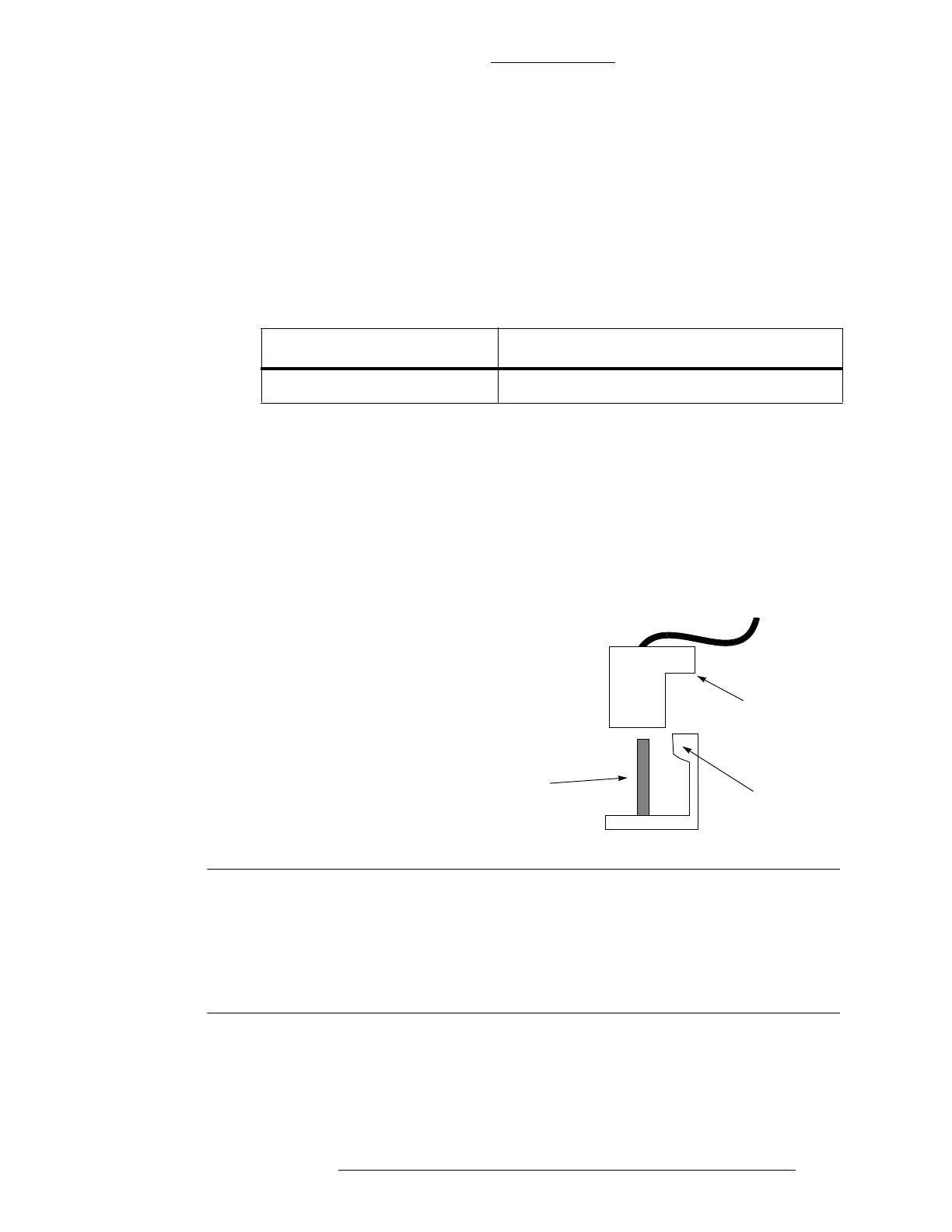CK721-A Installation and Operation S300 Expansion Enclosures
24-10349-8 Rev. B 3-23
This document contains confidential and proprietary information of Johnson Controls, Inc.
© 2012 Johnson Controls, Inc.
LEGACY READER MODULE
The legacy reader module described in this section is RDR2. A single CK721-A can
communicate with 24 legacy modules, but only up to 8 of them can be reader modules.
Firmware Versions for Reader Modules
Table 3-10: Legacy Reader Module Firmware Versions
Module Model Number*
RDR2 PS-201E or later
*Required for High Speed RS485 as well as
for Assisted Access, Re-lock on Door
Open, and Timed Shunt.
RS-485 Wiring
All modules connected to a single CK721-A communicate through an RS-485
interface as implemented by Cardkey. Each module contains two RS-485
connectors.
IMPORTANT
Observe the following precautions:
Ensure that the notch on the RS-485 cable faces the lip on the module’s
connector. Plugging the cable in backwards may damage the module.
Do not remove or connect the RS-485 connectors before powering down the
S300 expansion enclosure.
