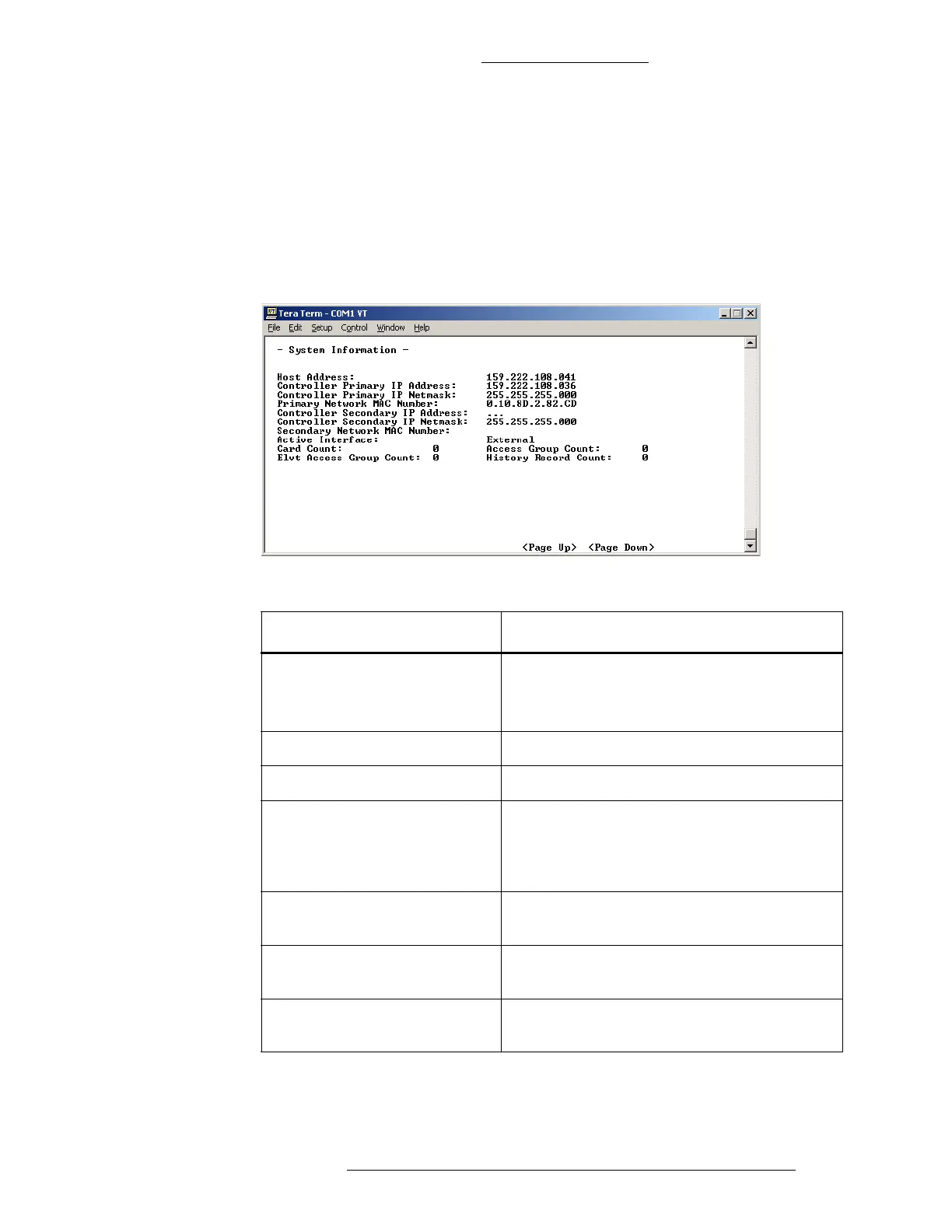CK721-A Installation and Operation CK721-A User Interface
24-10349-8 Rev. B 4-81
This document contains confidential and proprietary information of Johnson Controls, Inc.
© 2012 Johnson Controls, Inc.
System Information
This screen provides information regarding the CK721-A. This includes items such
as reader status, IP addresses, MAC number, and current time zone status. To access
this information, select System Information from the CK721-A Main menu.
System Information is a three-page screen, d
escribed below.
System Information Screen - Page 1
Table 4-30: System Information Screen, Page 1
Field Description
Host Address IP address of the P2000 server.
Note: Only the Primary Host IP address will
ap
pear here.
Controller Primary IP Address IP address of the onboard network interface.
Controller Primary IP Netmask IP netmask of the onboard network interface.
Primary Network MAC Number This is a hard-coded (cannot be changed)
Media Acce
ss Control number. Each network
device (CK721-A) must have a unique MAC
number assigned at the factory.
Controller Secondary IP
Ad
dr
ess
This IP address is reserved for future use in
support of a secondary IP interface.
Controller Secondary IP
Netm
ask
This netmask is reserved for future use in
support of a secondary IP interface.
Secondary Network MAC
Numbe
r
Unique MAC encoded into a secondary RS232
network adapter or modem.