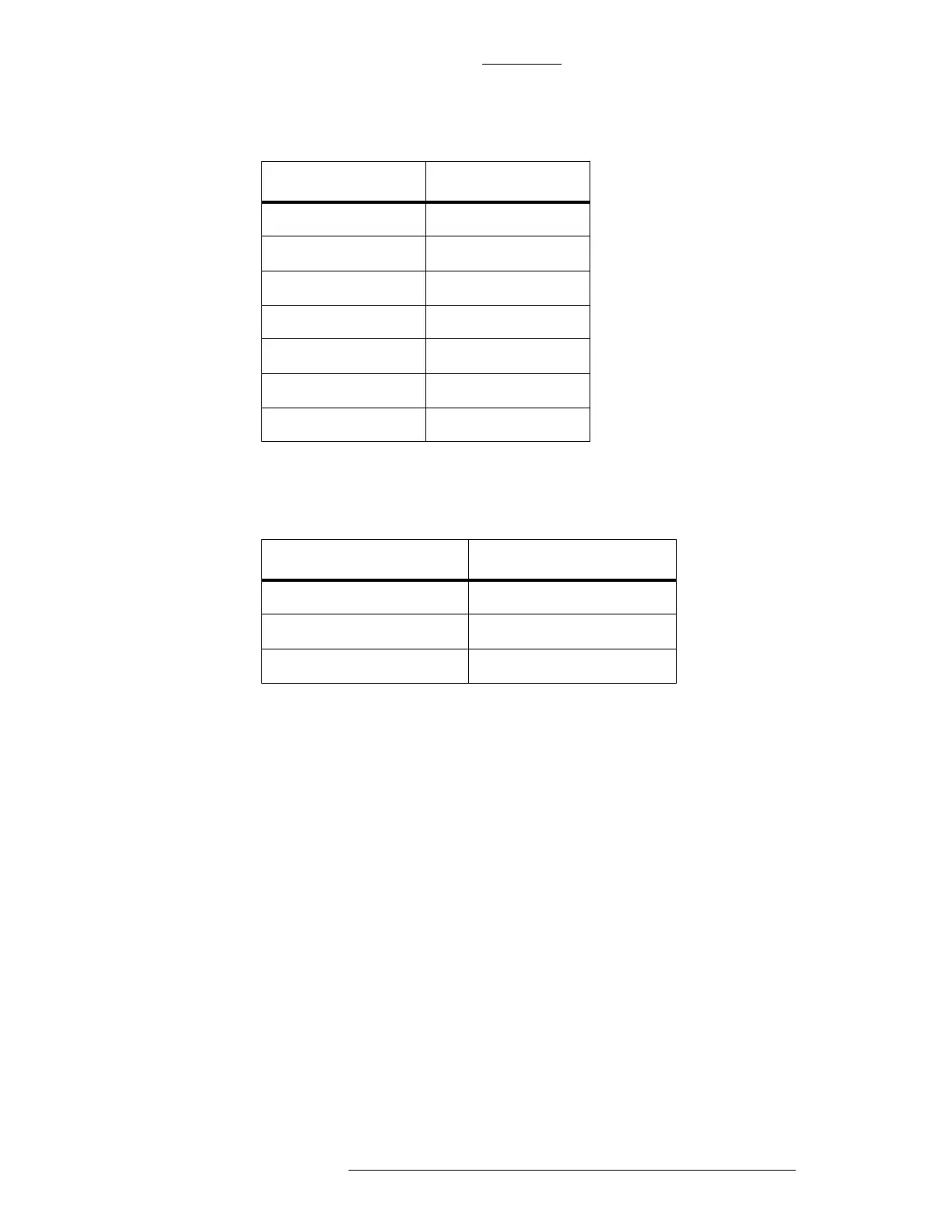Table 2-5: Connectors Pinout
Connector 1 Pinout Connector 2 Pinout
3 TX 2 RX Where:
TX=Transmit
RX=Receive
RTS=Request to Send
CTS=Clear to Send
SC=Signal Ground
DSR=Data Set Ready
DTR=Data Terminal Ready
2 RX 3 TX
7 RTS 8 CTS
8 CTS 7 RTS
5 SG 5 SG
6 DSR 4 DTR
4 DTR 6 DSR
CK721-A Installation and Operation CK721-A and S300-DIN Enclosures
24-10349-8 Rev. B 2-9
This document contains confidential and proprietary information of Johnson Controls, Inc.
© 2012 Johnson Controls, Inc.
The minimum required connections to a standard laptop/serial DB9 port are:
Table 2-6: RS232A to DB9 Connection
RS232A at the CK721-A Serial Port at the PC
2 RX 3 TX Where:
TX=Transmit
RX=Receive
SC=Signal Ground
3 TX 2 RX
5 SG 5SG
LARGE ENCLOSURE (S300-DIN-L)
The S300-DIN-L enclosure comes with a backplate, a tamper switch, a lock, and a ground
strap kit that have to be installed. The backplate contains a power supply and DIN rails for
module mounting.
Up to three modules can be mounted on the
DIN rails. See the examples below:
A combination of three RDR2S and/or RDDR2S-A modules
One CK721-A and two RDR2S and/or RDDR2S-A modules
The enclosure can also hold a backup battery unit composed of two 12V lead-acid batteri
es
in two battery brackets.
Figure 2-5 gives you an overview of the large enclo
sure with all components installed. The
modules shown here are RDR2S.