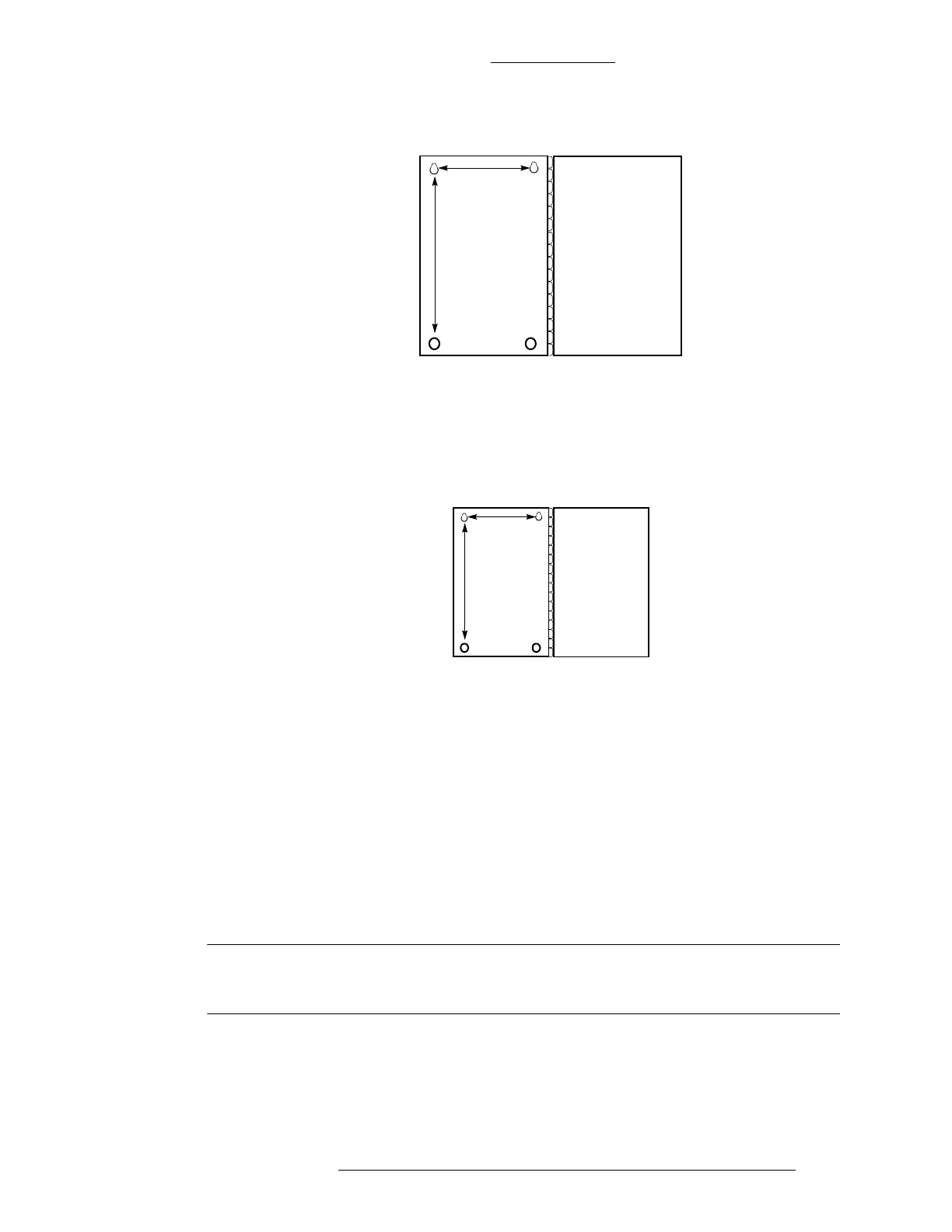Figure 3-7: Mounting the Panels: S300-XXS
Figure 3-6: Mounting the Panels: S300-XS
7.24 inches
(18.5 cm)
12.16 inches
(31.2 cm)
Extra Small
Expansion
Enclosure
CK721-A Installation and Operation S300 Expansion Enclosures
24-10349-8 Rev. B 3-7
This document contains confidential and proprietary information of Johnson Controls, Inc.
© 2012 Johnson Controls, Inc.
Installing the Power Supplies
If you have removed the power supplies prior to mounting the S300 expansion
enclosures, it is important they are re-installed in the same location. This will
preserve the proper module locations for fully stacked systems containing battery
backup units (described later in this chapter).
Installing the First Level Modules
NOTE
It is difficult to set the switches of the first level modules and connect the
RS-485 cables once the stacked modules are installed.
This section describes the installation and wiring of S300 modules. The modules
include input and output modules and reader modules. The wiring instructions are
the same for modules in expansion enclosures.
10.315 inches
(26.2 cm)
14.75 inches
(37.4 cm)
Small Panel
or
Expansion
Enclosure
