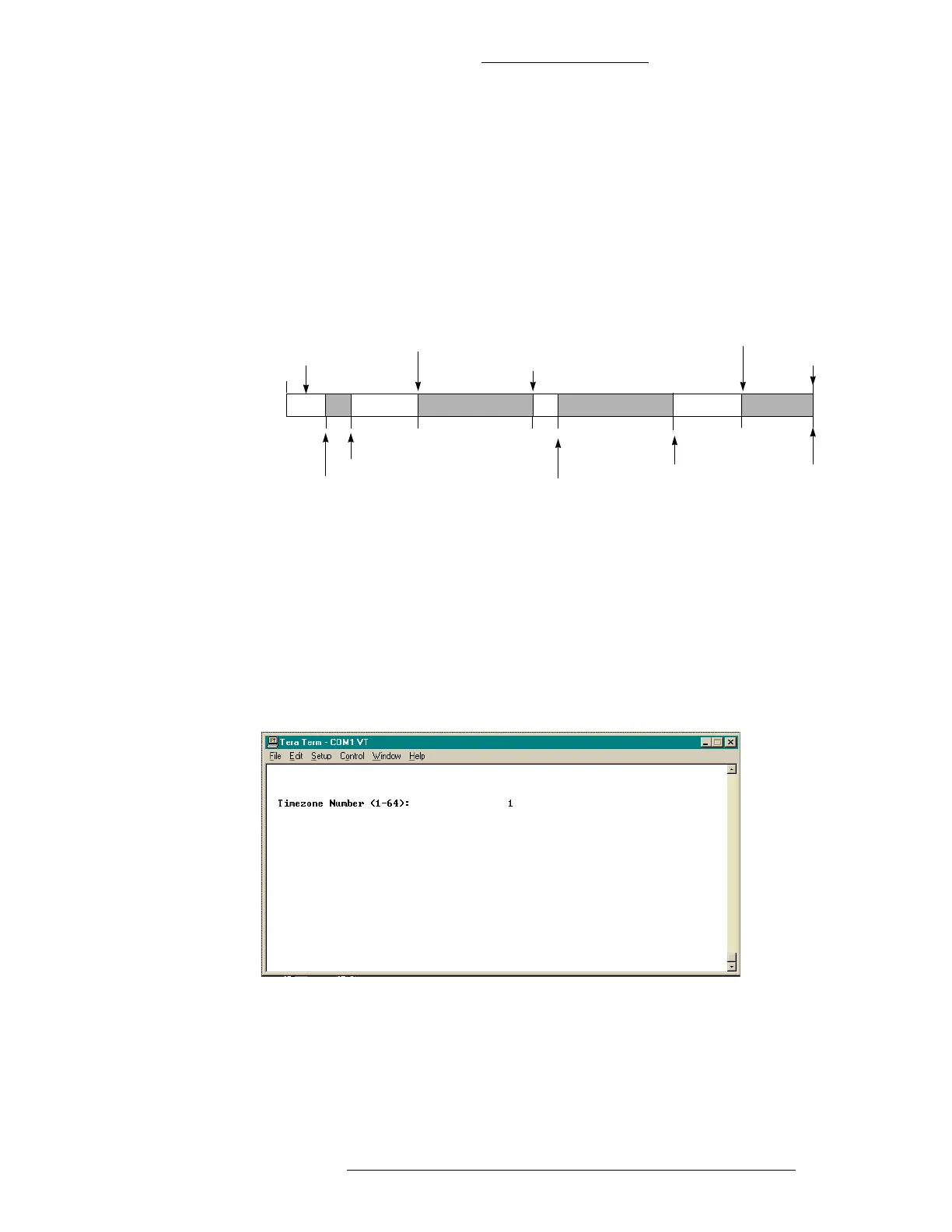Figure 4-8: Using Multiple Time Blocks
If you assign a cardholder to this time zone, access would be denied during the white
blocks of disabled time and access
would be granted during the shaded blocks of
enabled time as shown in Figure 4-8.
To define or edit time zones, select Time Z
one from the CK721-A Main menu. If
records have been previously defined, they will be displayed. If you enter a time
zone number not previously created, the system will add it as a new record. You can
configure a maximum of 64 time zones in a single CK721-A.
CK721-A Installation and Operation CK721-A User Interface
24-10349-8 Rev. B 4-75
This document contains confidential and proprietary information of Johnson Controls, Inc.
© 2012 Johnson Controls, Inc.
Time Zone
Time zones define all the periods during which a reader, a card, an alarm point, or
another system feature is active or inactive. A time zone is a set of enable and
disable times which are applied to days of the week and holidays.
The period between an enabled and disabled time may be thought of as a time block.
With
ten enabled and ten disabled times (including midnight), you can configure up
to 20 time blocks per day (enable and disable). The principle of using multiple time
blocks during a 24-hour period is shown in Figure 4-8.
00:00 (midnight)
Enabled: 08:00
Disabled: 12:00
Enabled: 21:00
Disabled: 24:00
Enabled: 13:00
Disabled: 17:00
24:00 (midnight)
Selected as Disabled
Enabled: 02:00
Disabled: 03:00