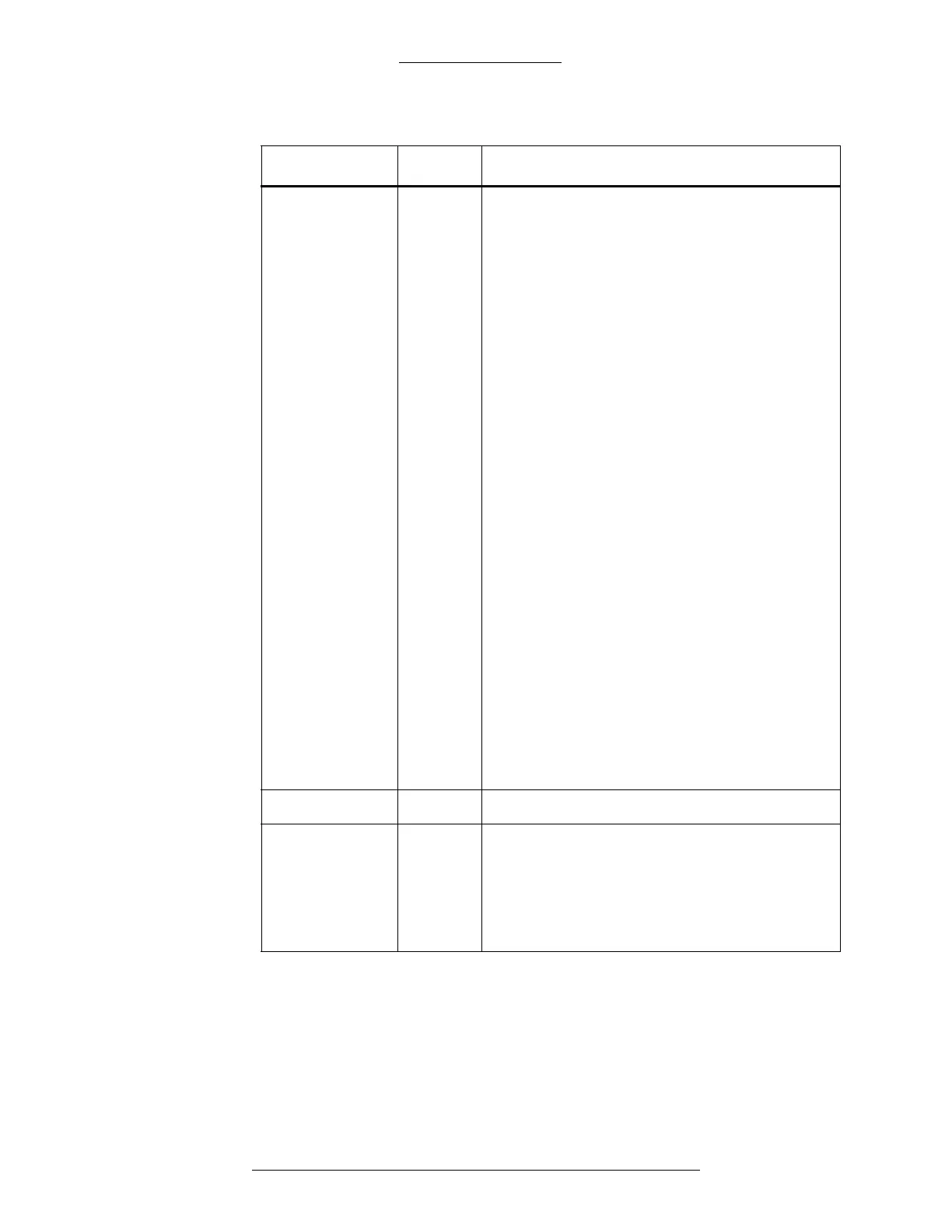CK721-A User Interface CK721-A Installation and Operation
4-74 24-10349-8 Rev. B
This document contains confidential and proprietary information of Johnson Controls, Inc.
© 2012 Johnson Controls, Inc.
In-Out Link Type To ggle You can choose an input point to link to an output
group. Select the appropriate type of linkage from
the following choices:
None
Default selection, indicating that there is no
linkage between the input point and output group.
Active-on
When the input point is activated, the output
gr
oup activates.
Secure-on
When the input point is secure, the output group
activates.
Track
When the input point is activated, the output
gr
oup activates. When the input point is secure,
open, or short, the output group deactivates.
Mimic
When the input point is activated, open, or short,
the output group activates. When the input point
is secure, the output group deactivates.
Active-off
When the input point is activated, the output
gr
oup deactivates.
Secure-off
When the input point is secure, the output group
de
activates.
Reverse track
When the input point is activated, the output
gr
oup deactivates. When the input point is
secure, open, or short, the output group activates.
Output Group User Def. Type an output group number for I/O linking.
Input Group
(1-
3)
User Def. To form input points into groups, assign the point
to a group number. A group is formed when one
or more individual input points are assigned the
same group number. Each individual input point
can be assigned up to three input groups (0
indicates the point is not assigned to a group).
Table 4-25: Input Screen, 1 Page Only
Field Type Description