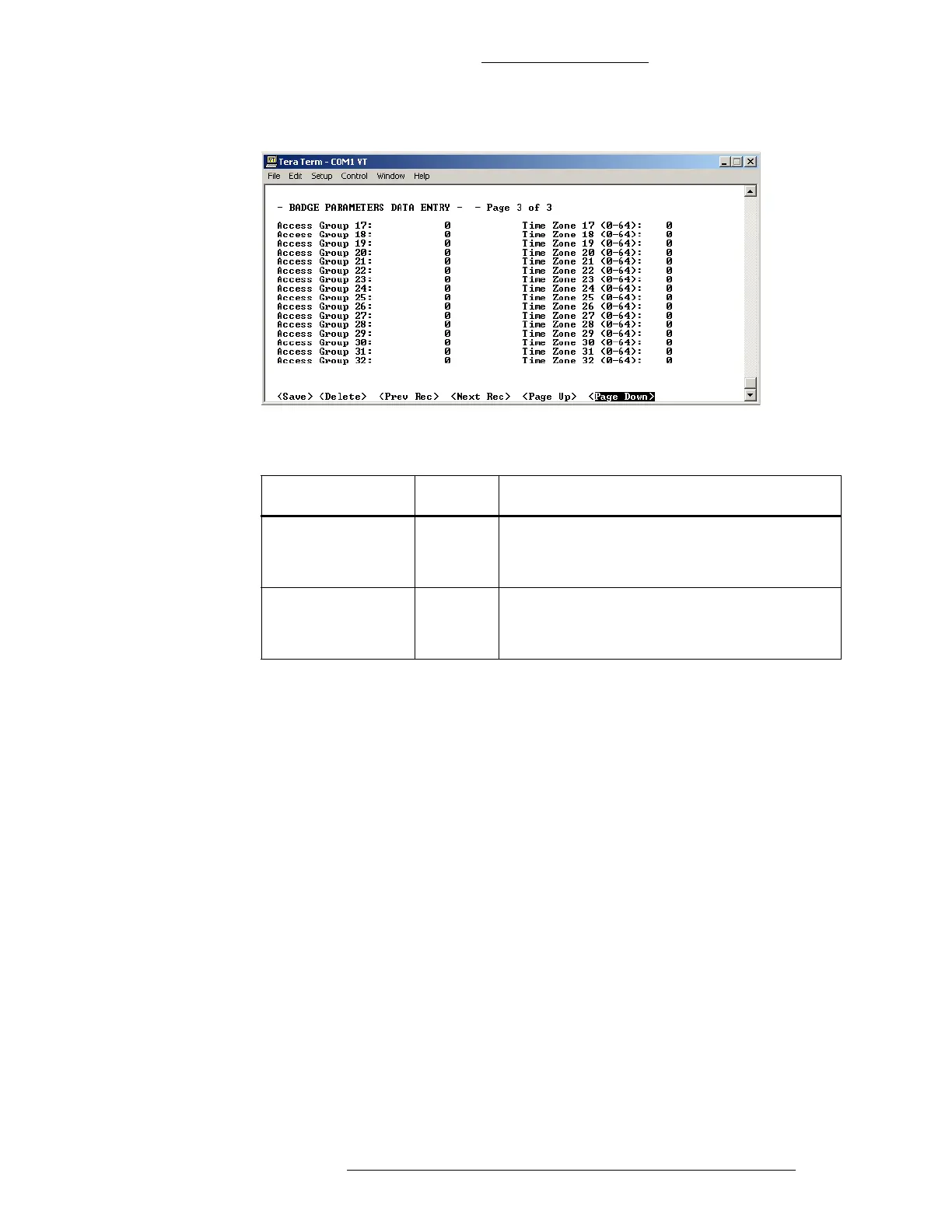CK721-A Installation and Operation CK721-A User Interface
24-10349-8 Rev. B 4-71
This document contains confidential and proprietary information of Johnson Controls, Inc.
© 2012 Johnson Controls, Inc.
Badge Parameters Screen - Page 3
Table 4-24: Badge Screen, Page 3
Field Type Description
Access Group
(17-
32)
User Def. A single badge can be assigned up to 32
access groups (for access groups 1-16 see
“Badge Parameters Screen - Page 2”).
Time Zone (17-32) User Def. A single badge can be assigned up to 32 time
zo
ne
s (for access groups 1-16 see “Badge
Parameters Screen - Page 2”).
Input
The Input screen is designed to let you define inputs on any type of terminal, that is,
it will allow you to define any number of input points. It is, however, up to you to
know the input point capability for the terminal being programmed. For example,
the input screen will let you define input point #9; however, if the terminal you are
programming is an IO8, defining input point #9 will be invalid because inputs 9
through 16 do not exist on an IO8 terminal. To cite another example, on a
Reader only terminal, you can program a soft alarm us
ing its assigned number. All
other numbers will be invalid.
To begin, select Input from th
e CK721-A Main menu, and
then select a previously
defined terminal from the displayed list.