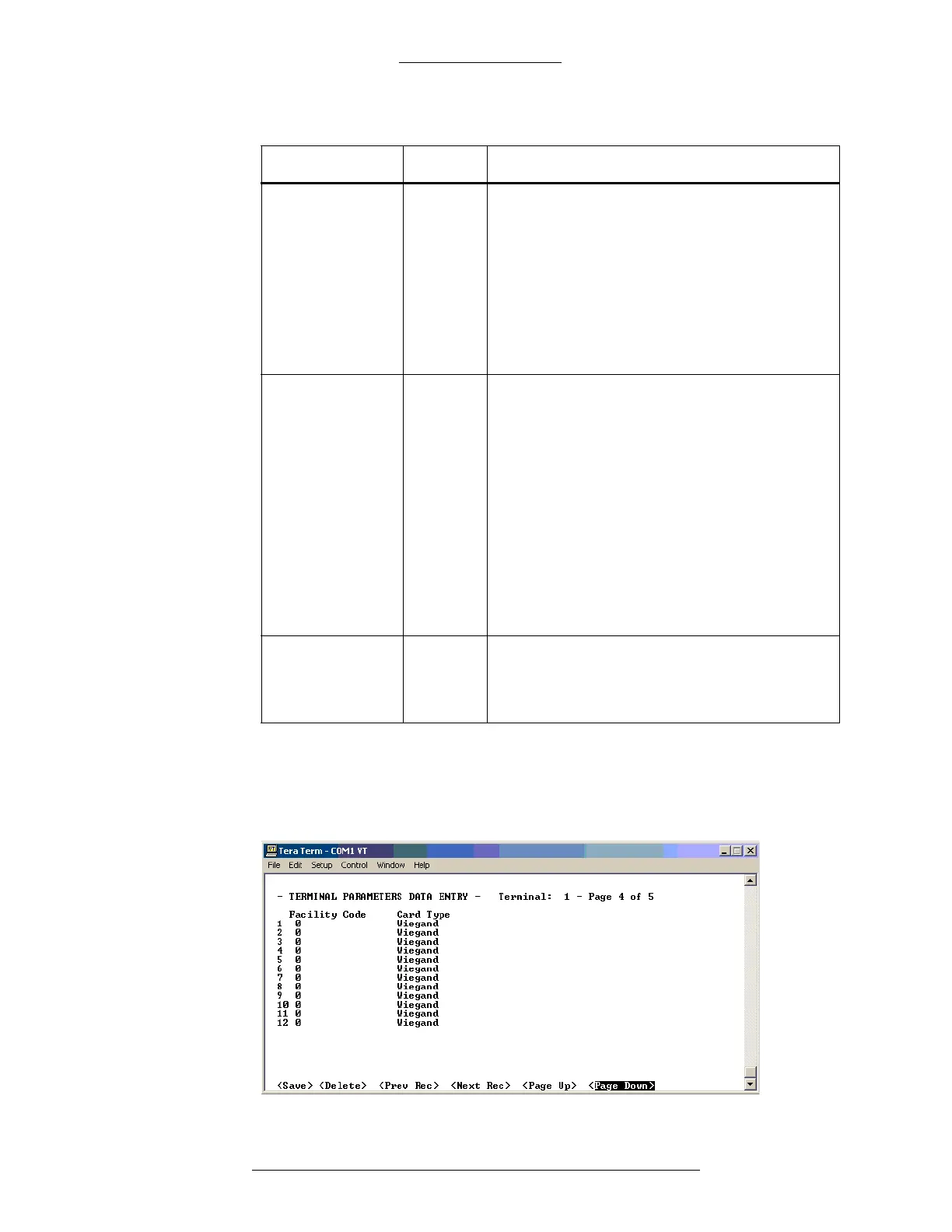CK721-A User Interface CK721-A Installation and Operation
4-30 24-10349-8 Rev. B
This document contains confidential and proprietary information of Johnson Controls, Inc.
© 2012 Johnson Controls, Inc.
Terminal Screen - Page 4
Page 4 of the Terminal screen is shown followed by Table 4-9, which contains a
description of each item. Page 4 allows you to d
efine facility codes.
Door Open
Warning Auto Off
Toggle If enabled (Y), the Door Open Warning Output
Group is reset when either:
The door is closed
Access is granted
The door is overridden
Therefore, the Door Open W
arning will be
deactivated when there is no Propped Door
Alarm in the immediate future.
Override Warning
Auto
Off
Toggle If enabled (Y), the Override Warning Output
Group is reset when the door closes or when
override is extended past the point when the
warning should be triggered.
Just an access grant alone does not deactivate
the
Override Warning. This feature is most
useful in connection with the Timed Override /
Anti-Tailgating option enabled. If not
anti-tailgated, it is possible that the Override
Warning is deactivated before the override
actually expires. If you want to avoid this
scenario, disable the “Override Warning Auto
Off” option.
D620-ECG
Ele
v
ator Mode
Toggle If enabled (Y), the low level D620-ECG Elevator
Mode is enabled. For a detailed explanation,
refer to “D620-ECG Low Level Interface” on
page 4-42.
Table 4-8: Terminal Screen, Page 3
Field Type Description