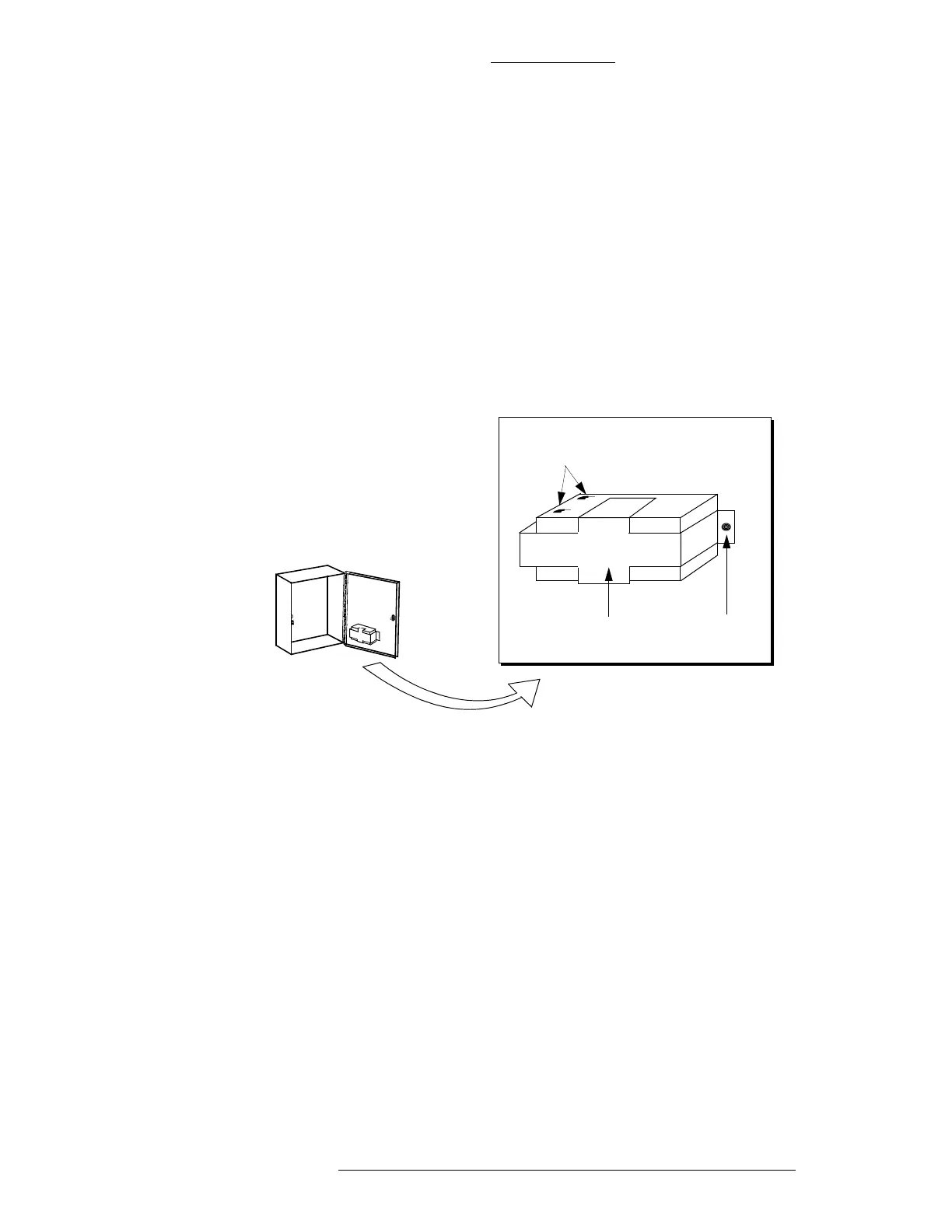Figure 3-38: S300-BAT and S300-BRK2 Assembly
CK721-A Installation and Operation S300 Expansion Enclosures
24-10349-8 Rev. B 3-55
This document contains confidential and proprietary information of Johnson Controls, Inc.
© 2012 Johnson Controls, Inc.
S300-BRK2 Battery Bracket Kit
The S300-BRK2 bracket kit is used to mount the battery to a S300 expansion
enclosure as shown in Figure 3-38.
Each kit contains the following:
One bracket
Mounting hardware
One 37-in. connecting cable (battery to the power supply) for large panels,
small panels, and expansion enclosures. One 16.5-in. connecting cable for the
S300-XXS enclosure only.
connectors
Battery’s
Bracket
Mounting
hardware
S300-XL with
battery installed
Installing the Backup Battery
Figure 3-41 through Figure 3-43 show the battery location for the panels.
Pe
rform the following steps:
1. Position the battery (+/- connectors on the left side) within the bracket and
secure the brack
et to the door with the supplied nuts.
2. Perform all other installation tasks (cabling, switch settings) before
co
nnecting the battery to the power supply.
3. Connect the battery cable from the battery terminals to
J3 on the power
supply.