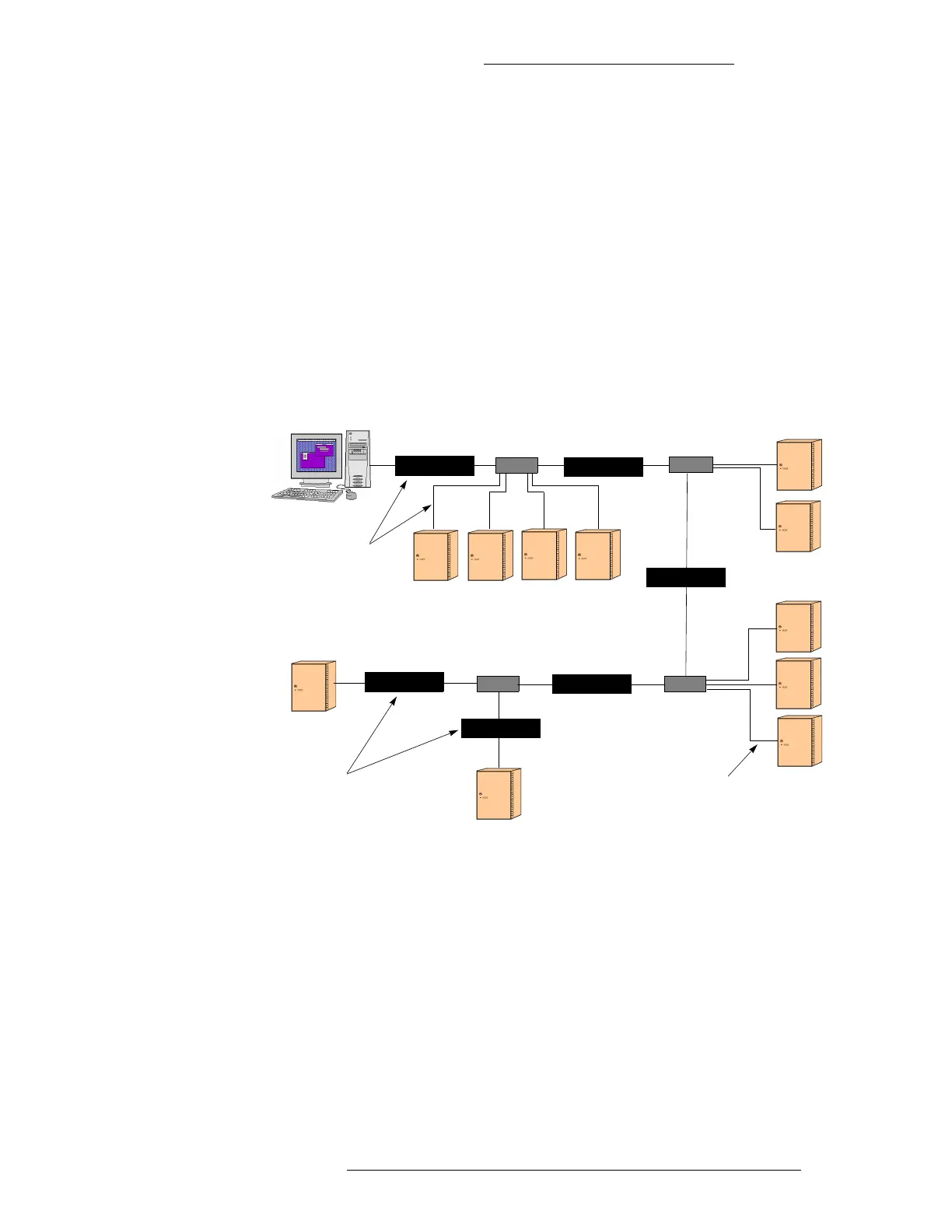Figure 1-2: 10/100Base-T 4x5 Rule
CK721-A Installation and Operation Introduction
24-10349-8 Rev. B 1-11
This document contains confidential and proprietary information of Johnson Controls, Inc.
© 2012 Johnson Controls, Inc.
The CK721-A must be installed using the standard 10/100Base-T four by five
(annotated 4x5) rule. The rule states that:
The 10/100Base-T network may contain a maximum of four hubs and five
segments. Another explanation: a maximum of four hubs can be installed
between the P2000 server and the last CK721-A panel in the network.
The maximum segment length is 328 ft (100 m). This is the distance between
two hubs, or the distance between a hub and a network device such as the
CK721-A.
Wiring from a CK721-A to a hub is straight through. Specifically: CAT-5, 8
conductor cable, RJ45 connectors.
The following diagram illustrates the 4x5 rule.
Segment 2
Segment 1
Segment 3
Segment 4
Segment 5
Hub 2
(external)
Hub 3
(external)
Hub 1
(external)
Hub 4
(external)
Last CK721-A
(network device)
Segments between hubs and
CK721-A panels are not calculated
in the 4x5 rule, unless the CK721-A
is the last device on the network.
The term last means connected
to the fourth hub in the network.
Last CK721-A
(network device)
Segment 5
Note that all devices connected
to Hub 4 are considered
Segment 5.
Maximum distance
for any segment
is 354 ft (100 m).
P2000 Server
NETWORK COMMUNICATION
The CK721-A panels communicate with the P2000 server via 10/100Base-T Ethernet
network. The communication protocol used is TCP/IP. The following subsections provide
basic information regarding TCP/IP and 10/100Base-T networks and explain how the
communication is accomplished. Because this type of network is very popular (TCP/IP is the
principal protocol used on the Internet), reference materials are available in your local library
or bookstore if you need more information.