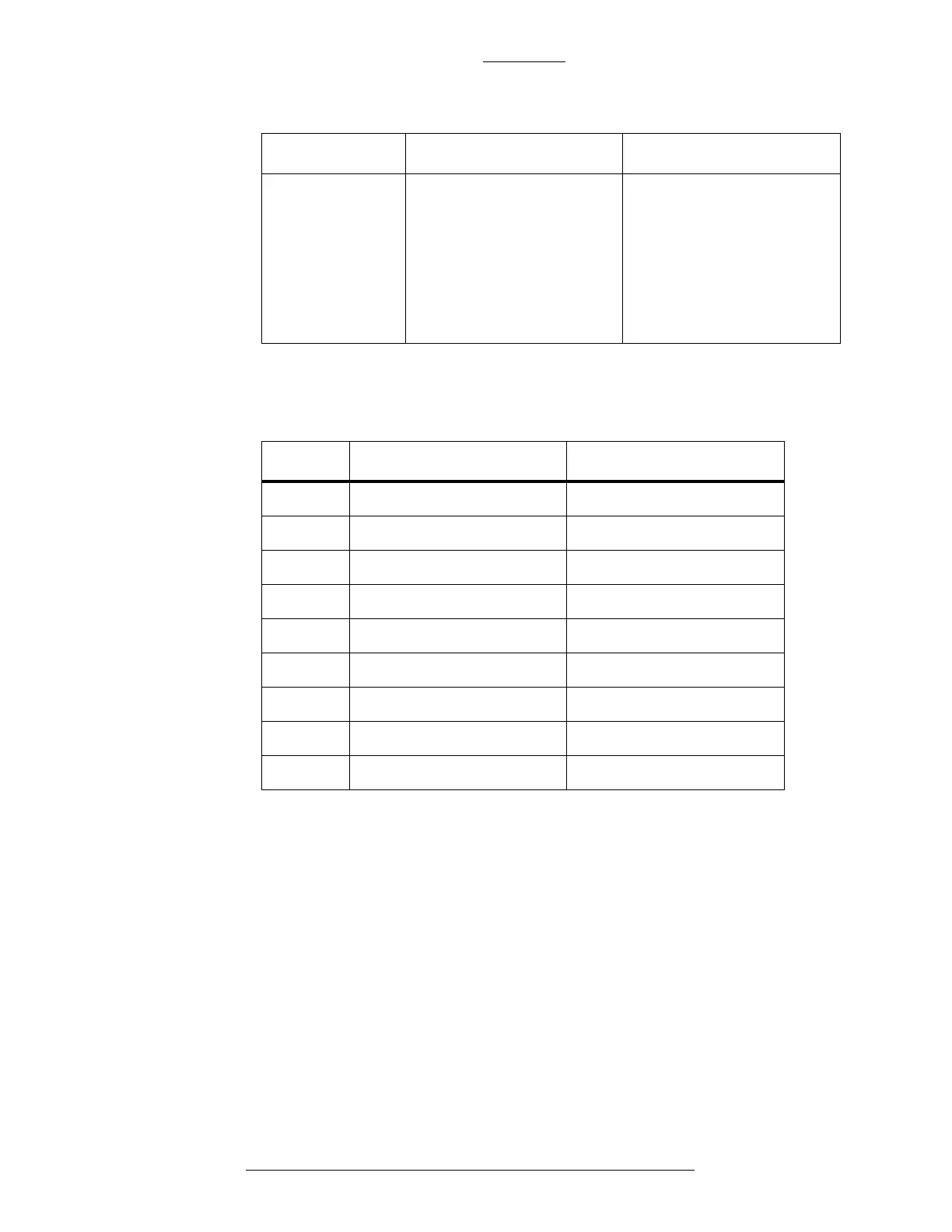CK721-A and S300-DIN Enclosures CK721-A Installation and Operation
2-8 24-10349-8 Rev. B
This document contains confidential and proprietary information of Johnson Controls, Inc.
© 2012 Johnson Controls, Inc.
The two RS-232 ports have the following pinout:
Table 2-4: RS232 Ports Pinout
Pin Function Direction
1 Carrier Detection (In)
2 Receive Data (In)
3 Transmit Data (Out)
4 Data Terminal Ready (Out)
5 Signal ground n/a
6 Data Set Ready (In)
7 Request to Send (Out)
8 Clear to Send (In)
9 Ring Indicator (In)
RS232 Serial Null Modem Cable Wiring
The null modem cable provides an RS232 serial connection from the CK721-A
RS232C A port to the computer’s COM port.
Default
communication
parameters
115000 bps
No parity
8 bits per character
One stop bit
No control flow
CR (Carriage Return)
57600 bps
No parity
8 bits per character
One stop bit
No control flow
CR/LF (Carriage
Return/Linefeed)
Table 2-3: RS232 Connectors
Description RS232C A RS232C B