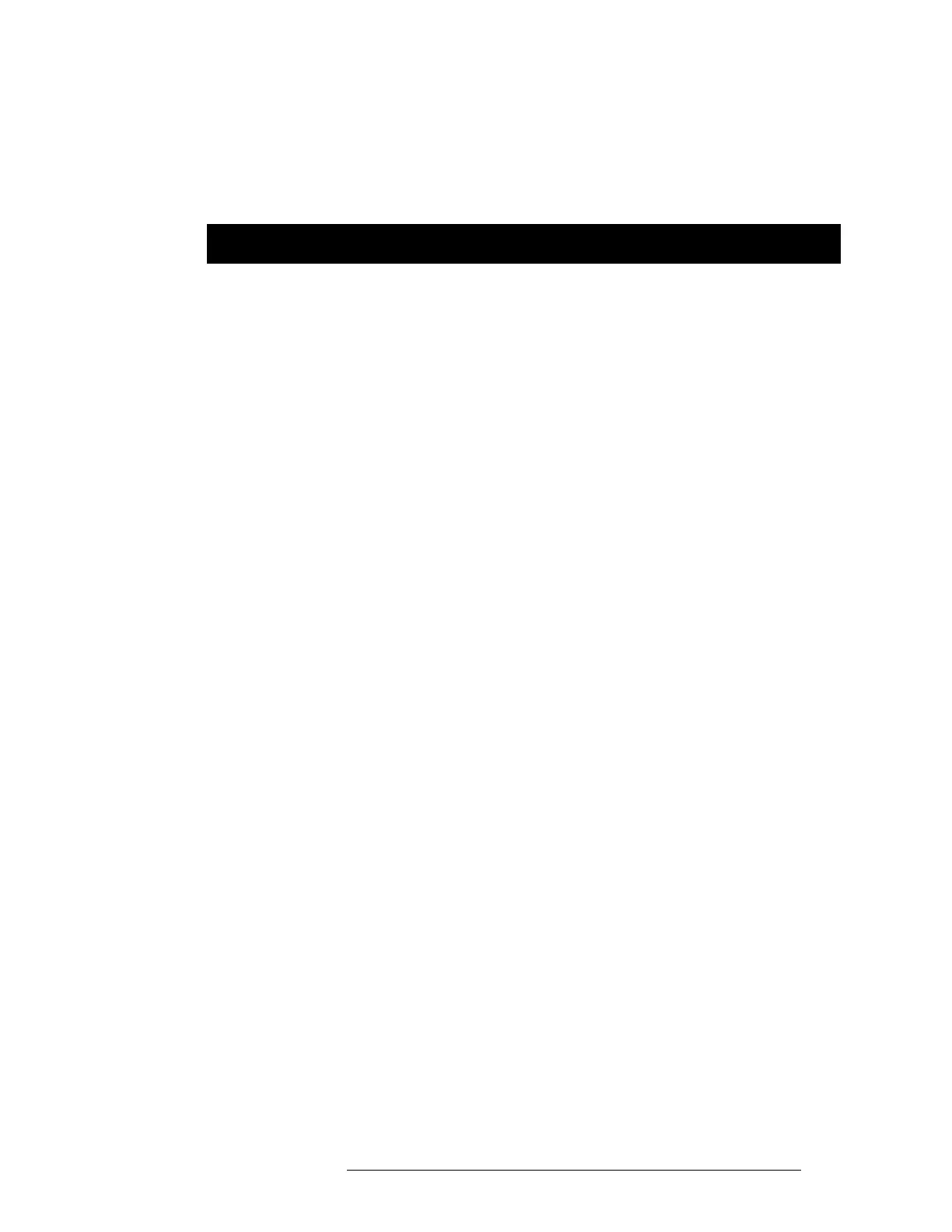24-10349-8 Rev. B D-1
Appendix
D
This document contains confidential and proprietary information of Johnson Controls, Inc.
© 2012 Johnson Controls, Inc.
DOOR OPEN/AUX ACCESS SUPERVISION A
Using the SIO8 module, you can provide four-state supervision of the DOOR OPEN and
AUXILIARY ACCESS contacts on an RDR2 module. The basic steps required are:
On the SIO8 module, set position four of SW1 to ON.
Wire relays five through eight on the SIO8 module to the DOOR and AUX inputs on
the RDR2 module.
Wire the corresponding inputs from J6C and J6D on the SIO8 module, which are
alarms five through eight (AL5 - AL8), to your door open and auxiliary access
contacts.
Each step is explained in detail in the remainder of this appendix.
PURPOSE OF SUPERVISED INPUTS
By design, the DOOR (open) and AUX (auxiliary access) inputs on an S300 reader module
are two-state. For installations requiring supervised inputs (two additional states: open and
short), the SIO8 modules provides the capability to link alarms five through eight to output
relays five through eight. Three main points are important to remember:
The four-state inputs are linked to the output relays through the SIO8 module
PS-184A (or later) firmware. No additional hardware is required.
Normal operation of the modified output relays (five through eight) is disabled.
Specifically, the relays will no longer respond to output control and output control
status messages from the CK721-A. The modified outputs will always be reported as
reset.
Inputs five and eight will only report the two trouble conditions: circuit open and
circuit shorted. They will not report anything when the switches open and close.