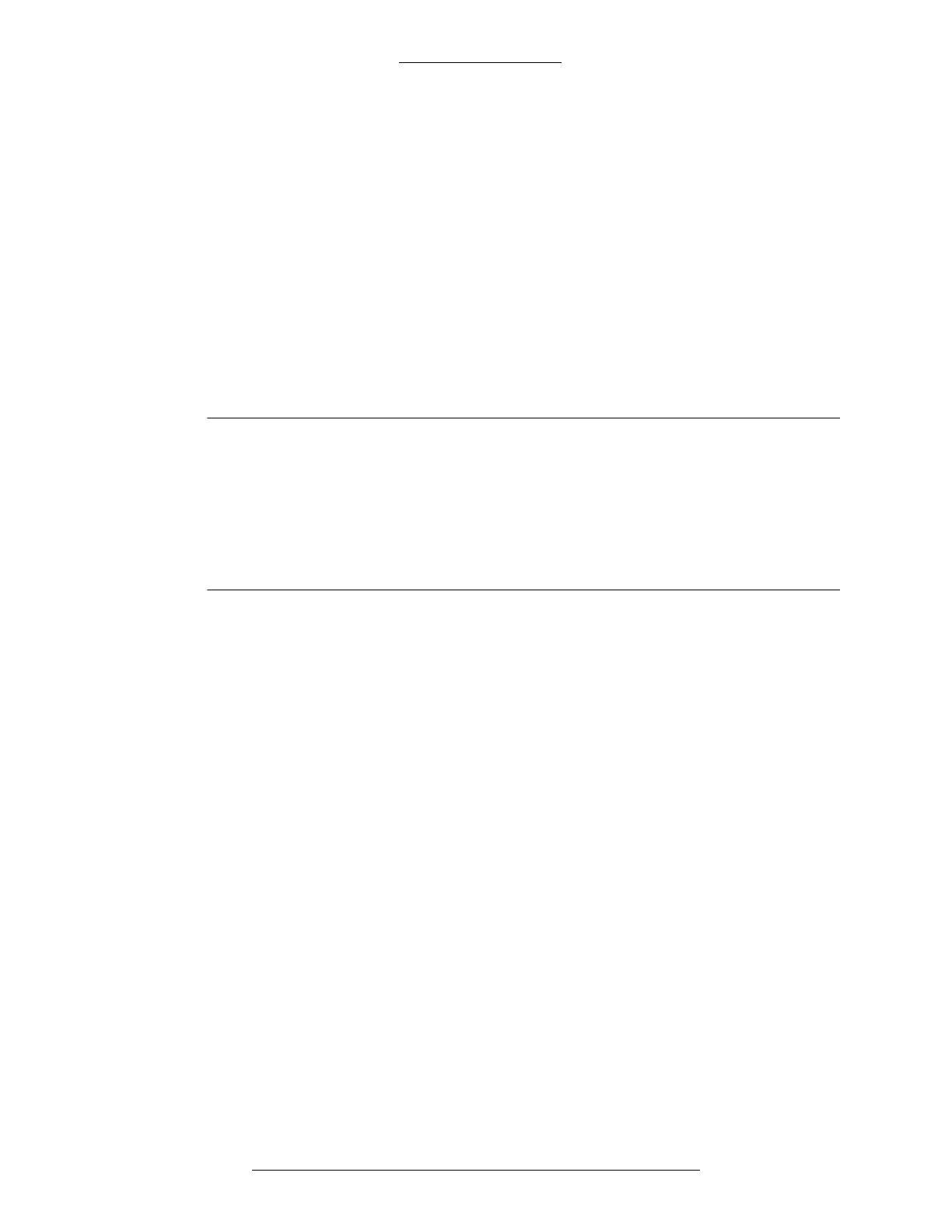CK721-A User Interface CK721-A Installation and Operation
4-6 24-10349-8 Rev. B
This document contains confidential and proprietary information of Johnson Controls, Inc.
© 2012 Johnson Controls, Inc.
<Uncal.> The Uncalibrate command issued from the User Interface (see
the screen on page 4-72) will initiate input uncalibration at the
S300-DIN module. When the S300-
DIN module completes its
uncalibration, the panel will send a transaction message to the
Real Time List indicating the result. After the uncalibration,
four-state input statuses will no longer be available for the
input, only two-state input statuses.
Write Flash
If database information is not backed up to the Onboard Flash Memory, or the panel
does not have a backup battery (UPS), all database information except panel
parameters and route parameters will be lost after a power cycle.
IMPORTANT
Write to flash commands must be issued after:
Adding or deleting non-legacy input or output point(s) to the CK721-A database
configuration.
Adding or deleting a non-legacy terminal to the CK721-A database configuration.
Modifying general terminal properties of an existing non-legacy terminal (with
the exception of the name of the terminal).
To back up data to the Onboard Flash Memory:
1. Select Wr
ite Flash.
2. Press <Enter>.
3. When the login prompt appears, the backup is complete.
Clearing Database
Clearing the database deletes the panel’s database information, but it does not delete
information from the Onboard Flash Memory.
T
o clear the database information:
1. Select Cl
ear Database.
2. Press <Enter>.
3. When prompted, type your password.
4. Press <Enter>.