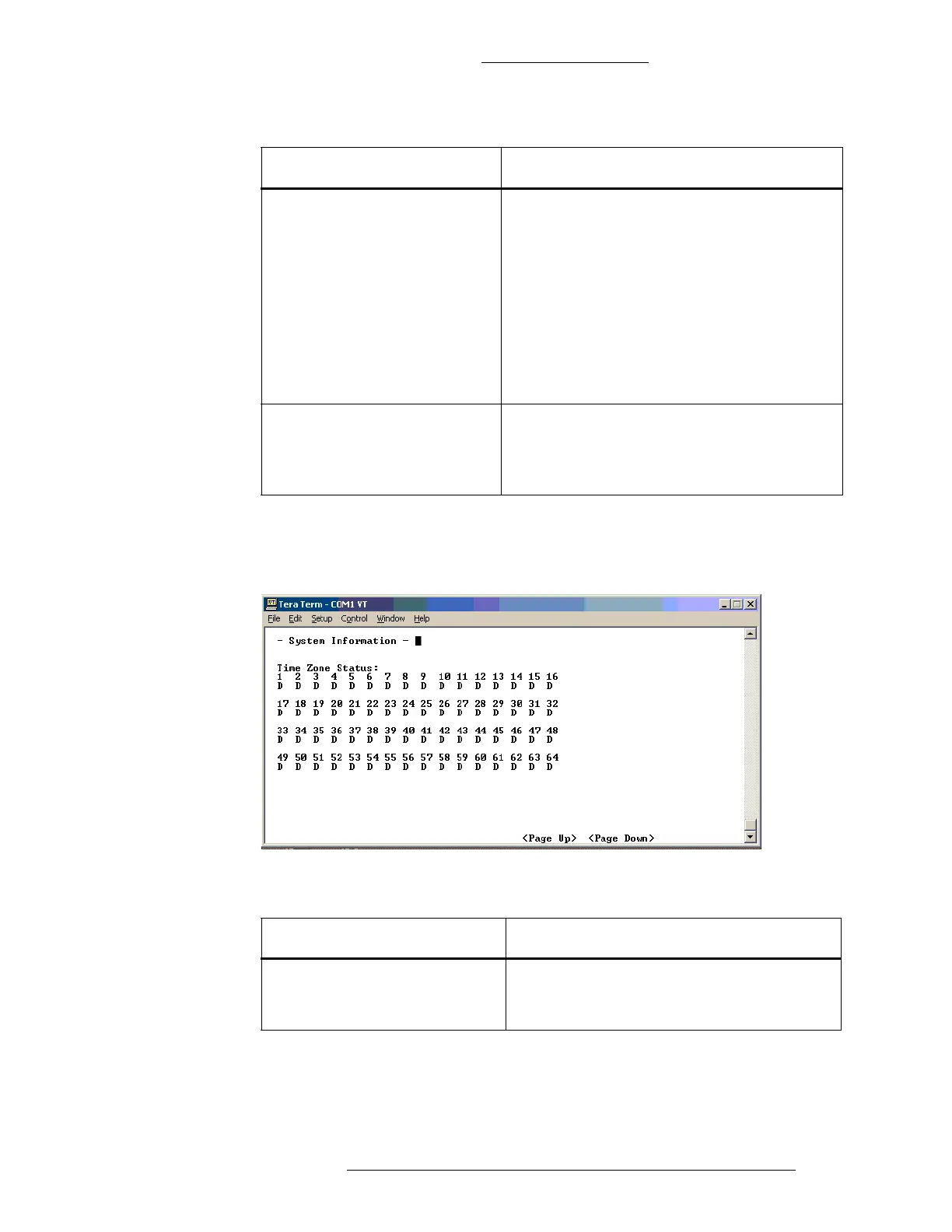Table 4-31: System Information Screen, Page 2
Field Description
Security Level (0 to 99)
Note: At the time of this release
the te
rminal’s Security Level
cannot be set by any server or
the panel’s User Interface. This
feature is for future use.
To grant access, the terminal’s
Security Level
must not exceed the badge’s Security Level.
In case of emergency, Security Level for all
term
inals can be quickly raised. When the
Security Level exceeds that of a badge, access
will be denied, except for cardholders with
Executive Privilege.
For this feature to work, Security Level must be
assign
ed to the system, the ter
minals and the
badges.
Module Status: Reader
Output
Input
Key: -- Not found
** Not defined and off-line
Up Defined and on-line
Dn Defined but off-line
CK721-A Installation and Operation CK721-A User Interface
24-10349-8 Rev. B 4-83
This document contains confidential and proprietary information of Johnson Controls, Inc.
© 2012 Johnson Controls, Inc.
System Information Screen - Page 3 (Time Zone Status)
Device status is listed from the first module to the last, left to right.
Table 4-32: System Information Screen, Page 3
Field Description
Time Zone Status 64 time zones can be defined. Status of each
is shown as E(n
abled), D(isabled), or (--)
undefined.