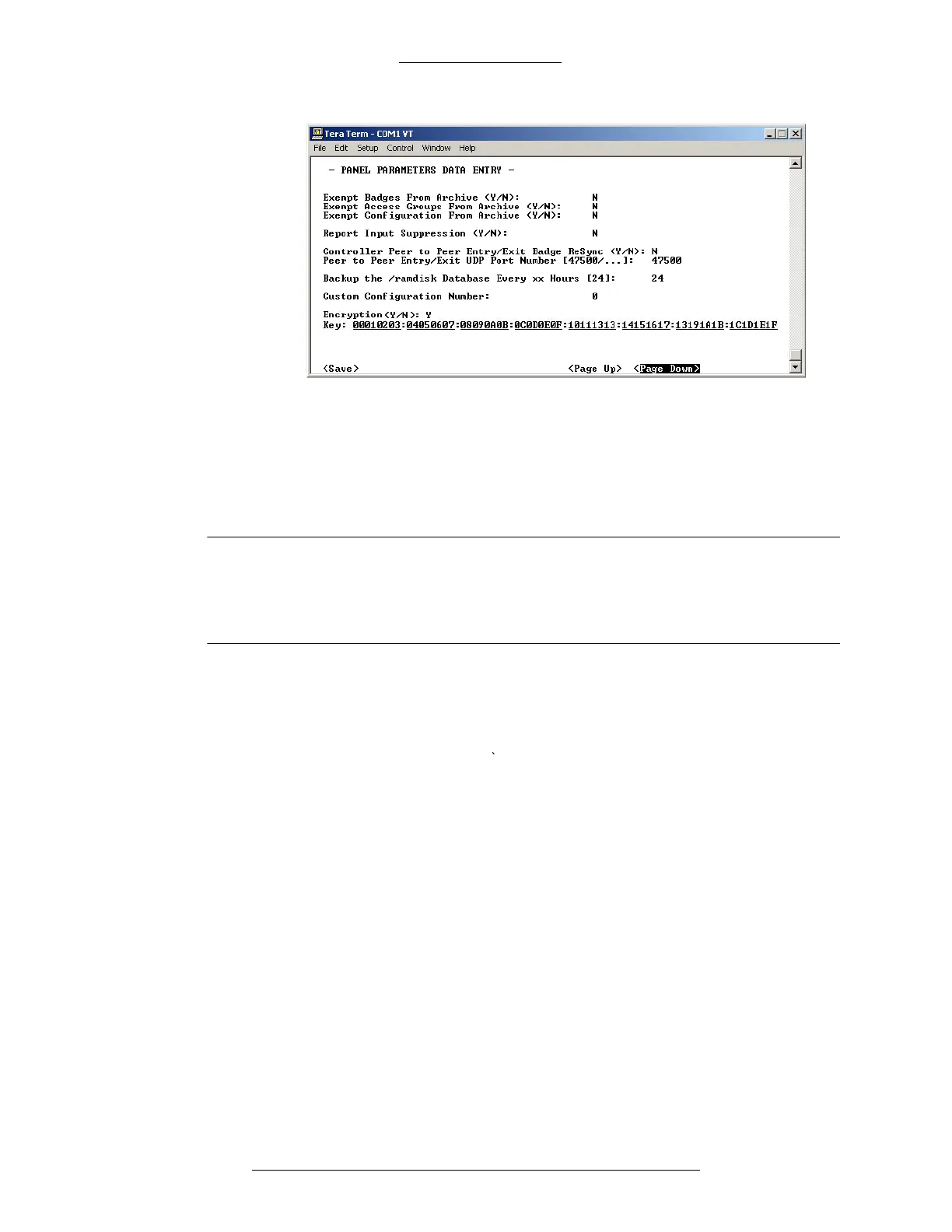CK721-A User Interface CK721-A Installation and Operation
4-12 24-10349-8 Rev. B
This document contains confidential and proprietary information of Johnson Controls, Inc.
© 2012 Johnson Controls, Inc.
8. After these values are entered, use the arrow keys to select Save and press
<Enter>.
9. A message appears informing you the record has been saved. Press <Esc> to
return
to the CK721-A Main menu.
10. Always reboot after changing IP information or route information.
NOTE
The FIPS encryption package validation process requires a reboot of the
controller after turning the encryption on or off. The FIPS Encryption
validation process takes about 10-20 additional minutes to complete the
controller reboot. All controller functions are disabled during that time.
Your CK721-A is now operational.
Changes to the IP address and netmask, and preferred p
rimary comm path and the
port numbers must be performed locally at the panel. All other parameters can be
programmed locally or at the P2000 server. The remainder of this chapter describes
the user interface, which can be used for testing installation and troubleshooting the
system.
DIRECT PROGRAMMING OF THE CK721-A
During normal operation, the CK721-A should always be programmed and monitored using
the Cardkey Security Management System. While the user interface provides much of the
same functionality as the P2000 software, key features, such as alarm monitoring cannot be
done. But for testing the installation of the field controllers and related hardware, the user
interface is a valuable tool.
The remainder of this chapter describes all of the features available in the CK721-A use
r
interface. For a more in-depth description of the features, refer to the P2000 Software User
Manual. However, most of the CK721-A parameters resemble those contained in the P2000
software.