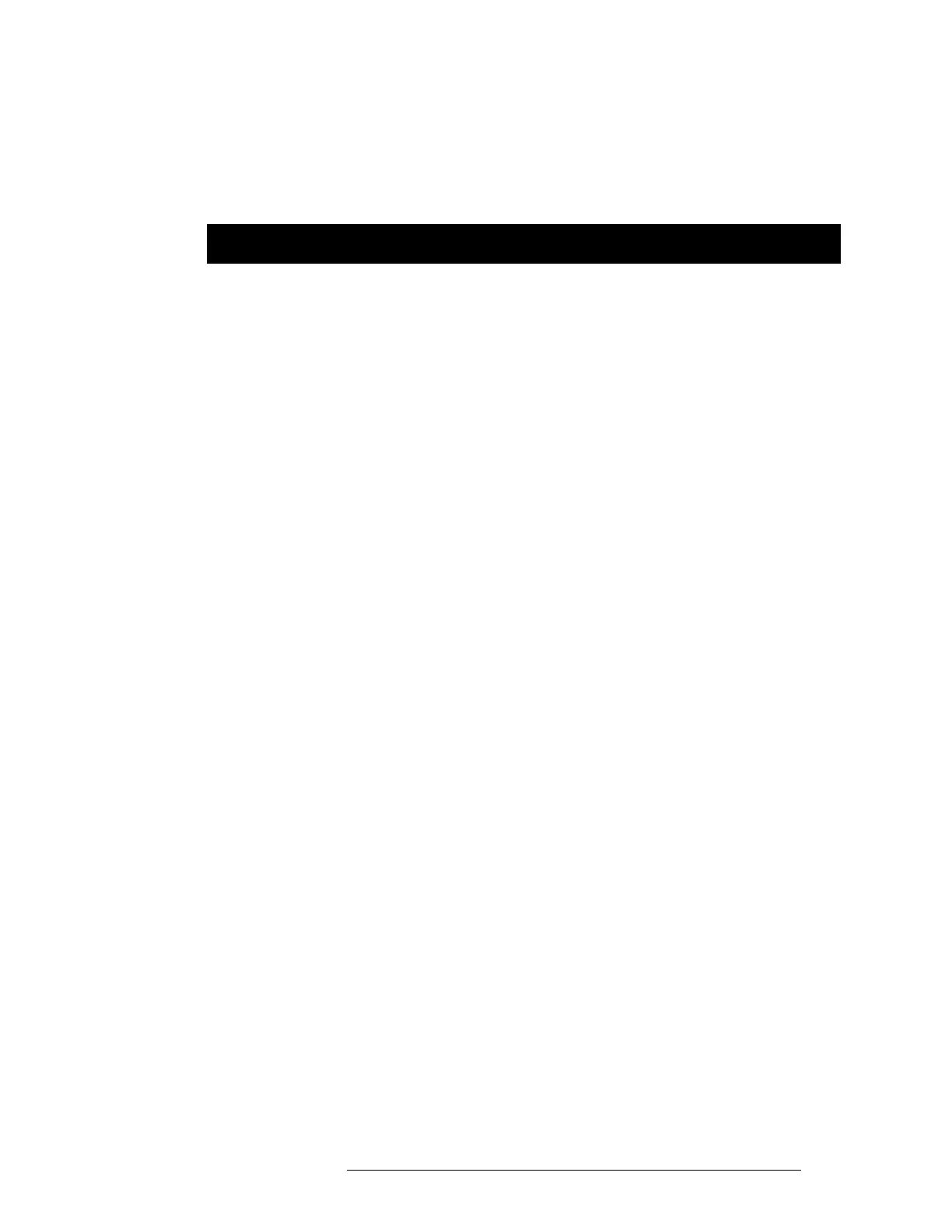24-10349-8 Rev. B 4-1
Chapter
4
This document contains confidential and proprietary information of Johnson Controls, Inc.
© 2012 Johnson Controls, Inc.
CK721-A USER INTERFACE
The CK721-A intelligent controller provides a text-based user interface that you must use to
configure a CK721-A for operation. The user interface gives you direct access to most
CK721-A operating commands and parameters from a laptop or other remote PC before it is
connected to the P2000 system. These are useful when commissioning or troubleshooting the
system.
When preparing a CK721-A for operation, you must:
Enter the IP address of the CK721-A (default value: 192.168.2.2)
Enter the netmask of the CK721-A (default value: 255.255.255.0)
Enter the IP address of the P2000 server (default value: 192.168.2.1)
Configure the Download Port Number, Upload Port Number, and Priority Port
Number
If using encrypted communications, first enter the encryption key and then enable
the encryption (in order to enable the encryption you must also perform “write to
flash”)
Modify the network polling rate, if needed
Modify the network polling delay, if needed
These operations can all be performed at the CK721-A pa
nel with the user interface. In
addition, you can configure the controller for operation, such as defining terminals, inputs,
and outputs. This is useful for testing the wiring between the controller, the external devices,
and the P2000.
IMPORTANT NOTES
The CK721-A panel must be set up first using Terminal Emulation, before setting up
the panel from the P2000 server. Once the IP addresses are assigned at the panel,
they cannot be changed from the P2000 server.
The CK721-A controller user interface may become unresponsive during controller
database download operations. The controller database download can take several
minutes to hours to complete, during which the responsiveness of user interface will
be slow. After the controller interface database download has completed, the
responsiveness of the user interface will operate normally.