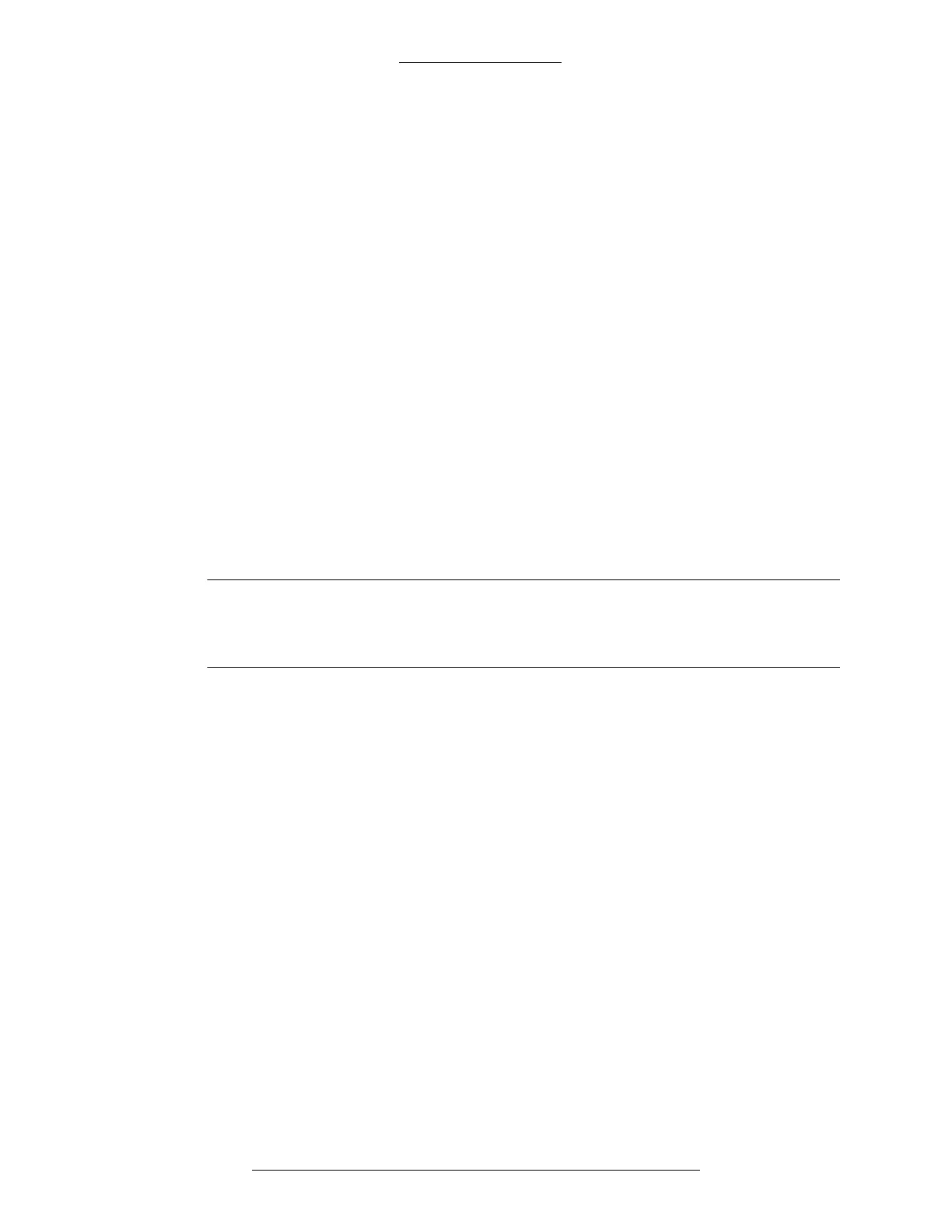CK721-A User Interface CK721-A Installation and Operation
4-44 24-10349-8 Rev. B
This document contains confidential and proprietary information of Johnson Controls, Inc.
© 2012 Johnson Controls, Inc.
KONE IP High Level Interface
KONE IP Elevator Support
CK721-A panels version 3.1 and higher provide the communication necessary for
KONE IP elevators. In this high-level elevator integration, the CK721-A panel
interfaces with the elevator control system through a communications protocol.
Granting access to floors is achieved by sending messages to the elevator controller;
reporting destination floors is achieved by receiving messages from the elevator
controller (you must select the Floor Tracking function).
Each CK721-A panel can connect to multiple KONE IP group controllers,
each
controller with up to 8 elevators, each elevator serving up to 128 floors. To define a
KONE IP elevator, you must first select the KONE IP protocol type in the Panel
Elevator tab.
The KONE IP elevator interface provides two
types of group controllers, the KONE
KIC and the Primary/Backup KGC. There are different rules when interfacing to a
KONE KIC as opposed to a Primary/Backup KGC controller. KONE KIC
controllers only support Car Operation Panels (COPs), and not Destination
Operation Panels (DOPs). You can define up to 33 elevator groups for each KONE
KIC controller. KONE IP controllers, configured in primary/backup pairs, support a
single elevator group per controller pair.
NOTES
KONE IP network communication with KONE elevator controller is not
encrypted. See the P2000 Software User Manual for details on configuring
KONE IP elevator.
KONE IP Controllers Configuration
Prior to configuring a KONE IP elevator, you must define the KONE IP controller
that will serve as the interface to set the configuration parameters related to the
elevator controller, as well as the interface to monitor the status of the elevator
controller and its communication with the CK721-A panel.
The integration with KONE IP high level int
erface uses the following KONE
controllers:
KONE IP controller equipped with Kone Interface Computer (KIC), also
called “KONE KIC”
KONE IP controller without with KIC
Elevator Group Configuration
KONE KIC controllers do not support Destination Operation Panels (DOPs). You
can define up to 33 elevator groups for each KONE KIC controller.
KONE IP controllers, configured in primary
/backup pairs, support a single elevator
group per controller pair.