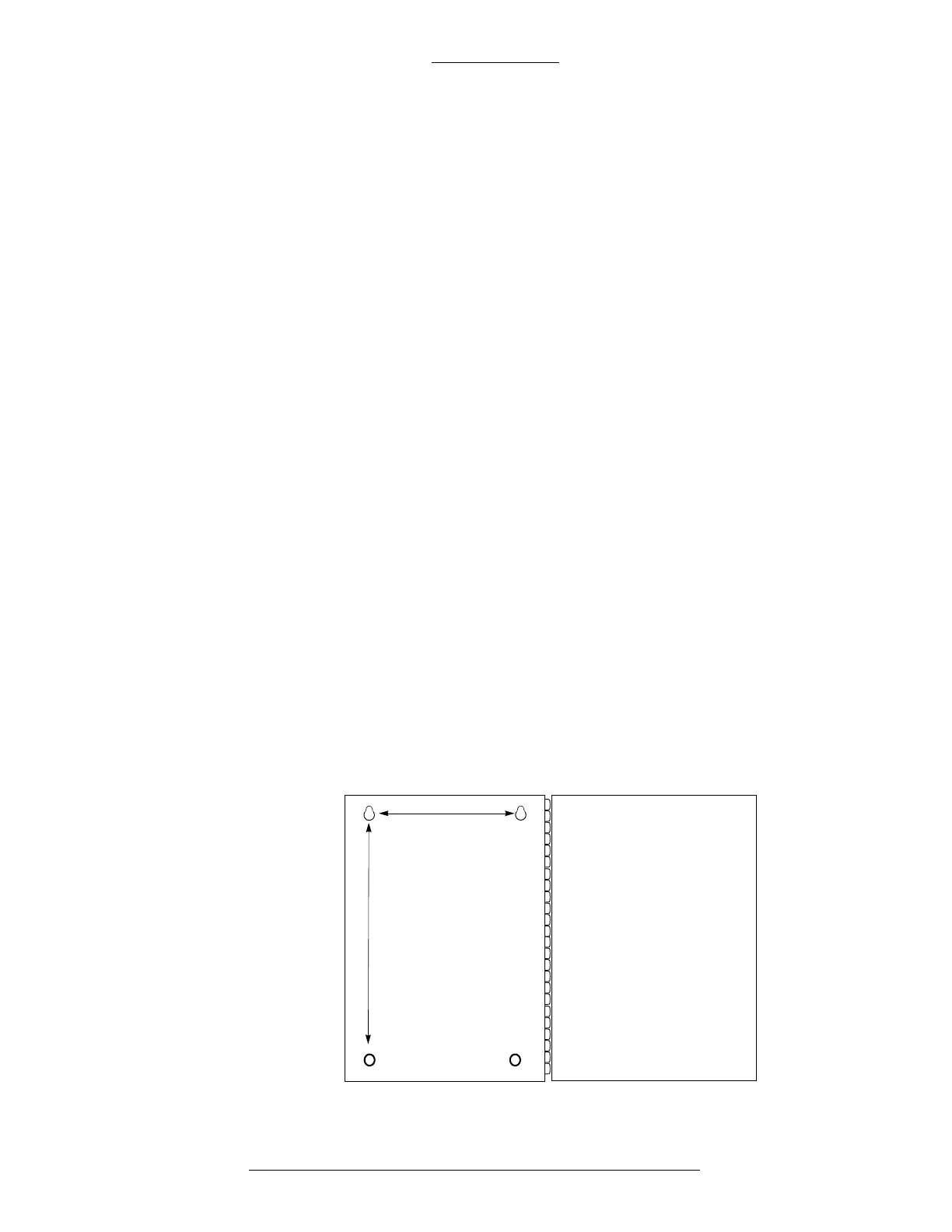S300 Expansion Enclosures CK721-A Installation and Operation
3-6 24-10349-8 Rev. B
This document contains confidential and proprietary information of Johnson Controls, Inc.
© 2012 Johnson Controls, Inc.
Mounting the Enclosures
Because applications and facilities vary, it is not within the scope of this manual to
provide exact mounting instructions for S300 expansion enclosures. The surface on
which you mount the panels at your site determines the type of hardware required to
fasten the panels into place. Keep in mind the following principles when mounting
panels.
S300 expansion enclosures are mounted using the four mounting holes shown
in Figure 3-5 through Figure 3-7.
Adhere to the environmental requirements shown in Table 1-5.
Removing Boards from the Panels
Panels are easier to install if you:
Do not install modules prior to mounting the panels.
Remove the power supply from the S300 expansion enclosures.
This also helps ensure system performance because
the boards will not be subject to
debris during installation. When installing expansion enclosures, you only need to
remove the power supply.
Figure 3-5: Mounting the Panels: S300-XL
Panel Location Suggestions
Mount the S300 expansion enclosures on a wall or other mounting surface located in
a restricted-access area. Suggested locations are a locking utility closet, or if
necessary, inside a suspended ceiling. Mount the panel so the door can swing fully
open to the right. The location must allow for air to flow uninhibited over the
exposed surfaces. The panel can function in any position, but it is best to mount it
flat against a vertical surface with the hinge to the right.
14.5 inches (36.8 cm)
19.125
(48.5 cm)
Large Panel
or
Expansion
Enclosure
