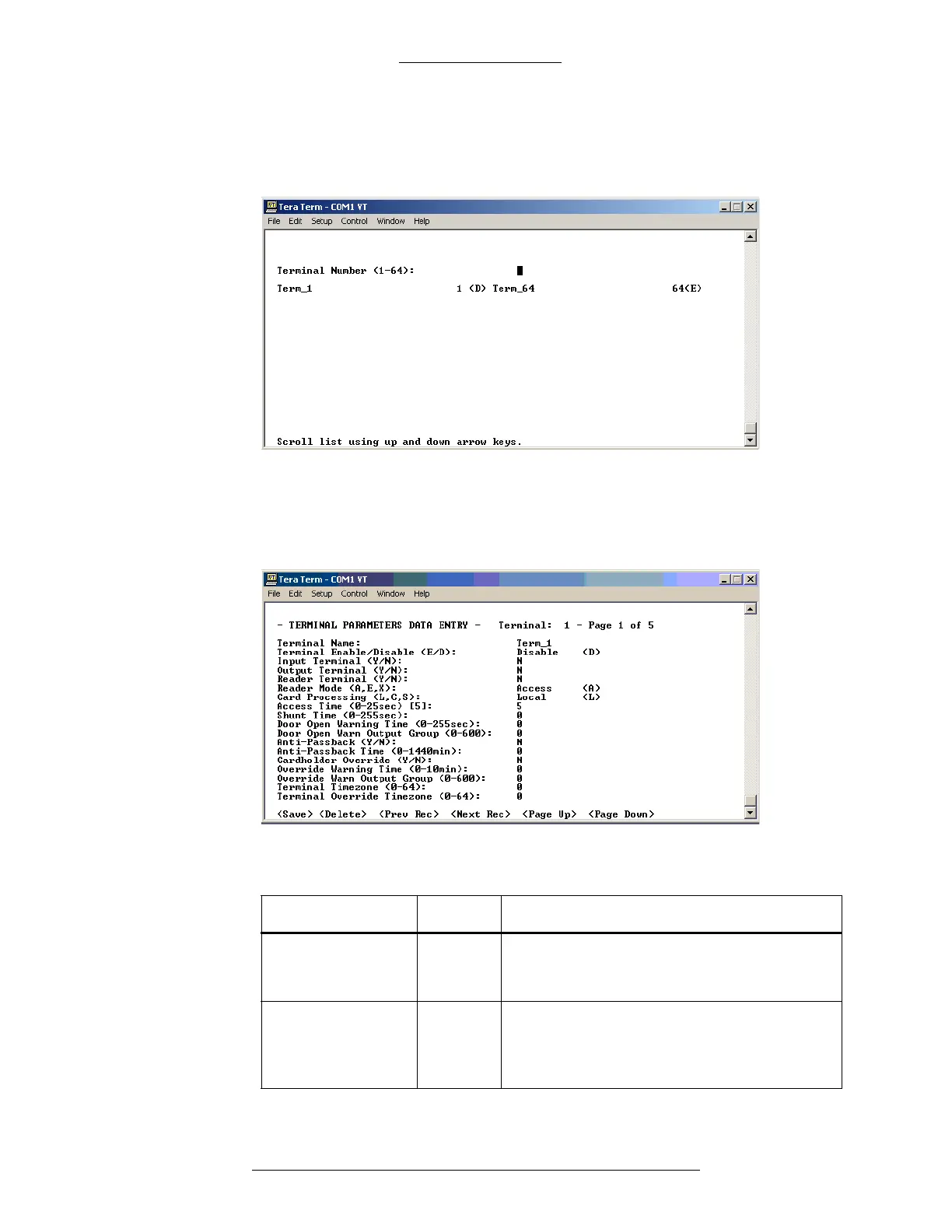CK721-A User Interface CK721-A Installation and Operation
4-20 24-10349-8 Rev. B
This document contains confidential and proprietary information of Johnson Controls, Inc.
© 2012 Johnson Controls, Inc.
After you have defined the terminal records, they will be listed in the number
selection screen. If you select a previously saved record, the system places you in
editing mode.
The five screens used to configure Terminals are described in Table 4-6 through
4-10.
Terminal Screen - Page 1
Table 4-6: Terminal Screen, Page 1
Field Type Description
Terminal Name User Def. Enter a name for this terminal. Up to 25
alph
anumeric characters, including spaces,
are available.
Terminal
En
able/Disable
Toggle Enabled (E) indicates the terminal is
operational and will be polled by the CK721-A.
Disabled (D) means the terminal can be
defined, but will not be polled.