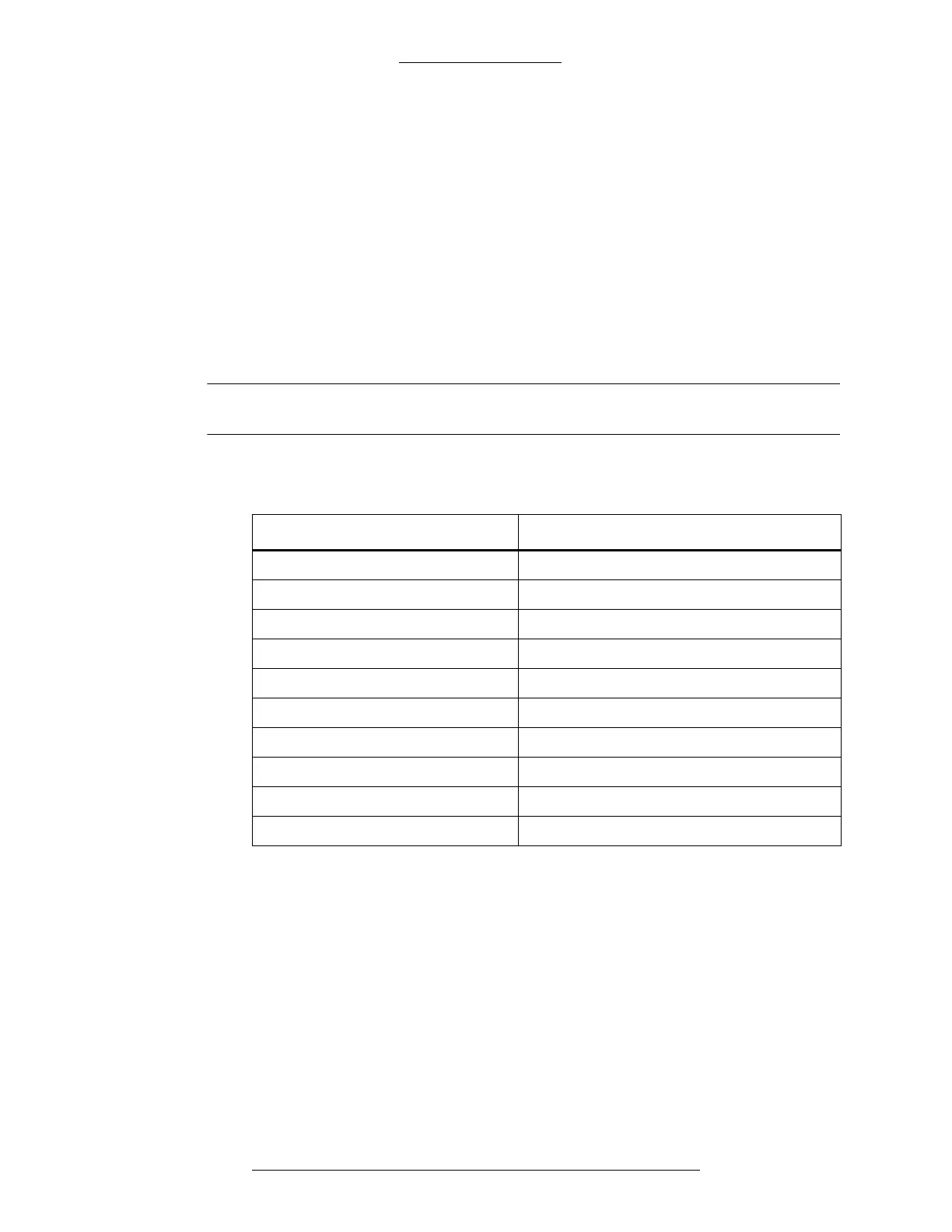CK721-A User Interface CK721-A Installation and Operation
4-10 24-10349-8 Rev. B
This document contains confidential and proprietary information of Johnson Controls, Inc.
© 2012 Johnson Controls, Inc.
BASIC PANEL CONFIGURATION
Panel Menu
It is necessary to perform the following steps at every CK721-A controller in your
system that communicates with the following server:
P2000 server (version 3.8 build 57 with SP2, or later)
These steps set the IP address and netmask, the preferred primary comm path, and
the network polling of the CK721-A,
which are required for communication with the
above servers. The following table shows the required settings for proper operation.
NOTE
These settings must be identical in the P2000 software Panel window.
Table 4-2: Required Settings - Panel Menu
Setting Value (Direct Connect)
Controller Primary IP Address Enter the IP address for this CK721-A panel.
Primary Host IP Address Enter the IP address of the P2000 Server.
Controller Secondary IP Address N/A
Alternate Host IP Address N/A
Preferred Primary Comm Path (Y/N) Y
Network Polling [LAN] Recommended to be 30 sec.
Network Polling [Dup] N/A
Download Port Number 41014 (default value)
Upload Port Number 41013 (default value)
Priority Port Number 41012 (default value)
Legacy Panel Menu
Legacy panel menu is no longer used in CK721-A version 3.0 or higher.