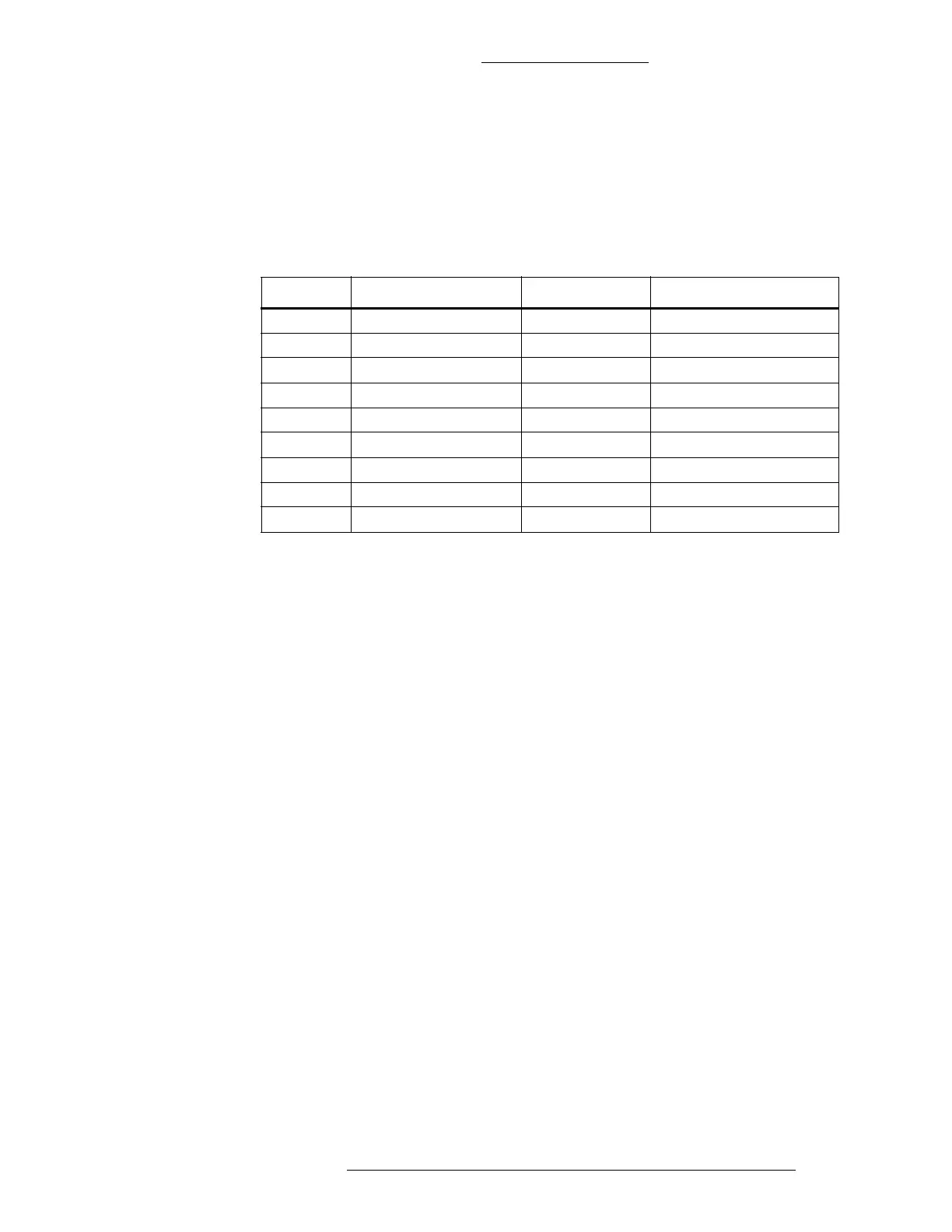CK721-A Installation and Operation CK721-A User Interface
24-10349-8 Rev. B 4-33
This document contains confidential and proprietary information of Johnson Controls, Inc.
© 2012 Johnson Controls, Inc.
Offline Access Card Type Requirements
Only the first Facility Code entered in the Facility Code tab is used for offline
access. Only certain card types can be used by readers while offline. Lower priority
type support requires that higher priority types not be selected. Only one card type is
used while offline.
Table 4-11: Offline Access Car
d
Type Requirements
Priority Card Type Facility Code Offline Algorithmic PIN
1 (highest) Standard Wiegand Supported
1
1. The lowest two bits of the Facility Code are not verified. (The indicated code accepts
four variations.)
Supported
2 Encrypted Wiegand Supported Supported
3 Binary BAFE legacy
2
2. All RDR2 modules and RDR2S modules using PS-215Q or older firmware.
Always 4
3
3. Any card swiped can be used for access when the Offline Facility code is set to “4.”
Not Supported
3 Binary BAFE modern
4
4. All RDR8S, All RDR2S-A, and RDR2S modules using firmware after version
PS-215Q.
HID 1000 only
5
5. When HID Corporate 1000 format is detected (exactly 35-bits with proper parity) the
facility code and card number are used. All other card types are accepted as facility
code “4” and card number zero. (This can be used to grant offline access for card
types that are not directly supported.)
HID 1000 only
4 Mag Stripe or Custom Not Supported
6
6. Mag Stripe or Custom types are not supported. Enabling these types can prevent
processing of lower priority card types.
Not Supported
5 Eyecam, Prox, Indala Supported
7
7. Equivalent to the Standard format, except the Facility Code must be an exact match.
Supported
6 26-Bit Sensor Forward Supported Supported
7 26-Bit Sensor Reverse Not Supported
8
8. Offline processing differs from the online processing. This format should not be used
for offline access.
Not Supported
8 (lowest) HID Corp
orate 1000 Supported
9
9. Not supported offline by RDR2 modules nor by RDR2S modules using PS-215Q or
older firmware.
Supported
RDR8S Input Point and Output Point Disassociation
This feature allows RDR8S reader terminal input/output (I/O) points to be
re-assigned from reader-specific functions to general purpose I/O points.
The following RDR8S reader terminal ou
tput points can be re-assigned:
Red LED
Green LED
Reader Strike