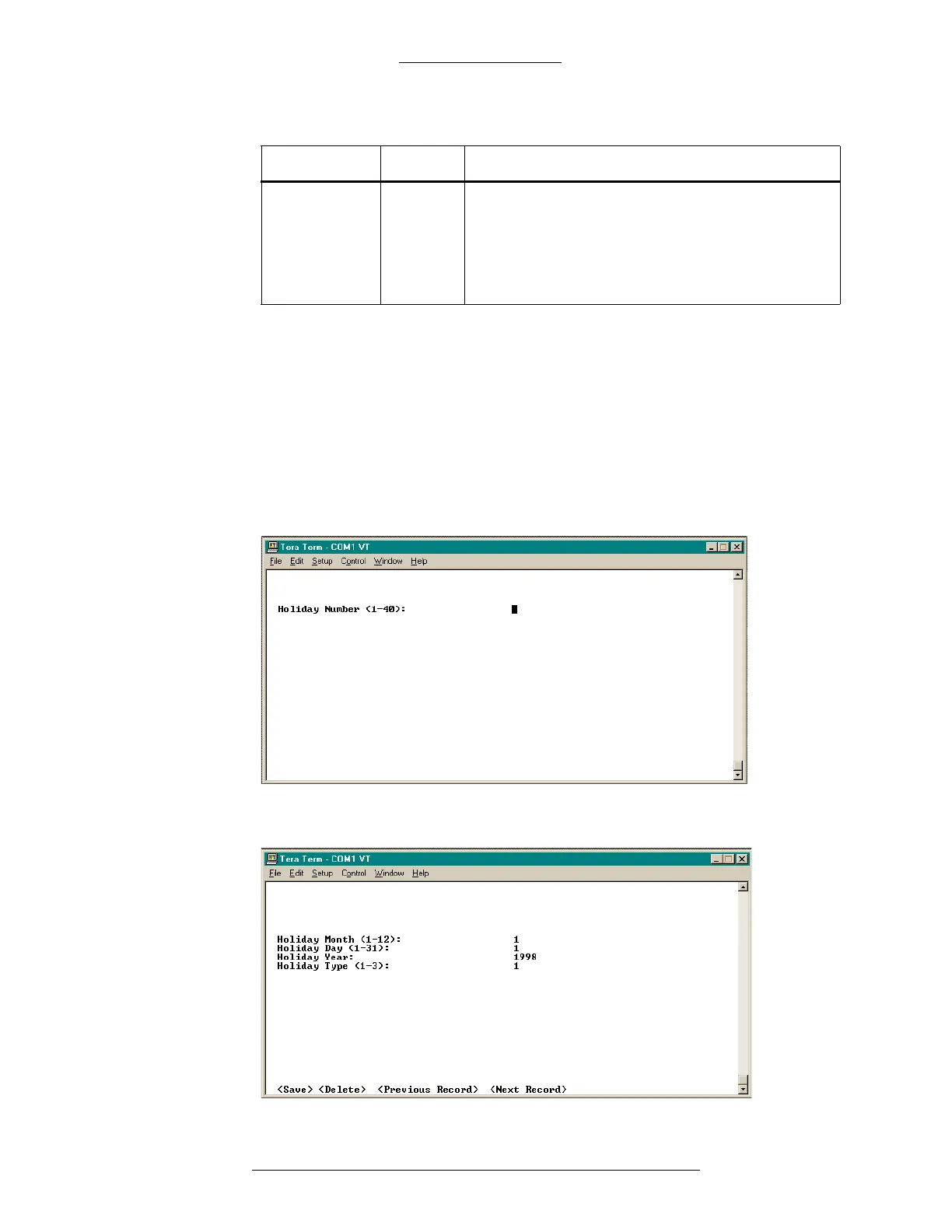CK721-A User Interface CK721-A Installation and Operation
4-60 24-10349-8 Rev. B
This document contains confidential and proprietary information of Johnson Controls, Inc.
© 2012 Johnson Controls, Inc.
Holiday
During normal system operation, Holidays can replace a standard time zone. At
approximately one minute before midnight, the P2000 (and CK721-A) verify that
the following day is a holiday. If so, the appropriate time zone is substituted.
To define holidays, select Holiday from the CK721-A Main menu. You will be
prompted for a holiday number. If the record exists, it can be edited. If the holiday
number does not already exist, it
is considered a new record.
The Holiday screen is shown and Table 4-16 describes each field.
Override
Warning
Output Group
(1 - 3)
User Def. Value ranges between 0 and 600 (0 means no group
is assigne
d). Each individual output point may
belong to up to three groups, with a total of 600
available for the CK721-A. To form a group only
requires that you assign one or more output points to
a single group number.
Table 4-15: Output Screen, 1 Page Only
Field Type Description