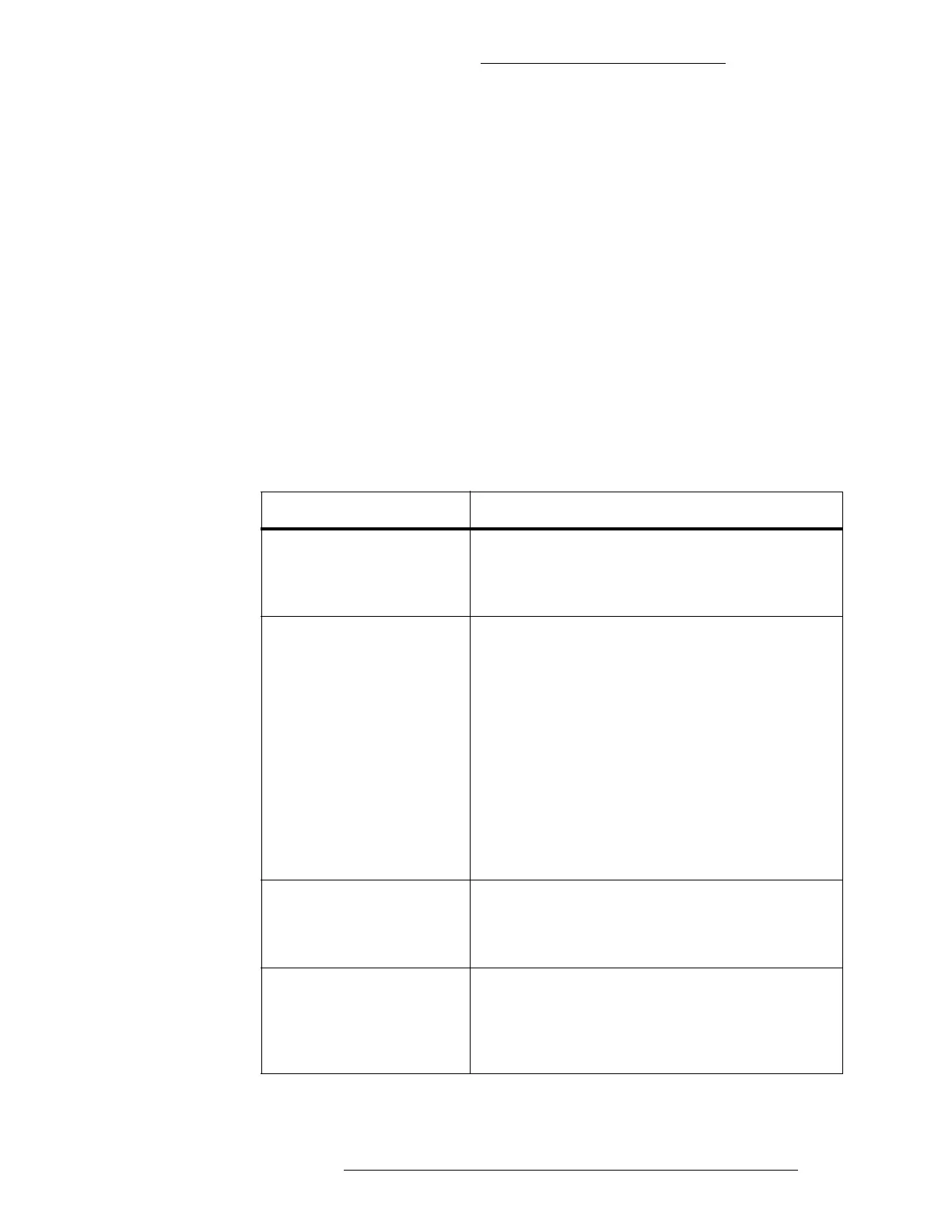CK721-A Installation and Operation Maintenance
24-10349-8 Rev. B 5-3
This document contains confidential and proprietary information of Johnson Controls, Inc.
© 2012 Johnson Controls, Inc.
FIELD SERVICING
Troubleshoot the CK721-A by substituting the suspected defective panel with a new
component.
All replaceable parts are available from Johnson Controls, Inc.
Consult your Customer Success Center representative at (800) 482-2778 for
domestic orders or for instructions on how to obtain replaceable parts.
TROUBLESHOOTING
Use the following table to quickly assess problems you may have with your access
control system.
Table 5-2: Troubleshooting Guidelines
Problem Possible Causes
Reader down Incorrect wiring from reader to reader terminal
Reader is unassigned
Defective reader terminal
Red light or no reader light
illuminates when card is
used at reader, and access
is not granted.
Invalid Time zone/Reader/Issue Level/Facility
Code
Card no longer in database
Incorrect card type
Card is being swiped backwards
Reader inoperative
Damaged card
Bad cabling
Failed PCB
Multiple proximity cards in reader antenna field
Door will not go into “Over-
ride Mode” but grants
access when a card is
used.
Override time zone is incorrectly programmed,
or not programmed.
Override option not set.
Alarm not reporting Alarm is suppressed (i.e., not in an active time
zone)
Associated input point not defined
Bad wiring or input device