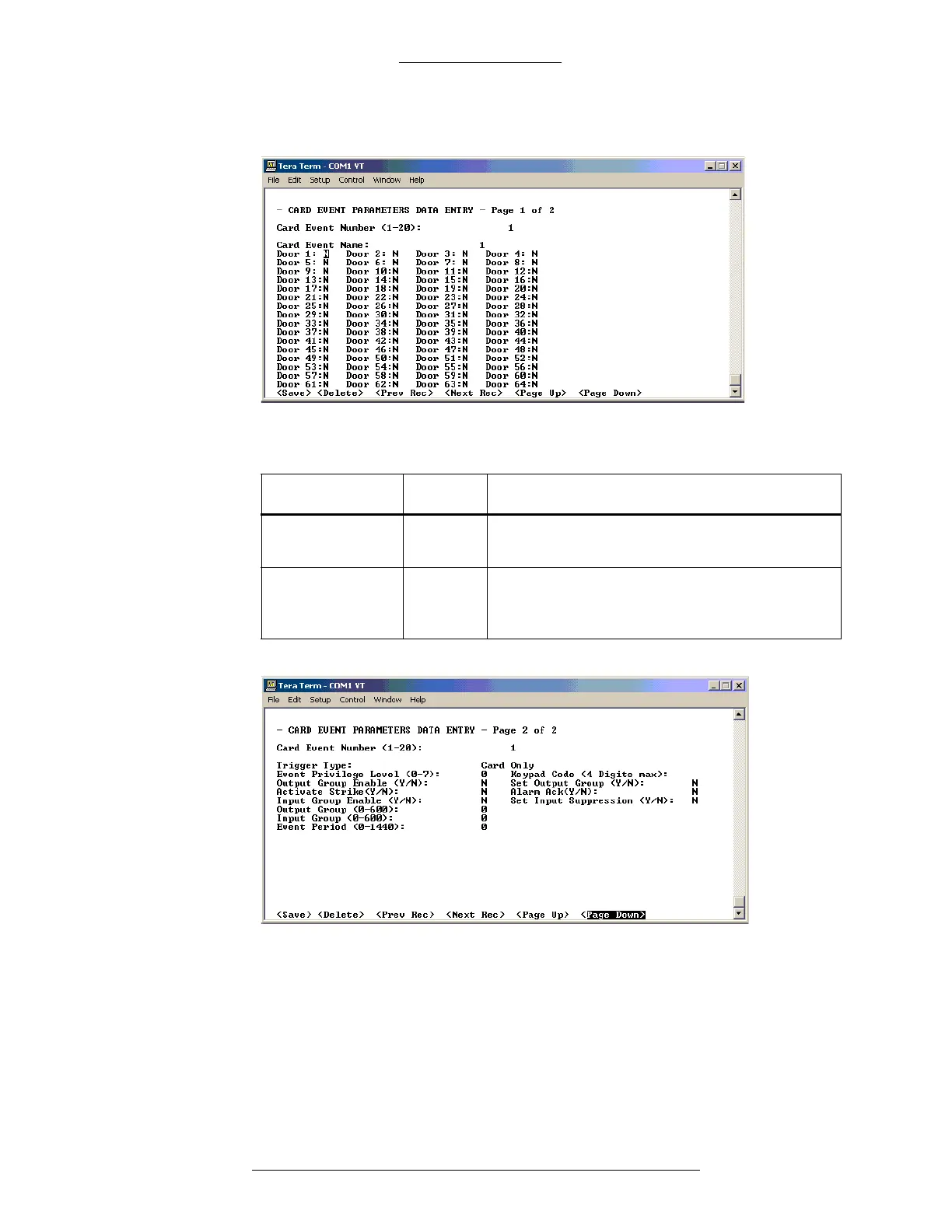CK721-A User Interface CK721-A Installation and Operation
4-78 24-10349-8 Rev. B
This document contains confidential and proprietary information of Johnson Controls, Inc.
© 2012 Johnson Controls, Inc.
The Card Event window appears. It is a two-page screen, described below.
Table 4-28: Card Event Screen, Page 1
Field Type Description
Card Event Name User Def. Type in a descriptive event name up to 25
alph
anumeric characters long.
Door (1 - 64) Toggle If a door is enabled (Y),
the event can be initiated
at that location. You can enable any or all doors
for a specific event.