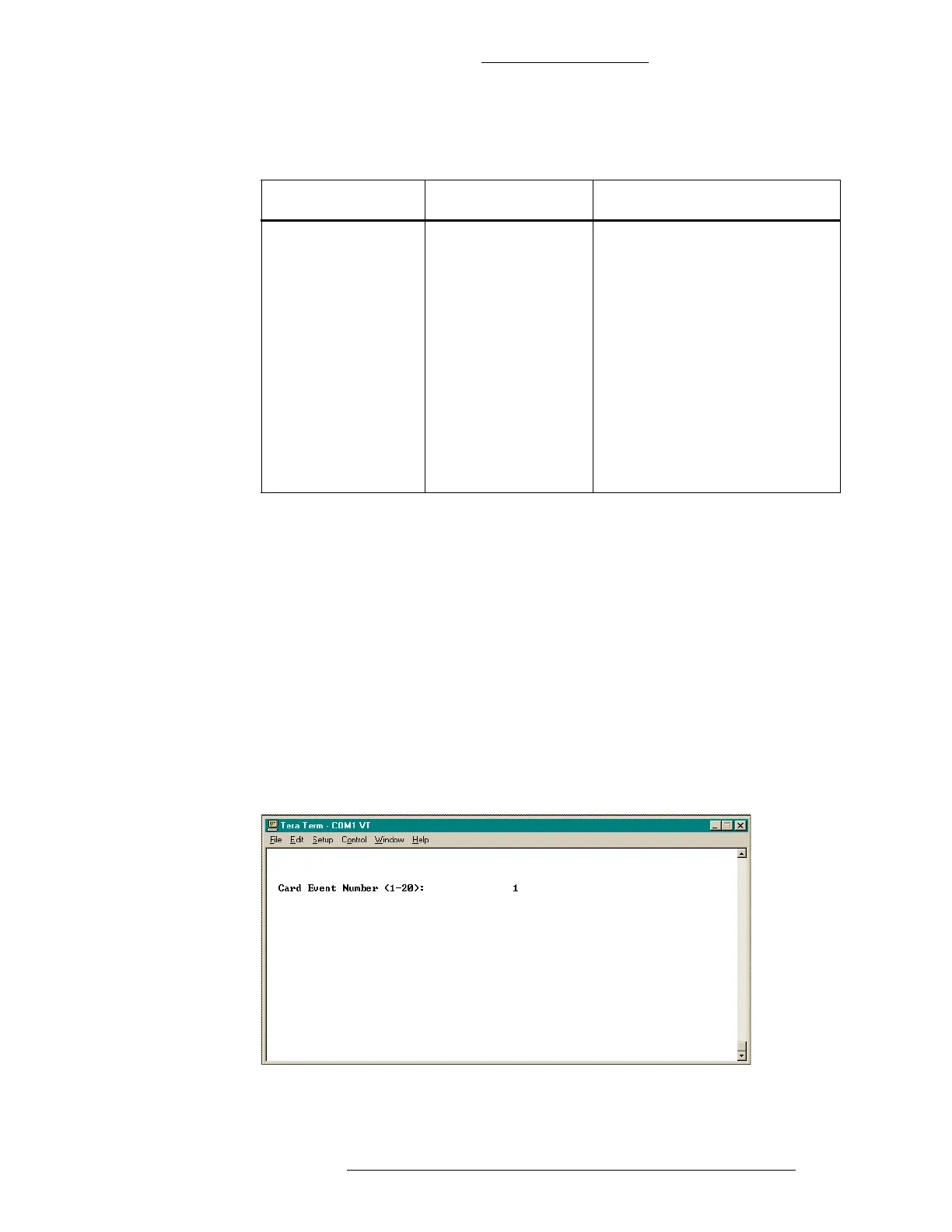CK721-A Installation and Operation CK721-A User Interface
24-10349-8 Rev. B 4-77
This document contains confidential and proprietary information of Johnson Controls, Inc.
© 2012 Johnson Controls, Inc.
Following is the summary of the CK721-A card event processing capability:
Table 4-27: Card Event Overview
Trigger Conditions Event Conditions Actions
Card only
Card/PIN Code
Any Void Card
Card/Keypad Code
Card/PIN/Keypad
Code
Assisted Access A
Assisted Access B
Assisted Access C
Privilege level
Valid Readers for
Card Events
Keypad Code
(required only if
Keypad Code is
used in trigger
condition)
Suppress or unsuppress input
group (to modify enable input
group)
Activate or deactivate output
group (to modify enable output
group)
Operate door strike. If multiple
events are executed from the
same trigger and any of the
events have this flag set, the
door will open.
Reset local panel relay
The first column lists the Trigger Conditions that can trigger an Action. These
Trigger Conditions are specified in the Option box in the Panel Card Event window.
The second column lists the Event Conditions
that must be
programmed to associate
a Trigger with an Event. These Conditions are located in the Options box and the
Valid Readers for Card Event box in the Panel Card Event window in the P2000
software.
The third column lists the Actions that are ava
ila
ble. These actions are linked with a
Trigger Condition. This column lists the actual hardware components that can be set,
reset, suppressed, or unsuppressed, or enabled.
To configure a new event or edit an existing one, select Card
Event from the
CK721-A Main menu. Next, select a previously saved event or type in a new event
number to create a new card event record.