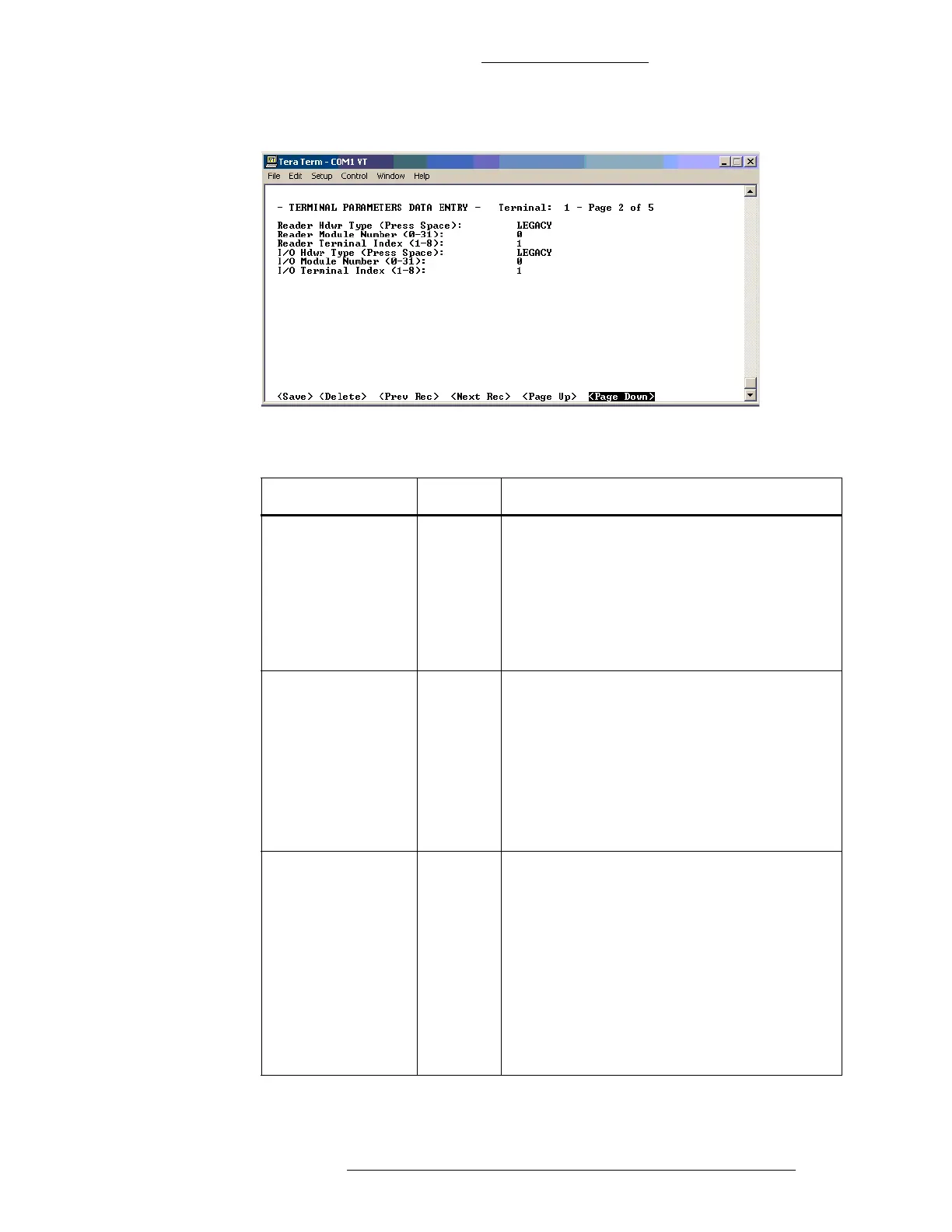CK721-A Installation and Operation CK721-A User Interface
24-10349-8 Rev. B 4-23
This document contains confidential and proprietary information of Johnson Controls, Inc.
© 2012 Johnson Controls, Inc.
Terminal Screen - Page 2
Table 4-7: Terminal Screen, Page 2
Field Type Description
Reader Hdwr Type User Def. Selects the reader hardware module type for
the
addressed S300 module.
The available reader hardware module types
are: RDR2S-
A, RDR8S, and LEGACY
(RDR2S, RDR2).
Note: Any changes to th
is field require a
controller Write-To-Flash operation.
Reader Module
Numbe
r
User Def. Selects the reader module hardware number
assigned to the S300 module.
The Reader Module Number is not used for
legacy devices.
For the RDR8S and RDR2S
-
A modules the
hardware number range is 0 to 31.
Note: Any changes to th
is field require a
controller Write-To-Flash operation.
Reader Terminal
Index
User D
ef. Selects the reader terminal index number for
the S300 module.
The Reader Terminal Index is not used for
legacy devices.
For the RDR8S module the value range is
1 to 8.
For the RDR2S-A module the
value range is
1 to 2.
Note: Any changes to th
is field require a
controller Write-To-Flash operation.